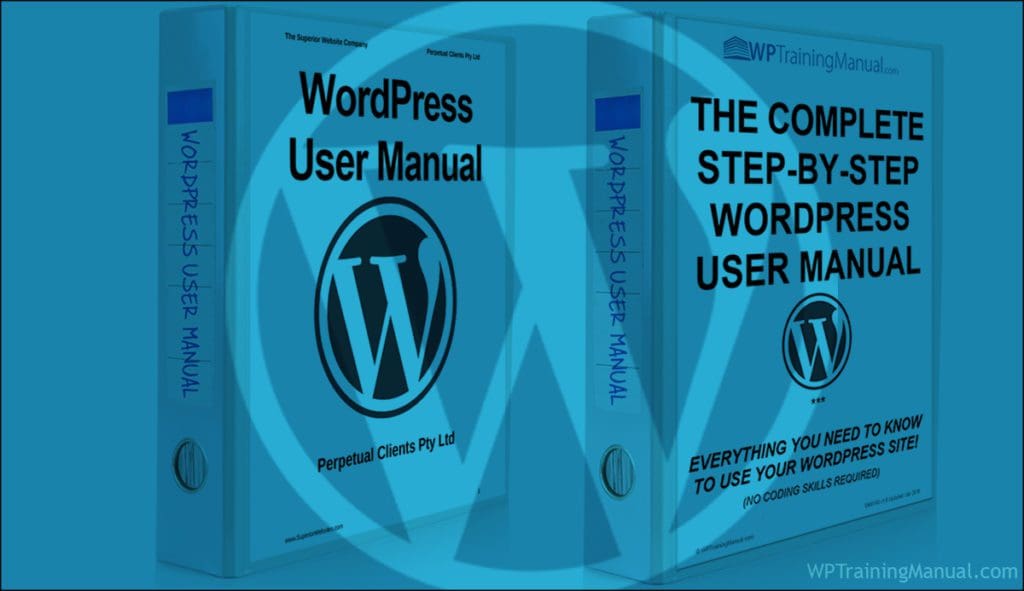WPTrainingManual.com – WordPress User Manual And Client Training For Non-Techies Guide
WPTrainingManual.com provides the most comprehensive, detailed, practical, and up-to-date WordPress step-by-step training for non-technical WordPress users available.
Our WordPress user and client training manuals, tutorials, guides, and resources show you step-by-step how to use your WordPress website effectively to improve your results.
This guide walks you through everything included in your WPTrainingManual.com membership.
WPTrainingManual.com WordPress User (and Client) Training

A WPTrainingManual.com membership gives you instant access to the following WordPress training resources in your member’s area:
- WordPress User Manual
- Online WordPress Tutorials
- WordPress & Online Business Video Tutorials
- Email Courses
- Downloadable Guides
- Additional Resources
Let’s go through each of the above resources:
WordPress User Manual (PDF)
The downloadable WordPress PDF manual contains 2,100+ pages of detailed and fully illustrated WordPress step-by-step tutorials. The manual’s content is updated every 6 months.
The WordPress User Manual is available in two versions:
- The Complete Step-By-Step WordPress User Manual – This version suits all WordPress users (i.e. businesses, website owners, bloggers, internet, content, and affiliate marketers, etc.) It is available as a single downloadable PDF file.
- Rebrandable WordPress User Manual – This version is ideal for website developers looking for a “hands-free” client training product. The content in the rebrandable version and the regular manual is the same but this version does not include the WPTrainingManual.com logo. Instead, the manual can be branded with your business details (business name, website URL, and your client’s name). Note: This version is split into several smaller-sized files to work with the rebranding tool. Actively subscribed members can create unlimited branded copies of the rebrandable manual and distribute it to an unlimited number of clients.

The manual includes 70+ tutorials divided into 5 sections covering the following areas of using WordPress:
- Part 1 – Website Administration
- Part 2 – Using Posts and Pages
- Part 3 – Content Publishing Features
- Part 4 – Using Media
- Part 5 – Additional Menu Features
In Part 1 – Website Administration, you will learn how to log in and out of your website administration, how to recover your password if you lose it or forget it, and how to navigate inside your site’s dashboard and administration areas.
In Part 2 – Using Posts and Pages, you will learn the difference between Posts and Pages and how to use Posts and Pages to add, edit, and delete content on your site.
In Part 3 – Content Publishing Features, you will learn how to use the WordPress content editors and master using all the powerful publishing features of your website’s content management system (CMS).
In Part 4 – Using Media, you will learn how to add images, videos, audio, and downloadable files to your content, and how to effectively manage your site’s media files using the WordPress Media Library.
In Part 5 – Additional Menu Features, you will learn how to use the main features of your WordPress dashboard menu, such as managing comments, users, menus, plugins, themes, how to import and export content on your site, and more.
The tutorials in the manual flow in a logical step-by-step sequence, following the WordPress dashboard menu. The manual covers all of the main features in the WordPress administration area and dashboard menu that WordPress users need to know to use their website effectively.
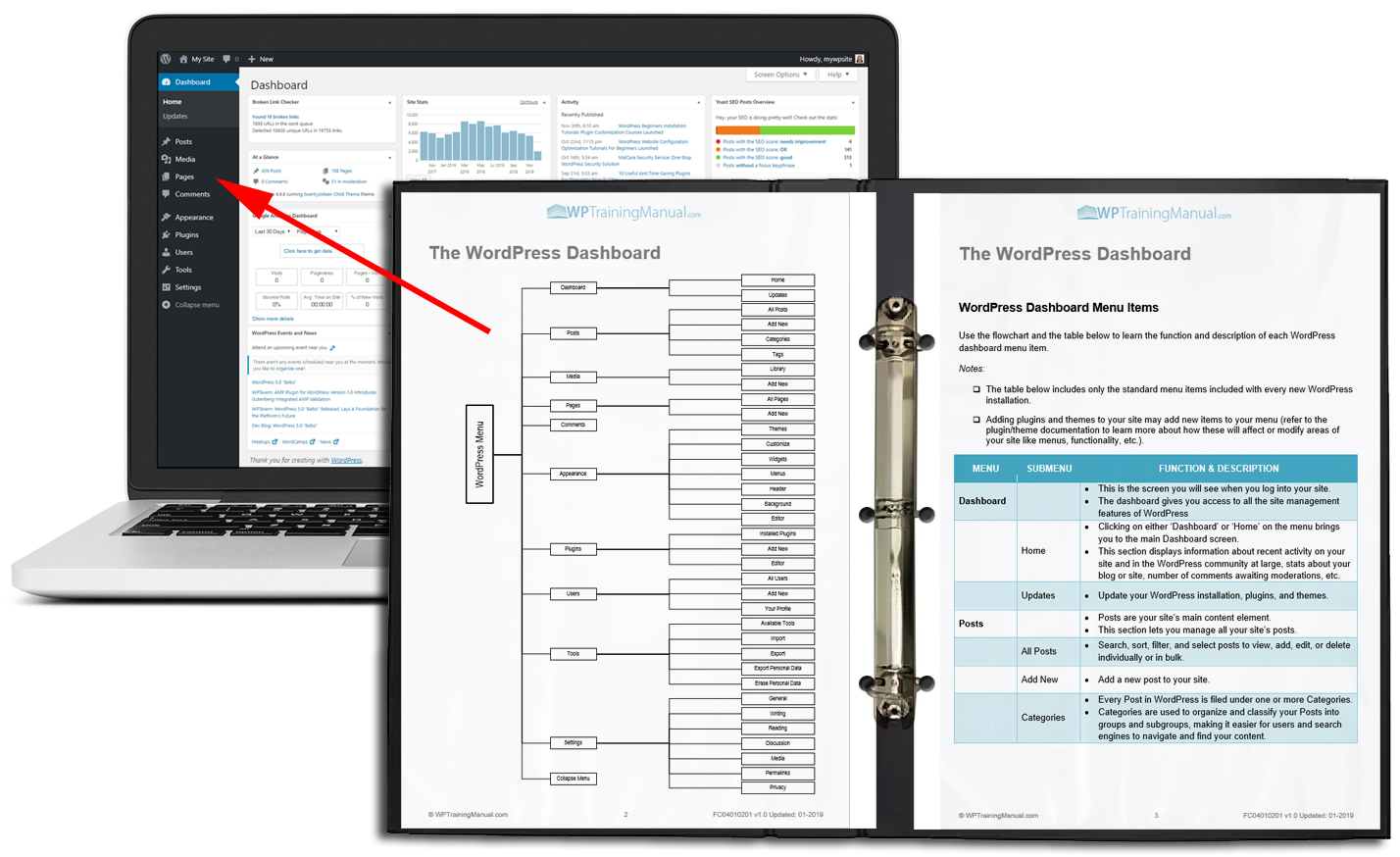
Click through the flipbook below to view the WordPress User Manual’s table of contents:
WordPress User Manual Table of Contents
Watch the video below for a tour of the manual’s content:
Everything you need to know to use your WordPress site is covered in the WordPress User Manual’s detailed step-by-step tutorials!
Notes:
- The user license covers your entire organization. You can make copies of the PDF manual and distribute these to your staff and team members.
- The manual is available in PDF format only. We do not ship physical products.
- Access the downloadable PDF manual when offline and used it as a quick and handy reference or lookup guide.
- The tutorials in the manual are non-editable. This allows us to maintain the content regularly up-to-date.
For more details or to become a member, go here:
- The Complete Step-By-Step WordPress User Manual (All WordPress Users)
- Rebrandable WordPress User Manual (Website Developers & WordPress Service Providers)
Online WordPress Tutorials
Access the latest, most comprehensive, and most up-to-date version of our WordPress step-by-step tutorials online.
Our online tutorials are continually updated and include many additional tutorials that you will not find in the downloadable (i.e. PDF) version of the WordPress User Manual.

Our online WordPress tutorials:
- Currently include 130+ detailed, step-by-step, and fully illustrated WordPress user tutorials (over 300,000 words and 3,500+ screenshots – see table below)
- Can be accessed online 24/7 on all devices and web browsers.
- Are regularly updated.
- Are fully interlinked. Click on any link to go immediately to a related tutorial, resource page, or external site.
- Can be individually downloaded as a PDF, printed, or emailed.
- Can be translated into the language of your choice (select the language from the dropdown language selector in the footer of this site)

The table below lists all the online tutorials currently available to WPTrainingManual.com members:
Below is a list of the online WordPress tutorials WPTrainingManual.com members have 24/7 access to. Note: The tutorials are regularly updated and their text can be instantly translated into other languages.
Notes:
- To access these tutorials, simply log in as a member and click on the WordPress Tutorials link on the top menu. Click on any tutorial to open it in a new web browser window.
- Remain logged in to access the online tutorials if using the downloadable (i.e. PDF) WordPress User Manual.
- Once you know how to use WordPress, we provide hundreds of FREE detailed WordPress step-by-step tutorials for non-techies covering different aspects of using WordPress with no coding skills required. These tutorials include areas like WordPress installation, configuring settings, optimization, plugins, maintenance, security, etc. You can outsource these areas to professionals, learn how to do it yourself, or a combination of both…use whichever strategy works best for you and be in complete control of your web presence.
WordPress & Online Business Video Tutorials
In addition to the detailed written online tutorials, your WPTrainingManual.com membership also includes access to dozens of WordPress and Online Business video courses, with over 2,000+ self-paced video lessons.

The video courses and tutorials are available on our WordPress video training membership site.
Notes:
- Access to this site is normally sold as a separate membership, but it is included as part of your WPTrainingManual.com membership at no additional cost.
- Use the special code inside your member’s area to create a FREE membership to our WordPress video training membership site. When your membership period expires, simply log into your member’s area to obtain a new code and renew your membership.
- Remain logged in to access the video tutorials when using the downloadable (i.e. PDF) WordPress User Manual.
Email Courses
Our comprehensive email courses help you tie everything together by showing you how to improve your web content creation skills and knowledge of using WordPress to grow your business online.

Our email courses include:
- WordPress Training Quick Start – When you sign up as a member and subscribe to receive product update notifications, we include a “quick-start” series of training emails to help onboard you and get you started. These emails provide a step-by-step guide to getting the most out of our training tools and resources.
- 101+ WordPress Tips – Get 101+ tips for boosting traffic, getting more leads & making more sales using WordPress…with no coding skills required!
- Infinite Web Content Creation – Learn how to keep coming up with endless content ideas for your WordPress website, blog, or newsletter with this 120+ lesson course.
Notes:
- We recommend subscribing to our email courses as soon as you join and remain subscribed to receive important updates and notifications.
- You can read and apply the lessons in the emails to improve your results or use them as reminders to keep you inspired and motivated to keep growing your business.
Downloadable Guides (PDF)
Our comprehensive guides cover useful WordPress and digital business-related topics like website planning, web security, setting up an eCommerce or membership site, and more.

These guides can be downloaded from our Guides section.
Notes:
- Additional guides include eBook versions of our email courses (i.e. Infinite Web Content Creation and 101+ Advanced WordPress Tips)
- New guides will be regularly added for members in our Guides section.
Additional Resources
Downloadable checklists, templates, flowcharts, and other useful resources can be found in the Additional Resources section.

Get Better Results From Your WordPress Website Today
WPTrainingManual.com provides everything you need to get the most out of using your WordPress site.
We have invested years into creating the best WordPress training resources for non-technical users available and developing systems to overcome the many challenges of keeping WordPress training content up to date.
If your business uses WordPress or if you build WordPress websites and need to train your clients to use their sites effectively, we recommend subscribing to one of our membership options below and start reaping the benefits today:
- The Complete Step-By-Step WordPress User Manual (All WordPress Users)
- Rebrandable WordPress User Manual (Website Developers & WordPress Service Providers)
Have questions? See our FAQs or contact us today.
Updated: July 5th, 2024