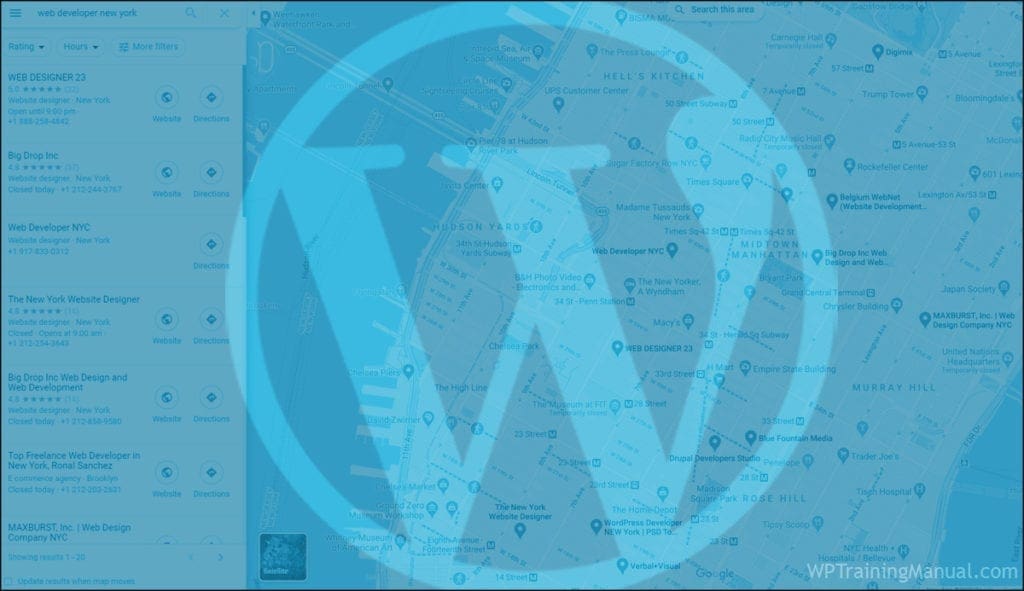10 Magic Words That Will Set Your WordPress Business Apart From Your Competition

Learn how to make your WordPress business stand out from the competition to win (and keep) more clients using 10 magic words!
Do you provide WordPress services like website building, website development, or web design? If so, then you know how tough it is to win and keep clients.
The web services industry is not only highly competitive, it’s also global, which means that your competition is everywhere.
Search Google for “WordPress web developer near me” and you’ll get an idea of how many other web developers are competing for your potential new clients.
Website developers are not only competing locally for new clients, they are also targeting potential clients everywhere on search engines, online ads, social media, video-sharing sites, networking groups, community boards, billboards, roadside banners, postcards, cold calling…and even unsolicited emails.

So…what makes your WordPress services business different from your competition?
Ask yourself:
- How does your business stand apart from those of your competitors?
- Why would businesses choose your website building services instead of someone else’s?
- What unique advantage can you provide against larger competitors with more resources, greater visibility, bigger marketing budgets, established client portfolios, dedicated sales teams, etc.?
Are you competing on technical skills, experience, knowledge, and qualifications?
Most websites are built for non-technical end-users who don’t care about things like PHP, JavaScript, CSS, etc. They just want their website to deliver then better business results.
Having good technical skills, experience, knowledge, and qualifications is important to run a web services business, but from your potential client’s perspective, it’s not a competitive advantage. Almost every other WordPress website developer you’re competing against has these skills too (or can claim they do)!
Are you competing on price?
The marketplace is flooded with offers for cheap website development. If your plan is to win clients by selling cheap websites, then you’re up against stiff competition.

With so many competitors prepared to charge so little to win new business, you have to wonder how they can even afford to stay in business.

Going cheap is simply not enough to make you stand out from your competition.
Are you competing on quality of service?
No doubt most website developers want to ensure that clients are happy with their services.
Caring about your clients and building them a quality website, however, is not enough to guarantee long-term client happiness. Ensuring client happiness and consistency of quality requires having good systems and processes in place.
Without the leverage of systems and processes, you simply cannot grow beyond servicing a limited number of clients. You’ll soon find yourself overstretched and juggling too many things at once. Your business will start to drop the ball and the quality of your services will quickly deteriorate.
No matter whether you are a freelance website developer, a small web services business, or an exclusive digital agency targeting a high-end clientele, competing on quality of service requires having the systems and processes to be able to build and maintain ongoing relationships with all new and existing clients while providing every client with a consistently high level of care and attention focused on their specific needs.
Putting together these systems requires a tremendous amount of planning, time, and effort. This can be really challenging, especially if you are just starting out and bootstrapping your web services business as you go.
So…
“If skills, pricing, and service quality are simply not enough to compete successfully with other WordPress providers, how can you consistently win new clients and keep existing clients happy? What unique benefit or advantage can you provide to your clients that your competition isn’t offering? What can you do better or different than everyone else?”
You may love building sites with WordPress, be very good at it, and charge a reasonable price that meets your target clients’ budgets while ensuring that you can remain profitable.
As we have just seen, however, to stay in business, your business also needs a unique competitive advantage to attract new clients and a continuation strategy with good systems and processes to retain your existing clients and continue growing.
Without these, you will struggle to win and keep clients and miss out on new opportunities to grow a profitable and successful web services business.
Think about what happens after you have built and delivered your clients their website. Think of all the additional services you could upsell them…everything from web hosting, support, new installations, maintenance, security, performance improvements, upgrades, and custom development work, to digital marketing, SEO, website makeovers, buildings additional sites, etc. plus new referrals.
What if there was a simple way to:
- Make your WordPress business unique by offering potential clients something that most of your competition is not offering?
- Win clients by making them “fall in love at first sight” with your services?
- Easily turn them into loyal clients who will simply refuse to go elsewhere?
- Automatically upsell clients additional services without even trying?
Add These 10 Words To Your Services Pitch And Watch Your WordPress Business Magically Grow…

Imagine that you have just delivered a great pitch about your web services to a prospective client.
You’ve ticked all the boxes:
- You’ve listened attentively while they describe the challenges they are experiencing in their business.
- You’ve noted down what kinds of results they would like to get from their website.
- You’ve shown them proof of your skills, experience, knowledge, and qualifications and reassured them of your competence with an impressive portfolio of other work you’ve done for previous clients.
- You’ve shown them case studies and testimonials from previous happy clients praising your services.
- You’ve gleaned how much they are willing to spend and quoted a reasonable and affordable price for your services that fits their budgets and your needs.
- You’ve guaranteed them that you will build and deliver them a professional, high-quality website that will meet their needs on time and within their budget.
You’ve done your very best to win their business.
Now, you’re sitting there quietly, waiting for your prospective clients to make a decision.
They look at each other, then turn to you with a smile and say “thank you…we’ll think about it and get back to you!”
And then they leave.
Hopefully, they will get back to you and say ‘yes’. But they may not. They may choose to go with someone else, for many different reasons.
You can shrug your shoulders and think “well, I did everything I could to try and win their business…what else could I have done?”
Here’s what else you could have done…
Imagine giving your prospective clients the same presentation as the one above, but this time, you add the following words at the end of your pitch before you stop talking and wait for them to make a decision:
“…and we will fully train you to use your website!”
“Hang on a moment,” you say… “we already provide clients with training on how to use their new websites!”
Really??
Let’s put all our cards on the table, then, and see if what you call client training is the same thing I’m referring to…
Are you fully training your clients to use their WordPress websites effectively and empowering them to get better results in their business?
Most website developers focus on building great websites for their clients, not on building great client training systems.
The best way to ensure long-term client “happiness” is to empower them to consistently get better business results from their website.
Building a WordPress client or user training system that empowers non-technical end-users to become competent WordPress users and helps them improve their results is far more complex, time-consuming, and challenging than most people imagine.
Giving clients a flimsy “quick-start” guide and providing them with a one or two-hour overview of WordPress is not the same as providing clients with effective training.
Examine the training you currently provide:
- Does it really cover everything your clients need to know to use their WordPress websites effectively and improve their business results?
- Is it truly a ‘step-by-step’ training program that non-technical users can follow and learn on their own?
- WordPress changes all the time. Is the information in your training regularly updated? How are you keeping all this information up to date?
- Do all of your clients have access to the same version of your training program? How are you tracking all the changes you make to your training and who has the latest version?
Many website developers give their clients a powerful digital vehicle that can take them anywhere they want to go, but not the keys to drive it!
Most WordPress service providers –especially freelancers and small agencies– simply don’t have the time, the resources, the systems, or the skills to train their clients how to effectively use their brand new WordPress sites.
As a result, many new WordPress users are given poor training with outdated information and lots of missing steps that end up leaving them feeling confused, overwhelmed, and in many cases, paralyzed when it comes to taking action.
What many website developers call “WordPress client training” is merely an afterthought of their sales process. Something that makes clients “feel good” when they are handed their brand new website, but doesn’t really empower them to drive it on their own and take it to where they really want to go.
Let me show you exactly what I mean by “…and we will fully train you to use your website!”
What “…and we will fully train you to use your website!” looks like…
As I stated earlier, what most businesses want from their website are better results in their business.
So…let’s build this into our service offering and give them what they want. Let’s help them get better results from their website!
We’ll start by putting ourselves in our clients’ shoes.
Let’s imagine what the experience of being fully trained to use their website would look like (and more importantly, what it would feel like) from the user’s perspective.
First, let’s imagine the end-user experience you DO NOT want your clients to have…
Imagine receiving the following testimonial from a new client:
“We hired [INSERT YOUR COMPANY NAME] to build our website. Our website looks great and was delivered on time and within budget. We loved working with the developers. They were extremely professional, caring, patient, and genuinely attentive to our needs. We’re really happy with our new website…we give it two thumbs up!
Where we feel that things fell short, however, was the training we received after our website was built. Our website package included a 2-hour 1-on-1 training session, where we were given the access details to our new website and [supposedly] shown how to use it.
The session was enjoyable, highly informative, and covered a lot of stuff, but when they tried to show us how to do basic things like adding content to our site, we quickly became overwhelmed by the number of features, options, settings, and buttons available and the steps required to get things done. 15 minutes into our training, our minds were spinning. Every question we asked only raised even more questions.
Although [trainer’s name] was very knowledgeable, helpful, patient, and tried to answer all of our questions, things quickly became too confusing and overwhelming. WordPress has lots of features and is no doubt a really powerful tool, but we were told that WordPress is really easy to use and we found that it is anything but.
We were also given a “Quick Start” PDF guide and a link to video tutorials at the end of our training, but we have found these training resources quite difficult to follow, as they don’t really explain everything in ‘step-by-step’ detail. There are lots of missing steps in the documentation and many of the screenshots don’t actually match what we are looking at on our screen. Many of the tutorials were outdated and assume that we know how to connect some important missing dots.
We know we can call or email the website developers when we need help with our website, but it would be great if we knew how to use all the basic features of our site just to get simple things done without having to wait for a reply or depending on other people to do it for us.
While we are really happy with our website, we just don’t have the time, the money, or the resources right now to get the most out of using it…hopefully when our business improves we’ll have more time to learn how to use our website or hire someone who already knows all this stuff and can take over!”
Your clients may not be voicing the above using those exact words, but that’s how many of them feel after being handed their websites and left to figure things out on their own.
Now…here is the end-user experience that you DO want to create for all your clients to set your business apart from the competition…
“We hired [INSERT YOUR COMPANY NAME] to build our website. Our website looks great and was delivered on time and within budget. We loved working with the developers. They were extremely professional, caring, patient, and genuinely attentive to our needs. We’re really happy with our new website…we give it two thumbs up!
Their service also included full training on how to use our website.
After scheduling our initial training session to be done online (via video conferencing and screen sharing), we were reassured that we would not feel overwhelmed or confused by too much information, as we would be receiving ongoing training. We were told we would only need half an hour to go over the training method and get everything set up.
Shortly afterward, we received an email with a download link to a massive 2,100+ page WordPress User Manual. The level of detail in this manual is quite impressive. It’s filled with easy-to-follow step-by-step instructions and loads of screenshots. Every page in the manual is also personalized with our business name. Not only was this a nice touch, but we were informed that the manual would be kept regularly updated and become a part of our business documentation.
We were also informed that the PDF manual is only a small part of our training and that we can make and distribute copies of it to anyone in our team that needs to use our website.
Speaking of our team, we were all invited to sit in on the training session, so we got everyone to log in and attend. The training did not disappoint! We were told that the training program was designed to empower us to learn how to use our website effectively and that we would be given all the resources we needed to be able to learn how to do it ourselves, but that we could also contact them anytime we needed help.
So we spent the first 15 minutes going over each of the training resources and being shown how to access these.
First, they brought up the WordPress User Manual on the screen.
Give your clients a branded version of the WordPress user manual personalized with their business name and your details.
We were shown how the manual is divided into logical sections that follow the WordPress Dashboard menu, just as we see it when we log in to our administration area.
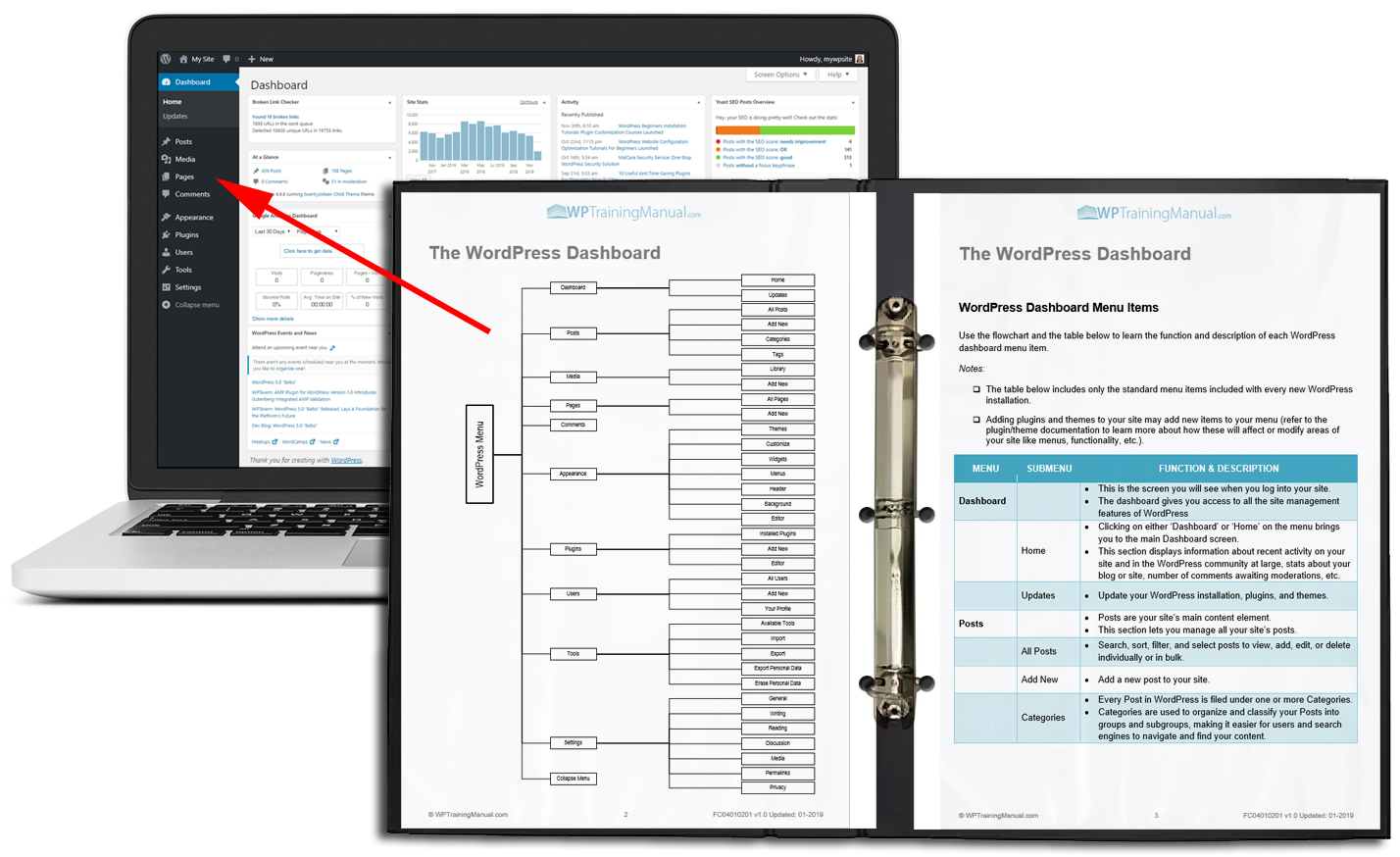
Next, we were given an overview of each of the main parts covered in the manual. The manual is quite comprehensive and includes over 70 detailed step-by-step and fully illustrated tutorials covering everything we need to know to use our WordPress website effectively.
WordPress User Manual Table of Contents
We were then shown how to log into the training site where we can access the most up-to-date version of the tutorials online anytime we need to look something up.

After we were logged in, we were shown how the tutorials in the PDF manual link to the tutorials on the training website.
We thought the WordPress User Manual was huge, but the online tutorials are massive…125+ detailed, step-by-step WordPress user tutorials (over 300,000 words and 3,500+ screenshots).

We were then shown how to navigate to the tutorials from the main tutorial index page and saw they are fully interlinked, allowing us to quickly get to all the information we need any time we need to learn how to use a feature or do something on our website.
We were also shown how the written content in the online tutorials can be easily translated into other languages with one click.

In addition to the online tutorials, we were also given 24/7 access to a video training membership site.
This is a massive library of dozens of WordPress and online business video courses with over 2,000+ self-paced video tutorials covering different ways to use WordPress, plus digital marketing topics to help grow our business online.

Just when we thought things couldn’t get any more exciting, we were told that there were even more training resources available to help us get started!
Our instructor reminded us that there was no need to feel overwhelmed and explained that our training also included comprehensive email courses to guide us through things like:
- How to use all the tutorials,
- How to create content for our website, and
- Tips for mastering using the features of our WordPress website.
We were informed that the email course taking us through how to use all the tutorials, starts automatically as soon as we register to receive training updates.

The next course was a comprehensive (120+ email lessons) course on using content marketing to grow our business. This course will teach us how to keep coming up with endless new content ideas for our website, blog, and newsletter.

The other email course provides 101+ tips on using WordPress to improve our results in areas like lead generation, driving more traffic to our website, improving sales conversion, etc.

This course links to hundreds of additional WordPress tutorials that we can access free of charge at any time.
We were then told that in addition to receiving these courses via email, we could also download them as eBooks, along with additional guides on WordPress-related topics.

And if all this wasn’t mind-blowing enough, we were also shown how to access additional useful resources like downloadable checklists, templates, and more.

A quick browse through some of the tutorials, courses, guides, and resources was enough to reassure us that WordPress is indeed a very powerful platform and that we’ll need a knowledgeable team of experts like [INSERT YOUR COMPANY NAME] to help us stay on top of everything to grow our business.
After completing our 15-minute tour of all the training resources and signing up for the email courses, we then spent the next 15 minutes exploring our website’s dashboard and administration area.
Once again, our instructor reassured us that there was no need to feel overwhelmed, as everything we needed to know was fully covered in the WordPress User Manual, online tutorials, videos, training emails, guides, and resources.
So, we simply relaxed and enjoyed being given a brief tour of our WordPress dashboard.

The training session ended with some Q&As and a reminder that all we needed to do is to follow the instructions in the emails, go through the tutorials, and get in touch with them if we need any further help or have any questions.
It’s been a couple of weeks since we had our initial training session. We are really excited about our website and we are enjoying working as a team to grow our business online. We’re coming up with loads of ideas for new posts, we are publishing content regularly on our website, and we’ve already started generating new leads and sales inquiries too!
Even though [INSERT YOUR COMPANY NAME] is a small web agency with other clients to service, we find that any time we reach out to them, they are immediately helpful and responsive, referring us to the relevant tutorials on the training site and pointing us to the answers we are looking for in our documentation.
Thanks to [INSERT YOUR COMPANY NAME]’s expertise and great training, we feel empowered to grow our business online. We’re saving money doing the basic stuff ourselves and if we can’t implement something because it’s too technical or too time-consuming, they are happy to jump in and take care of things for us.
We’re really happy with our website and with our decision to use [INSERT YOUR COMPANY NAME]’s services. They are now a part of our digital business team and we wouldn’t think of going anywhere else!”
Which Of The Above User Experiences Do You Want To Provide For Your Clients?
If you want your WordPress services business to grow and stand heads and shoulders above the competition, you need to offer your clients something that your competitors aren’t. Something beyond technical expertise, cheaper prices, and quality of service.
You can do this with just 10 magic words…
“…and we will fully train you to use your website!”
Our “hands-free” WordPress client training system lets you fully train your clients to use their websites effectively and empower them to get better results in their business.
Let’s briefly recap why our Rebrandable WordPress User Manual option gives you a unique competitive advantage:
You can offer clients something that your competitors aren’t offering (yet)…
Look at how your competition is currently training its clients.
Now, look at how you could be providing better client training with a whole lot less effort, time and cost involved.
It only takes a few minutes to brand the WordPress User Manual with your and your client’s details, a half-hour to onboard them using the process described above, and the rest happens on “auto-pilot.”
Your clients will have access to the best and most comprehensive WordPress user training available (which we keep regularly updated on your behalf), receive over a year’s worth of ongoing email-based training (keeping them engaged and connected with your services), and be on their way to becoming empowered WordPress users, leaving you free to focus on growing your business.
Can you see the difference that our “hands-free” client training system can make to your and your client’s business? That’s your unique competitive advantage!
You get instant leverage, saving you years of time and effort
You would need years to put together a WordPress client training program similar to the one we have developed.
Over 10+ years have gone into planning, developing, writing, implementing, and testing WPTrainingManual.com’s WordPress client and user training system. You will not find any other WordPress user training resource or program that can match the level of depth, quality, expertise, and value-for-money in our training content. Nothing even comes close!
The choice is yours…you can:
- Provide your clients with flimsy outdated guides and tutorials and hope they will stick around and keep using your services, or
- Spend the next several years (and many tens of thousands of dollars) trying to create a comprehensive client training program and figuring out how to keep all the information regularly updated, or
- Save years of time and effort by leveraging our comprehensive WordPress training products to build a loyal clientele and grow your business…starting today!
You get a ready-made, 100% done-for-you, value-adding, “hands-free” WordPress client training service
With our Rebrandable WordPress User Manual and all included training resources, it doesn’t matter if you’re a freelance web developer just starting out, a small web services business with limited staff and resources, or a large digital agency targeting an exclusive clientele. You can instantly add value to your business and offer your clients a world-class WordPress training service worth tens of thousands of dollars.
Best of all, you can run it completely hands-free. Just plug your new clients into the training system and it will run on auto-pilot, leaving you free to focus on finding new clients and growing your business. How big do you want your WordPress business to grow?
Get In Now Before Your Competition Beats You To It!
The challenge for all website developers is not just finding new clients, but also keeping them.
Providing clients with effective, ongoing training is the answer. Empowering clients with effective training builds trust, loyalty, mindshare, and long-lasting relationships.
There are tens of thousands of WordPress businesses competing for clients worldwide.
We have a mission to empower all non-technical WordPress users with effective WordPress training and we will not be limiting the number of memberships we make available.
So, it’s only a matter of time before your competitors find out about our unique WordPress client training solution. We suggest you take advantage of this and beat them to it!
Sign up today for a rebrandable WordPress User Manual membership. There are no hidden upsells or nasty surprises awaiting you…only the highest quality client training content available to help you grow your WordPress business. Go through everything we offer and put it to the test. We guarantee this will be the best investment you will ever make into building happy, loyal clients…100% risk-free!
Join today, start putting the 10 magic words to work in your WordPress business (“and we will fully train you to use your website!”), and start leaving your competition behind.
Get The Rebrandable WordPress User Manual

Click here to see everything included in the Rebrandable WordPress User Manual Membership
"Learning WordPress has been a huge stumbling block for me. I've been looking for something that covers absolutely everything but doesn't cost an arm and a leg. Thank you so much ... you have just provided me with what I have been looking for! Truly appreciated!" - Tanya
***
Photo by LinkedIn Sales Navigator from Pexels
Updated: July 5th, 2024