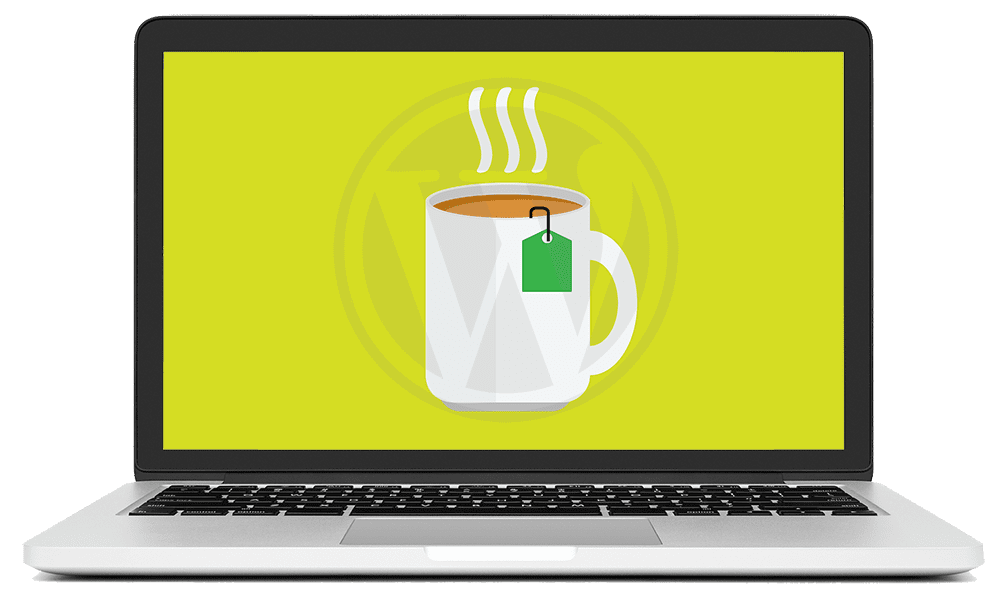Is WordPress Easy To Use?
Over one-third of the world’s websites are built using WordPress. Website developers build WordPress sites for non-technical end-users. If you are a non-techie, just how easy is WordPress to use?
Before we get started, why don’t you go and make yourself a nice cup of tea…just boil some water in an electric jug, pour it into a mug with a teabag, let it steep for a few minutes, then enjoy!
Making a cup of tea sounds easy, doesn’t it?
Now, imagine giving someone who has no concept of plumbing, electricity, or food processing the same instructions, and see how easy they would find it to make a cup of tea.
They’d probably be thinking…”where’s the water?”, “what’s an electric jug?” …what kind of animal is a t-bag?”, etc.

The same principle applies when you try to explain something technical to a non-technical user, like how to use WordPress.
Yet, everywhere you look, you will find people telling you that WordPress is easy to use (usually techies and companies selling WordPress services).

The thing is, most of the people telling you that “WordPress is easy to use” have spent years learning how to use WordPress.
Of course, WordPress is really easy to use…after you have spent years learning how to use it!
Do You Want To Spend Years Learning How To Use WordPress?
Let’s say that you are a non-technical end-user with a WordPress website that someone else built for you (e.g. a website developer or a friend) and all you want to do is learn how to easily add, edit, and manage content on your site to grow your business.
If your website is already built, set up, and fully configured, then the only thing that should be left for you to do is to learn how to publish and manage content on your site.
So…
- You are not a website developer or coder.
- You already have a WordPress website.
- You want to manage your web content.
Is WordPress Easy To Use? Let’s Create An Effective Blog Post And See…
Once you have your website fully set up and configured, using WordPress should be as easy as:
- Thinking of an idea for a blog post or article,
- Writing your content, and
- Publishing it on your site.

However, if you are going to spend any time, money, effort, or resources creating content for your website, you want it to be effective and help you grow your business.
So, let me show you what you need to know to create an effective post or article for your website that will help you grow your business using WordPress…

First, it helps to know why you should choose WordPress over using other website-building platforms.
Once you understand the benefits of using WordPress, have done proper website planning and you (or your website developer) has made sure that your website has been fully installed and set up, properly configured, optimized for speed and search engines, and made totally secure, then you’re ready to use it.
You don’t want to waste time, money, effort, or resources writing ineffective content that will be irrelevant to your target audience, attract no visitors, or send people away without taking any action on your site, so we’ll assume that you have thought carefully about your digital branding strategy and monetization strategy, and invested time into doing market research, keyword research, and implemented a content marketing plan.
Also, do you plan to write the content yourself or outsource your content writing? Will you be using other types of content in your post (e.g. ready-made content, third-party content, guest posts, user-generated content, private label rights content, user testimonials, etc.)?
And how are you going to promote your published articles and posts? Have you already set up strategies for content creation, SEO, lead generation, increasing traffic and user engagement, list building, and increasing conversions such as using video marketing, email marketing, social media marketing (e.g., YouTube, Facebook, Twitter), etc.?
Have you done all this already? Good! So far, you are on top of your game.
Now…if you can’t log into your site’s administration area, you won’t be able to add a post to your site, so we’ll assume that you already know basic WordPress stuff like:
- How To Log Into WordPress
- How To Log Out Of WordPress
- How To Recover Your Lost Password
- How To Use The WordPress Dashboard
- How to Use The Screen Options Tab
You’ve got all of the above covered?
Good…then let’s log into your site and write that killer post!
Oh wait… before you begin writing, do you understand the difference between using Posts and Pages in WordPress, what custom post types are, and using different post formats?
You do? Great…then you are truly ready to create a post in WordPress.
Log into your WordPress site’s administration area and you will see loads of features, buttons, and settings. This is, after all, what makes WordPress the world’s most powerful Content Management System (CMS) and content publishing platform.
So…
- Which content editor are you going to create your post with: The WordPress Classic Editor or WordPress Block Editor?
- Have you sourced and uploaded the images (e.g. free or royalty-free images, featured images, infographics, memes or cartoons, etc.), and other media that you plan to include in your post like videos, audio files, downloadable files (e.g. reports or eBooks), etc. to the WordPress Media Library or to an external storage location?
- Have you formatted your media (e.g. large images) to make sure that readers aren’t going to be left waiting a long time for your pages to load?
- Will you be inserting any special characters (e.g. ©, ™, ¾, ü, etc.) or scripts in your content?
- Will you need to password-protect your post or split the content into multiple pages?
- Will you need to add users to collaborate on your post (e.g. an editor) or assign the post to a different author?
- Will you be importing the content from another WordPress site, an RSS feed, or cloning an existing post or page?
- Will you be uploading content to your post inside your WordPress administration or via an external method like the WordPress mobile app?
Now that you have added content to your post, have you…
- Added a compelling post title that will entice users to click through and actually read your post?
- Formatted the content (i.e. bold, italics, headings, etc.)
- Added links to other posts, pages, or external URLs to your content?
- Added a post category?
- Added post tags?
- Added a post excerpt?
- Optimized your post slug?
- Set your publishing status?
Before you publish and make your post live…
- Have you previewed your draft post?
- Do you need to go back and edit your post?
- Do you need to recover an earlier version of your post?
- Do you need to make your post sticky?
- Do you need to schedule your post to publish at a later date?
- Will you allow readers to leave post comments?
- Have you installed any plugins, widgets, or a theme that requires creating additional information for or about your post?
Have you published your post?
Excellent! Now make sure you promote it, track it, and measure its effectiveness.
Congratulations…now you know how to publish effective posts in WordPress that will help you grow your business!

Now…someone reading this article could argue that many of the above areas like developing a marketing strategy, content planning, etc. aren’t directly related to using the WordPress software itself.
We’d like to argue that it is. Without helping end-users understand all the necessary context they need to learn and have in place to use the software and their websites effectively, WordPress can seem like a confusing, overwhelming, and jumbled mess of unconnected features, screens, options, buttons, and settings.
The main reason, then, why WordPress is NOT easy to use if you are a non-technical end-user is that most website developers build clients WordPress sites but don’t provide the necessary context users need to learn how to use the software and their websites effectively. Even if they were willing to do this, there are many challenges to teaching and training users to learn WordPress.
We Make WordPress Easier To Use…
Here at WPTrainingManual.com, our mission is to empower non-technical WordPress end-users to get better results using WordPress. Our comprehensive (and regularly updated) WordPress tutorials and training resources are specifically designed to teach non-techies how to use their WordPress site effectively with no coding skills required.

If you need help learning how to use your WordPress site, then check out The Complete Step-By-Step WordPress User Manual.
Our training content focuses only on the areas that you need to know to use your WordPress website more effectively and get better results in your business…with no coding skills required!
The Complete Step-By-Step WordPress User Manual provides a downloadable (and fully illustrated) 2,100+ page WordPress user manual, 130+ detailed step-by-step WordPress tutorials, access to a growing video library containing 2,100+ video lessons, comprehensive email courses on content creation and advanced WordPress user tips, downloadable guides on WordPress-related topics, and many additional useful resources (e.g. checklists, templates, etc.).
Our tutorials not only explain how to use your WordPress website effectively with in-depth step-by-step detailed instructions and illustrative screenshots, but they also provide practical solutions to issues you may come across when using your site (want to see what our tutorials look like? Then check out this one: WordPress Classic Editor vs WordPress Block Editor & Widgets – Help)
Additionally, our “Quick-Start” WordPress lessons, tutorials, and comprehensive email courses are designed to help you become a competent WordPress user in the fastest, most efficient, and most effective way…with no coding skills required.!
In short, if your website runs on WordPress, our training content will not only show you how to use your WordPress website more effectively and improve your results but will also empower you to be in complete control of your web presence.
About our WordPress training content:
- It’s written specifically for non-technical end-users using simple and easy-to-understand language.
- Requires no knowledge of coding or technical skills to apply the information.
- It’s comprehensive and detailed, showing you step-by-step how to use every feature of your WordPress website to get better results quickly, easily, and effectively.
- We keep it regularly updated.
To learn more about everything that we include in our WordPress training, go here: The Complete Step-By-Step WordPress User Manual
***
"I have used the tutorials to teach all of my clients and it has probably never been so easy for everyone to learn WordPress ... Now I don't need to buy all these very expensive video courses that often don't deliver what they promise." - Stefan Wendt, Internet Marketing Success Group
***
Note: If you are a website developer, WordPress trainer, or provide WordPress-related services, we also offer a rebrandable WordPress Client Training Manual that you can use to provide your clients with complete “hands-free” WordPress training.
Cartoon illustration: Nate Fakes has produced comics for MAD Magazine, Red Bull, 21st Century Fox, and numerous other companies and publications. He also runs a syndicated series, Break of Day, that’s been published in print and online for over a decade.
Updated: July 5th, 2024