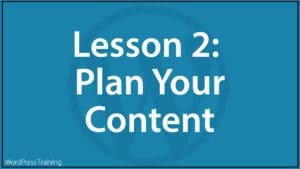So, You’ve Got A New WordPress Website…Now What?
Congratulations! You are the proud owner of a brand new website, built using the world’s most popular website platform…WordPress! What do you do now? This article shows you the next step…
If your business has a website built using WordPress, you have three options for using it to grow your business:
- You can outsource everything to external service providers (e.g. your website developer or a digital marketing agency),
- You can manage everything in-house.
- You can outsource some areas to external service providers and manage other areas in-house.
If you choose to outsource all areas of your website to external service providers, then you can stop reading now, as this article does not apply to you.
If, however, you plan to manage some or all areas of your website yourself (and there may be several reasons why you may need to look after your own website), then the next step after getting your brand new WordPress-powered website is to learn how to use your WordPress website effectively.
The best scenario is where everyone in your business knows how to use WordPress and can contribute to growing your business through your website.
For example, let’s say that in your business:
- You own the business.
- Sally looks after sales and marketing.
- Bob manages your product inventory, warehousing, shipping orders, etc.
- Jill looks after admin and customer service.
- Bill looks after finances and accounting.
If everyone knows how to use your WordPress site effectively, then your whole team can work together to contribute to the online growth of your business.
For example:
- You can set and manage the overall digital strategy for your business.
- Sally can post special deals and promotional offers on a regular basis.
- Bob can improve all content related to your product (e.g. product descriptions, images, etc.)
- Jill can reply to blog comments and add customer testimonials, reviews, case studies, etc. to improve your site’s results.
- Bill can adjust and edit areas like product pricing, volume discounts, etc.
As you can see, everyone in your team can work together and play a role in the digital growth of your business if they are proficient WordPress users.
Learning how to use your WordPress website effectively, however, is not without challenges.
This is where WPTrainingManual.com can help you.
Get All The WordPress User Training You Need
We provide the absolute best and most comprehensive WordPress user training for non-technical end-users available.

Our training content focuses only on the areas that you need to know to use your WordPress website more effectively and get better results in your business…with no coding skills required!
The Complete Step-By-Step WordPress User Manual provides a downloadable (and fully illustrated) 2,100+ page WordPress user manual, 130+ detailed step-by-step WordPress tutorials, access to a growing video library containing 2,100+ video lessons, comprehensive email courses on content creation and advanced WordPress user tips, downloadable guides on WordPress-related topics, and many additional useful resources (e.g. checklists, templates, etc.).
Additionally, you’ll be guided every step of the way with our “Quick-Start” training emails and structured lessons…
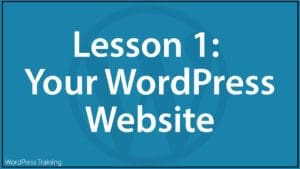
Lesson 1 – Your WordPress Site

Lesson 3 – WordPress Content Publishing Features
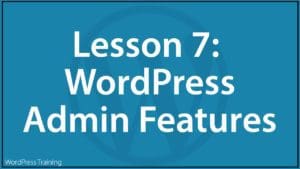
Lesson 7 – WordPress Admin Features

Overview Of WordPress Tutorials
Our “Quick-Start” training will guide you through all the tutorials and resources.
About our WordPress training content:
- It’s written specifically for non-technical end-users using simple and easy-to-understand language.
- Requires no knowledge of coding or technical skills to apply the information.
- It’s comprehensive and detailed, showing you step-by-step how to use every feature of your WordPress website to get better results quickly, easily, and effectively.
- We keep it regularly updated.
You (and your entire team) not only get immediate access to everything after purchasing The Complete Step-By-Step WordPress User Manual, but we also provide you and your team with all the training you need to get started.
To learn more about everything that we include in our WordPress training, go here: The Complete Step-By-Step WordPress User Manual
***
"This is an awesome training series. I have a pretty good understanding of WordPress already, but this is helping me to move somewhere from intermediate to advanced user!" - Kim Lednum
***
Note: If you are a website developer, WordPress trainer, or provide WordPress-related services, we also offer a rebrandable WordPress Client Training Manual.
Updated: July 5th, 2024