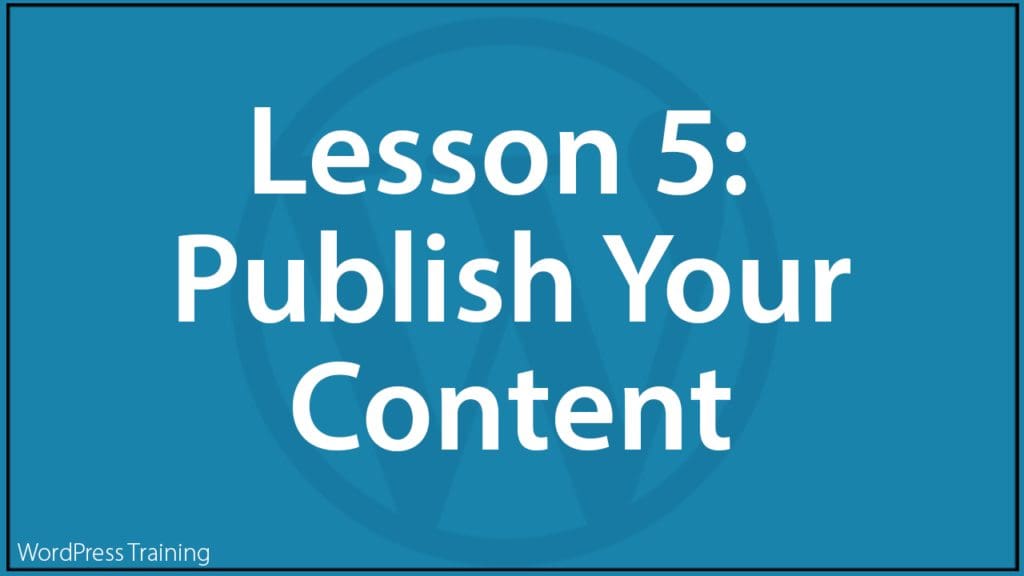Lesson 1 | Lesson 2 | Lesson 3 | Lesson 4 | Lesson 5 | Lesson 6 | Lesson 7
***
Lesson 5 – Publish Your Content
In this lesson, you will learn how to add and publish content on your website or blog.
Training Resources You Will Need
- WordPress User Manual (PDF)
- Online WordPress Tutorials
- WordPress Video Courses
- Resources
Before You Start…
Make sure to complete Lesson 4 – Prepare Your Media.
Lesson
Hopefully, by now you should have all of the following:
- A content plan (lesson 2)
- An understanding of the WordPress content publishing features (lesson 3)
- Your media files (lesson 4)
Complete the tutorials below to learn how to create effective posts and pages, then make sure you download and complete the checklist from the Resources section listed further below.
WordPress Posts vs Pages
Do you know the difference between a WordPress Post and WordPress Page and when to use each type?
If not, see this tutorial:
Adding Content To WordPress
Complete the tutorials below to learn how to add content to your WordPress site with posts and pages:
- How To Create A Post In WordPress – Part 1
- How To Create A Post In WordPress – Part 2
- How To Use WordPress Post Categories
- How To Use WordPress Post Tags
- How To Edit And Delete WordPress Posts – Part 1
- How To Edit And Delete WordPress Posts – Part 2
- How To Create A Page In WordPress
- How To Edit And Delete Pages In WordPress
Video Courses
The video courses below will help you with this lesson:
Resources
Download and complete the following checklist:
Action Step
- Create a new post, add content (text and media), preview, and publish.
- Create a new page, add content, preview, and publish.
- Create and schedule a new post to publish at a later date.
- Create a new post or page and save it as a draft.
- Create a password-protected post or page. Log out of your site and visit your post or page to test and access your protected content. Permanently delete the post or page if it is no longer required.
- Implement your post publishing schedule (from lesson 2) to begin adding content regularly to your website.
What You Have Learned
Congratulations! Now you know how to create posts and pages on your website to communicate information about your business, your products, and your services.
Next Step
Go to Lesson 6: Promote Your Content
Index Of Lessons
Lesson 1 | Lesson 2 | Lesson 3 | Lesson 4 | Lesson 5 | Lesson 6 | Lesson 7
***
Updated: July 5th, 2024