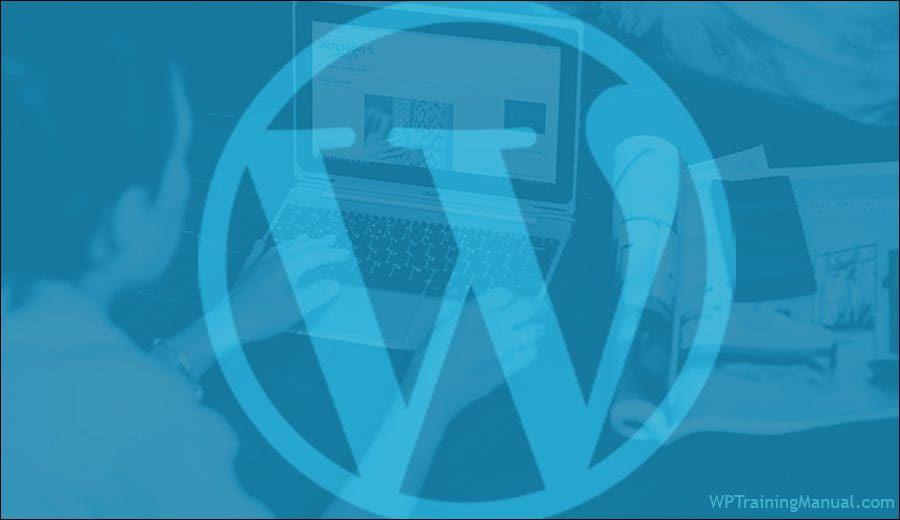Where To Find The Best WordPress User Training For Non-Techies
Do you own or use a WordPress website but lack coding or technical skills? Are there WordPress user training resources that can help non-techies get better results in their business?
The term “WordPress user” can refer to different groups of people who use WordPress, such as:
- WordPress website developers – This group is comprised mostly of technical-minded people who use WordPress to build websites for clients. This article does not address this group (if you are a website developer looking for better ways to train your clients, go here).
- Do It Yourself (DIY) WordPress users – Like website developers, this group also tends to comprise of technical-minded people who use WordPress to build and manage their own websites, and/or build websites for other businesses. Many WordPress users start out as DIY users. If you have already built and configured a website using WordPress and want to learn how to use it effectively, keep reading.
- Non-technical WordPress end-users – This group includes the majority of WordPress users worldwide – individuals and/or businesses with a WordPress website (usually built for them by a website developer or a DIY WordPress user) who want to have control of their web presence and get better results in their business. This article focuses on this group of users and looks at all the options available for non-technical WordPress users to learn how to use their websites effectively.

WordPress User Training For Non-Techies
If you are a non-technical WordPress user, here are your options for learning how to use your WordPress website effectively:
- Teach yourself how to use WordPress
- Ask your website developer to teach you how to use WordPress
- Learn from WordPress itself
- Pay someone else to teach you how to use WordPress
- Learn how to use WordPress with WPTrainingManual.com
Let’s go through each of these options…
Teach Yourself How To Use WordPress
You could spend time figuring out how to use your WordPress site on your own. There are tons of tutorials, videos, and eBooks online on using WordPress.
Just go to Google, type “learn how to use WordPress”…and start going through some of the 725 million search results ;)

Teaching yourself how to use WordPress is not only time-consuming, it can also be challenging and frustrating if you are a non-techie.
Not only is WordPress not easy to use if you are a complete beginner, but most of the WordPress training sites, tutorials, videos, and courses you will come across when searching online are aimed at technical users and assume that you already know or are interested in learning coding languages like HTML, PHP, CSS, or JavaScript.
However, don’t take my word for it! You can check this out for yourself by searching Google for terms like the ones listed below, then clicking on some of the links:
- “learn how to use WordPress”
- “learn how to use WordPress website”
- “learn how to use WordPress website for beginners”
- “learn how to use WordPress website step-by-step”
For example, here’s a screenshot of an excerpt taken from an article listed on the first page of Google’s search results for “learn how to use WordPress” titled “Learning to use WordPress for beginners”…

This article is designed to sell you a web hosting service and doesn’t teach you anything about using your WordPress site. It also tells you in the second paragraph that you can “create a highly customized site with an array of functions to meet specific needs if you have knowledge of HTML and CSS (cascading style sheets).”
Seriously?? Most WordPress end-users just want to learn how to use their website to grow their business…not spend years learning how to become a web developer!
Next, I clicked on another link on the first page of Google’s search results, as the title of this tutorial appealed to me…“How to Learn WordPress for Free in a Week (or Less)”.
Sadly, this tutorial doesn’t show me how to use my WordPress site for free in a week or less. It gives me links on how to install, configure, set up, and customize a WordPress site, then links to all kinds of other tutorials that would take me more than a week to go through.
It also tries to entice me into learning WordPress development, with the tantalizing promise that they will provide “guidance on learning how to code my own solutions” and end by recommending that I start by learning HTML, CSS, then move on to PHP and JavaScript, so I can learn how to code my own plugins and custom WordPress themes from scratch.

Almost all tutorials, videos, eBooks, and courses you will come across on “how to use WordPress” are aimed at showing you how to build a WordPress site, not on how to use your WordPress site to get better results in your business.
Most of these resources are also written by technical people for technical people and assume that you will become excited about coding and want to learn all kinds of other technical stuff.
Most non-technical WordPress end-users work in businesses that are completely unrelated to web development. These users don’t want to become WordPress developers or learn how to build and custom-code websites from scratch, they want to use the website that someone else has built for them to get better and faster results in their business.
For more details on why teaching yourself how to use WordPress can be challenging, see this article: The Challenges Of Learning How To Use WordPress
Let’s look at the next option you have as a non-techie for learning how to use your WordPress website…
Ask Your Website Developer To Teach You How To Use WordPress
You could ask your website developer to teach you how to use your WordPress website.
After all, they built your site, so they kind of have an obligation and responsibility to show you how to use it, right?
Well, there are reasons why website developers aren’t usually the best option for learning how to use your WordPress site effectively, and we also cover these in The Challenges Of Learning How To Use WordPress.
Let’s explore the next option…
Learn How To Use WordPress From WordPress Itself
Your website is powered by WordPress, so it makes sense that WordPress itself should provide you with all the training and documentation you need to learn how to use your website or blog effectively.
Unfortunately, this is not the case.
Let me show you…
When you log into a brand new WordPress site, a ‘Welcome to WordPress’ screen greets you with links to help you get started.
Note: If you can see the Welcome screen, your website developer may have closed it when setting up your site by clicking on the Dismiss button. You can restore it by ticking the ‘Welcome’ checkbox in the Screen Options tab.

There are three sections in this panel:
- Get Started
- Next Steps
- More Actions
Let’s follow this workflow, starting with…
The ‘Get Started’ Section
WordPress clearly wants you to start here.
This section asks you to either click on the Customize Your Site button that takes you to the Theme Customizer screen, or the change your theme completely link where you can change your website’s look and feel by selecting a new WordPress theme.
According to this workflow, then, the first thing you should do is customize your site. (Note: Many website developers will have already done this step for their clients, so this section is clearly aimed at the DIY WordPress user group.)
Clicking on the Customize Your Site button…

…brings you to the Theme Customizer screen.

This section includes many menu options used to customize your website. Again, if you are a non-technical end-user, your website developer or web designer will probably have already configured all this for you.
This step also assumes that you already know how to use WordPress features like menus, widgets, etc., or that you will figure all this out on your own to find out what all the menu options and settings do, how they work, and how these affect your website.
Although this section provides a “live preview” screen that lets you click on menus, buttons, and settings to see what happens before committing any changes to your site, it can be quite daunting and overwhelming to start configuring and customizing your site’s settings without first understanding what all these options mean.
The other option WordPress gives you to help you get started is to change your WordPress theme.

Again, this step not only ignores the fact that as a non-technical end-user, a website developer will most likely already have built, set up, and configured your website by the time you log into your site’s administration area, but WordPress also assumes that you already know what WordPress themes are, what they do, how they work, and how these affect your website.
The ‘Get Started’ section, then is clearly not aimed at non-technical end-users. At the very least, it is for “Do It Yourself” (DIY) WordPress users who want to learn how to install, set up, and configure their own WordPress site.
What about the next section of their ‘Welcome to WordPress’ training?
Let’s see…
The ‘Next Steps’ Section
This section provides links to the following:
- Write your first blog post
- Add an About page
- Set up your homepage
- View your site
Most website developers will create an About page and set up the site’s homepage for their clients, so if you are a non-technical end-user, there’s nothing of real value in the ‘Next Steps’ section other than the option to “Write your first blog post”.
Clicking on this link, however, doesn’t take you to a tutorial on how to create a new post in WordPress.
Instead, it takes you to the ‘Add New Post’ screen. This assumes that you already know how to create a new post using WordPress.
In fact, there are no tutorials at all in the ‘Welcome to WordPress’ section. Clicking on the links in the ‘Next Steps’ and ‘More Actions’ columns only takes you to different sections of your website. It doesn’t actually teach you how to use any of those features.
The ‘More Actions’ Section
Clicking on…
- Manage widgets takes you to the Widgets section of your site but doesn’t explain how to use widgets.
- Manage menus takes you to the Menus section of your site but doesn’t explain how to use menus.
- Turn comments on or off takes you to the Discussions section of your site but doesn’t explain how to manage comments.
- Learn more about getting started takes you to the First Steps with WordPress page on the official WordPress.org website.

If you go through this page, you will see that these are not “first steps” for non-technical WordPress users. This page is more of a mishmash documentation section aimed at technical users like DIY users and web developers. While some of the links here point to content that non-technical users can benefit from, many of the links on this page lead to technical information clearly aimed at helping web developers (e.g. the ‘Theme Developer Handbook’).
WordPress does have other user documentation sections (e.g. Learn WordPress), but these are also aimed at more technical users.
WordPress training from WordPress itself, then, is clearly not aimed at non-technical WordPress end-users. It doesn’t help you learn how to use your WordPress website more effectively. It’s more of a resource for technical users, like website developers and DIY WordPress users.
Let’s move on to the next option.
Pay Someone To Teach You How To Use WordPress
You can pay a professional WordPress instructor or trainer to teach you how to use your WordPress website.
This is not a bad option, as experienced WordPress instructors can provide you, your business, or your team with one-on-one or group training through workshops, lectures, seminars, video conferencing, etc.
All you need to do is find a WordPress instructor and pay for the cost of their services.
Just keep in mind that many instructors design WordPress training courses around building and customizing a WordPress website. If you already have a WordPress website, you will want to learn how to use it, not how to build it, so make sure they are willing to customize their training to suit your needs.

More importantly, if you choose to hire a WordPress instructor to teach you how to use your website, ask them:
- What kind of training documentation will they provide you with, and
- Do they keep all their training documentation (e.g. manuals, tutorials, videos, etc.) up-to-date?
As described in The Challenges Of Learning How To Use WordPress providing comprehensive and up-to-date WordPress user training documentation is one of the main challenges of teaching and learning how to use WordPress.
The last option for learning how to use your WordPress website effectively is…
Learn How To Use WordPress With WPTrainingManual.com
At WPTrainingManual.com, our mission is to help non-technical WordPress users get better results in their business by empowering them to use their WordPress websites more effectively.
To help you do this, we have developed The Complete Step-By-Step WordPress User Manual – a comprehensive WordPress user training product for non-technical WordPress end-users.

Our training content focuses only on the areas that you need to know to use your WordPress website more effectively and get better results in your business…with no coding skills required!
The Complete Step-By-Step WordPress User Manual provides a downloadable (and fully illustrated) 2,100+ page WordPress user manual, 125+ detailed step-by-step WordPress tutorials, access to a growing video library containing 2,000+ video lessons, comprehensive email courses on content creation and advanced WordPress user tips, downloadable guides on WordPress-related topics, and many additional useful resources (e.g. checklists, templates, etc.).
About our WordPress training content:
- It’s written specifically for non-technical end-users using simple and easy-to-understand language.
- Requires no knowledge of coding or technical skills to apply the information.
- It’s comprehensive and detailed, showing you step-by-step how to use every feature of your WordPress website to get better results quickly, easily, and effectively.
- We keep it regularly updated.
To learn more about everything that is included in our WordPress training, go here: The Complete Step-By-Step WordPress User Manual
***
"These tutorials have so much information and are easy to understand. If you use WordPress or plan to in the future these will help you with everything you need to know." - Valisa (Mesa, Arizona)
***
Note: If you are a website developer, WordPress trainer, or provide WordPress-related services, we also offer a rebrandable WordPress Client Training Manual.
Updated: July 5th, 2024