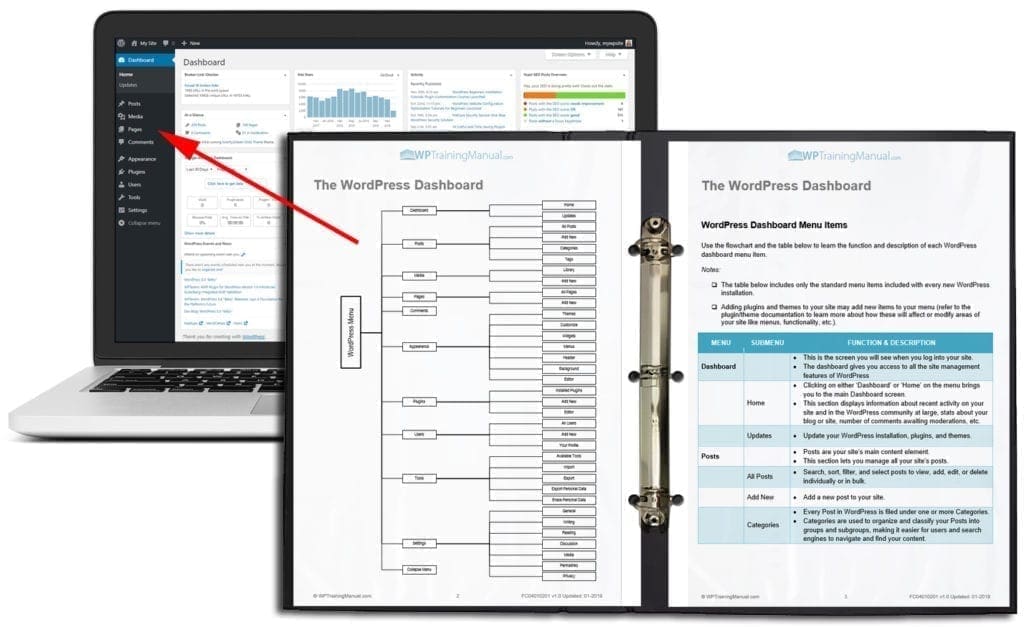WordPress Website Developers – Sell More Services & Save Time Training Clients With Our Rebrandable WordPress User Manual!
Over 2,100+ pages of detailed WordPress step-by-step tutorials covering everything your clients need to know to use their WordPress website effectively!
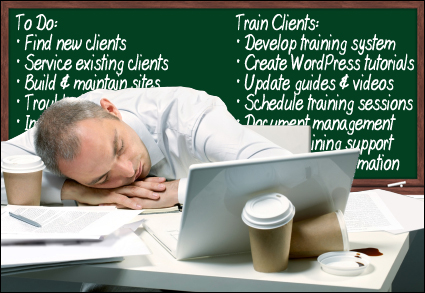
Are you a WordPress website developer? If you were asked to list the areas of your business that actually make you money, your list will probably include things like generating qualified leads and selling them services like building, customizing, and maintaining WordPress sites.
It probably wouldn’t include training clients to use their WordPress site.
Providing clients with WordPress training has indirect benefits to your website development business (not to mention that training clients to use the website you have built for them is the responsible and expected thing to do), but client training can hardly be called a “profitable” activity…at best, you’re probably just breaking even!
Whether you include client training in the cost of your service packages or charge extra to provide training, have you taken into account the actual cost and time you have spent:
- Planning and putting together your training content?
- Keeping all training content regularly up-to-date?
- Fielding “quick questions” from clients (or making small website changes for them) that turn into long non-billable hours?
- Staying up-to-date with new WordPress developments that affect your client’s user experience?
- Staying in touch with your clients via phone calls, emails, newsletters, etc.?
When you add up all of the time spent doing the above (plus the opportunity costs of not working with new paying clients because you were training your existing clients), you will probably find that creating WordPress training content, keeping it all regularly updated, and training clients to use their WordPress sites is actually very time-consuming and not all that profitable.
What if you could reduce the time you spend on non-profitable training-related activities and focus instead on the more profitable areas of your business?
This is where our Rebrandable WordPress User Manual can help you…
Rebrandable WordPress User Manual
Our comprehensive (2,100+ pages) rebrandable WordPress User Manual and all the accompanying resources included with the manual can save you valuable time training and teaching clients how to use their WordPress sites effectively and free you up to focus on the more profitable areas of your business, like generating new leads and selling services to new clients (and training them too!).
A “Hands-Free” Client Training Solution For WordPress Website Developers
The rebrandable WordPress User manual contains over 2,100+ pages of detailed step-by-step tutorials designed specifically for training and educating non-techies to use their WordPress sites.

Learn more about everything we include in our WordPress client training system.
The purpose of this article is to help you understand how our Rebrandable WordPress User Manual saves you time training your clients and frees you up to focus on growing your WordPress services business.
1 – A Comprehensive WordPress Training Resource & ‘Quick’ Reference Guide For Your Clients
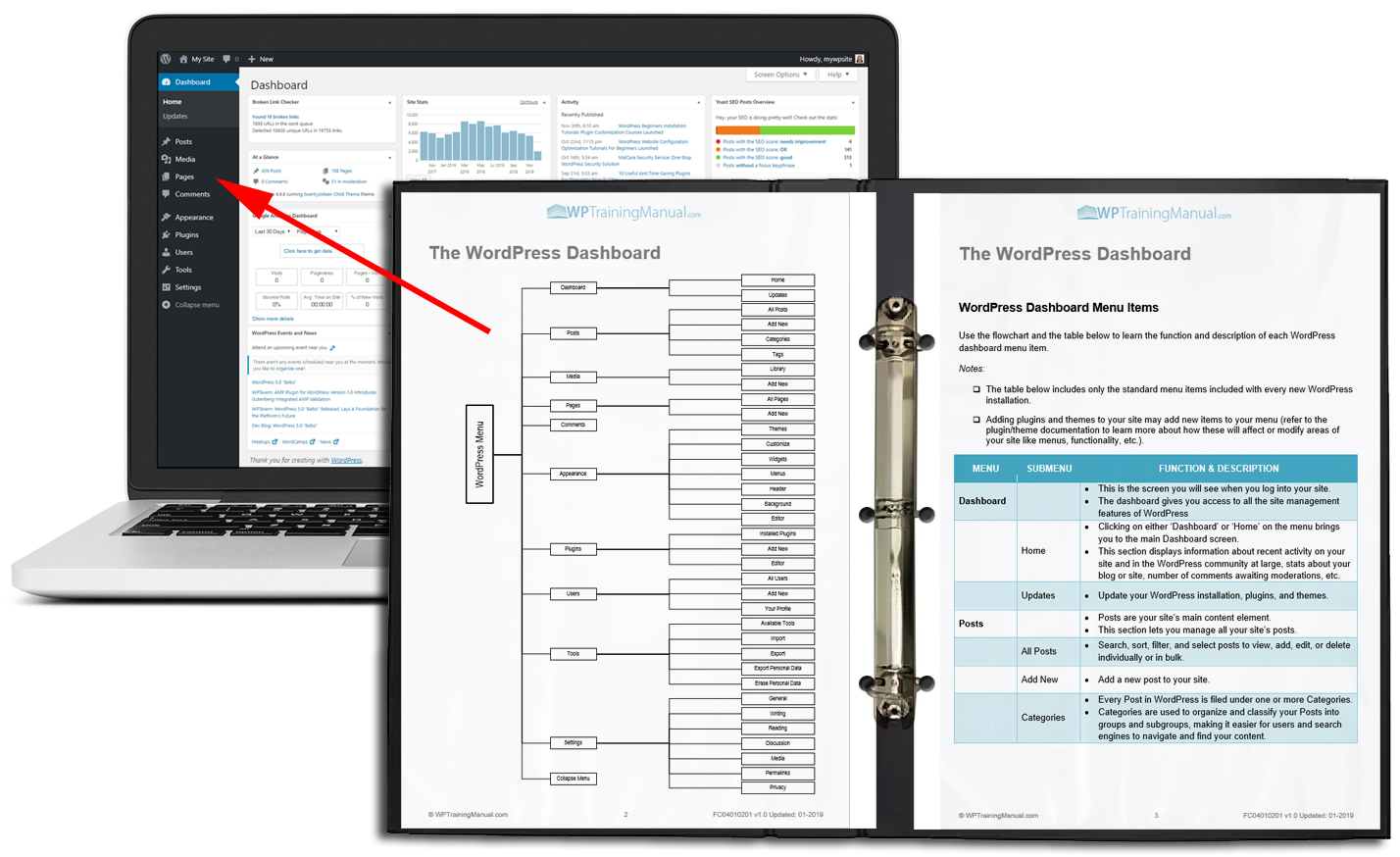 Instead of spending hours trying to explain to your clients how different features of WordPress work, just provide them with a downloadable copy of the manual.
Instead of spending hours trying to explain to your clients how different features of WordPress work, just provide them with a downloadable copy of the manual.
When a client calls you with questions about using their WordPress site, ask them to open their manual and go to page ‘X’ and then either:
a) Walk with them through the steps as shown in the manual’s ‘step-by-step’ tutorials, or
b) Ask them to go through the steps themselves and refer them to the online tutorials, video tutorials, email courses, downloadable guides, or additional resources (checklists, templates, etc.) if they need more information, then ask them to call you back if they still have any questions or need more help (and repeat the above process).
A comprehensive training resource like the Rebrandable WordPress User Manual not only helps you save time training new and existing clients, it also empowers your clients to learn how to find answers quickly and easily on their own.
And … we also save you time by regularly keeping the content in the manual up to date for you!
2 – A Powerful Tool That Helps You Train More Clients And Upsell Your Services

Our comprehensive Rebrandable WordPress User Manual covers in extensive detail all the features your clients need to learn to effectively use their WordPress site.
In addition to training, educating, and empowering your clients to use their website and get better results online, the manual (and included training components) can benefit your business by creating new opportunities to upsell your clients additional services and help you keep in touch with new and existing clients (e.g. our email courses refer users to their service providers–i.e. you– if they need help, support, additional services, etc.)
For example, let’s say that you provide WordPress maintenance, support, or security services and that some of your clients have not taken up your services yet.
You can schedule a regular follow-up training call to find out how they are going with their sites, then walk them through a section of the manual covering a feature they may not be familiar with, and use this as an opportunity to better train your clients, train new clients or upsell them your services.
Let me show you how this works…
- Call your client as part of your regular follow-up call to see how they’re doing with their site.
- As you listen, identify which areas your clients are struggling with or need help.
- The WordPress User Manual contains over 70 different tutorials. Ask them if they have gone over the section of the manual related to their issue or an area they need help with (e.g. if they want to know more about using plugins, ask them “have you had a chance to look at the ‘plugins’ section of the training manual yet?”).
- If your client has not reviewed the section of the manual or is unfamiliar with the feature – Use this as an opportunity to provide training and upsell your services (e.g. “Let me tell you briefly about WordPress plugins, what they do and why it’s important to keep your plugins up-to-date … all this, by the way, is documented in the manual. You can use the manual and the online tutorials and videos to learn how to install and maintain plugins, but if you don’t want to do this yourself or don’t have the time to do it, or if you want additional functions installed on your site and need help doing it, we can help you. We offer a maintenance/support/security, etc. service where we blah blah blah [upsell your services here – e.g. install new functionality on your site, look after site maintenance, which includes keeping plugins updated, security audits and scans, etc.]”.)
- If your client is familiar with the feature – Use this as an opportunity to upsell your services. (e.g. “Have you tried installing any new plugins on your site yet? Are you keeping your plugins up-to-date? You can use the manual if you want to learn how to do this, or if you don’t want to do this yourself or you’re too busy to do this, we can do this for you. We offer blah blah blah … [upsell your services here].”)
3 – A Unique Competitive Advantage To Make Your Business Stand Out
The Rebrandable WordPress User Manual gives you a unique advantage over competitors selling similar WordPress development services.
Let me show you how to talk to potential clients about your WordPress services…
First, create a ‘sample’ WordPress User Manual. You can do this by either printing out some of the online tutorials or some of the pages of the PDF manual file (don’t print all as you will destroy entire forests…just print enough pages to create an impressive demo binder)…

(Print some pages of the WordPress User Manual and stick them into a 3-ring binder!)
Next, bring the sample manual with you when approaching potential clients or businesses running WordPress sites.
While pitching the training component of your services, slide them over the manual and tell them as they start to flick through it”this is only about 30 pages of the 2,100+ page PDF manual that I will provide to your company. I’ve only printed out this small sample to show you, but I recommend not printing the whole manual out…it’s over 2,000 pages! The manual is also branded with your name so it becomes part of your business documentation and you can distribute multiple copies of the PDF file to make sure that everyone in your business who needs to access your website knows how to use it.”
Showing prospective clients a sample of the manual will get a positive reaction. Most of the businesses I have used the above approach with are impressed with the manual’s content as they want their staff to learn how to use their website more effectively.
This also provides the perfect opportunity to present your services and discuss how you can help their business.
Here is the simple process you can use to present your services to potential clients and improve your conversions:
- Create a general rebranded copy of the WordPress User Manual with your company details (and, if you like, an example client name).
- Print out enough pages to fill a binder with content from the manual (30-50 pages is sufficient).
- Make sure to always bring your sample manual when presenting your services to potential clients.
- After meeting with your prospects, pull out the manual and place it on the table in from of you.
- Make your sales presentation (and make sure you end your sales pitch with these 10 magic words).
- After making your sales presentation, tell your potential client(s) that as part of your services and your commitment to training your clients to use their websites effectively, they will receive a personalized copy of the manual, containing everything they need to know to use the website you will build them. Let them know too that with your training, assistance, and support, they will be in control of their web presence and able to achieve better results.
- Slide the manual across the table toward them and let them thumb through it while they make their decision.
- Let your potential client(s) know that as soon as the initial project has been completed and delivered, you will send them their copy of the manual and schedule their first training session.
- Complete your sales process and sign up your new client.
- Use the manual to save time training your new client.
![]()
Tips:
- Only give your clients the electronic (i.e. PDF) downloadable version of the manual. Your clients can print out any sections they want.
- Plan your initial training session around teaching your clients only how to use the manual. More information on how to structure your initial training session is provided inside your account/member’s area.
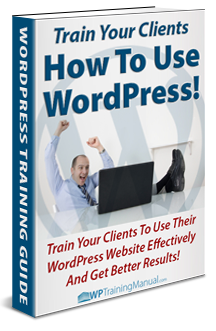
(We include a guide on how to use the WordPress User Manual to train your clients!)
What Results You Can Expect When Offering The WordPress User Manual As Part Of Your Services…

(The more you teach clients about using WordPress, the more WordPress services they will want!)
Here are just some of the results you can expect by including the WordPress User Manual as part of your services:
- Create Instant Trust. Clients will appreciate your genuine and sincere desire to educate, train, teach and empower them to use their sites.
- Boost The Value Of Your Services. Including a 2,100+ page WordPress User Manual adds an immediate boost to the value of your services. Years of work have gone into creating this training manual. No other resource provides WordPress users with so much detailed information or includes content that is as well organized and regularly kept up to date.
- Stand Apart From Your Competitors. Unless your competitors beat you to the punch and use our manual to entice new clients to their business, we guarantee that your prospective clients will have not seen anyone as willing to provide them with the kind of after-sales training and support you are offering. While others can only promise to deliver quality training, you can actually show them the quality of your training and then let them examine it for themselves.
- Instantly Boost Your Credibility. Providing clients with a fully documented training manual instantly makes you the ‘go-to’ expert when businesses need help with their website.
- The More You Give, The More You Get. No matter how much you teach, train, and empower clients to use WordPress, the more information you give them, the more work you’re going to get, as most will want you to do it all for them.
Which WordPress User Manual Version Should You Choose?
We offer the following options for the WordPress User Manual:
- The Complete Step-By-Step WordPress User Manual – This version of the manual features our logo. This version suits all businesses or individuals who want to learn how to use their WordPress sites effectively.
- Rebrandable WordPress User Manual – This is the version we recommend for website developers and anyone selling WordPress-related services (keep reading to learn more).
While all versions of the manual include the same content, the rebrandable WordPress User Manual:
- Does not include our logo or author details.
- Allows you to create as many rebranded copies of the manual as you like for unlimited distribution to your clients, prospects, etc.
The rebrandable version lets you add the following details, which will display throughout the manual:
- Your Company Name
- Your Company’s Website Address
- Your Client’s Name Or Business Name (useful if you want to personalize the manual for your clients)
- Your Affiliate ID for WPMasterclasses.com (earn commissions on sales of video courses. For more details on becoming an affiliate, go here.)
Here is an example of the rebranded manual’s home page…

(WordPress User Manual – Rebranded home page)
Here is an example of manual pages with your details…
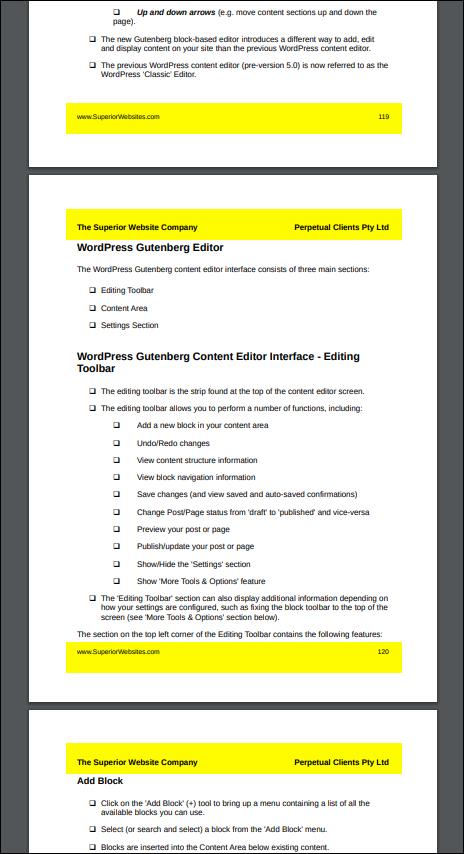
(Manual pages with your details)
The rebrandable manual lets you add your affiliate ID to all links in the ‘Resources’ sections pointing to recommended video courses …

(All links to video courses in the manual include your WPMasterclasses.com affiliate ID)
The WordPress User Manual Is Just The Tip Of The Iceberg
If you plan to train clients to use their WordPress website (especially if you’ve built it for them), it’s important to provide them with a complete WordPress training system that will help them learn how to use their WordPress site effectively.
Many years of work have gone into creating our WordPress User Manual and the entire WordPress training system that accompanies it, not to mention the fact that we also keep it updated on a regular basis.
The WordPress User Manual, then, is only the ‘tip of the iceberg.’ To see everything we include to help you train your clients more effectively, see this article: WordPress User Manual And Client Training For Non-Techies
In Summary …
Train Your Clients More Easily With The WordPress User Manual
Some of the benefits of using the Rebrandable WordPress User Manual to train your clients include:
- 100% Done For You – Many years of work have gone into creating the content in the manual. All the information your clients need to use their WordPress site effectively is included in 2,100+ pages of detailed step-by-step tutorials. Give clients a branded copy of the WordPress User Manual and save your business valuable time!
- Fully Documented – Every feature, setting, and options users need to know is fully documented in logical step-by-step sequence. We guarantee that you will not find a more comprehensive or detailed WordPress step-by-step training resource that is as well-organized or that contains as much information as the WordPress User Manual.
- We Keep All Content Up-To-Date – We keep all the manual’s content regularly up-to-date, so you can just focus on growing your business and selling more services.
- Leverage Your Time – Train your clients to consult the manual and empower them to find the answers quickly and easily for themselves. When clients call you with questions about using WordPress, simply ask them to bring up the manual on their screen, then point them to the relevant section (tip: use the clickable table of contents). You can go over every step of the process with them without leaving your desk. If clients need additional help or information, simply refer them to the additional resources you have provided them with (online tutorials, video tutorials, email courses, downloadable guides, checklists, templates, etc.)
- Downloadable & Printable – Clients can download the manual and print any section they want to keep in a binder for handy reference. Printed documentation carries your branding.
Use The Rebrandable Manual To Grow Your WordPress Services Business:
- Brand Your Services – Provide your clients, customers, and subscribers with a comprehensive, personalized, and branded WordPress User Manual. Every copy you distribute has your company name and website address on all pages!
- Drive Your Profits Up – The WordPress training manual can be included as part of your services to raise the price or increase the value of your existing services, or included as an upgrade or upsell to existing customers. If you divide the cost of the manual (peanuts) by the amount of rebrandable copies you can make (unlimited) and multiply this by the number of branded copies you can distribute (unlimited), you will see that this surely has to be the best investment you will ever make to drive up your business profits and increase your bottom line.
- Drive Your Profits Up Even Further – Offer the manual as a bonus for subscribing to your list, include it as a buyer bonus when selling or flipping websites, package it with premium WordPress plugins, themes, web hosting services, affiliate bonuses, etc. Additionally, add your affiliate ID to the manual and earn additional revenue when users purchase access to video courses listed in the resources sections of the manual.
- Gain An Instant Competitive Advantage – Compare your current client training documentation with what businesses selling similar services are offering their clients. Now, replace your training documentation with our WordPress User Manual and compare again. There is simply no comparison. Use the WordPress User Manual to save time, gain an instant competitive advantage, and get more clients choosing your services.
Sell More WordPress Services & Save Time Training Your Clients Today…
Each and every year, more new web services businesses are started offering WordPress website development services.
The rebrandable WordPress User Manual can help your business stand out from the competition, sell more services, and grow a more loyal clientele by providing better WordPress training.
We know that it’s only a matter of time before your competitors find this site, see the value of using our WordPress User Manual to grow their business, and beat you to the punch.
To start making a difference in your WordPress services business, click the button below to purchase the Rebrandable WordPress User Manual:
Original price was: $247.00.$197.00Current price is: $197.00.Read more
For more information about this product, visit the product page, see our FAQ section, or contact us.
***
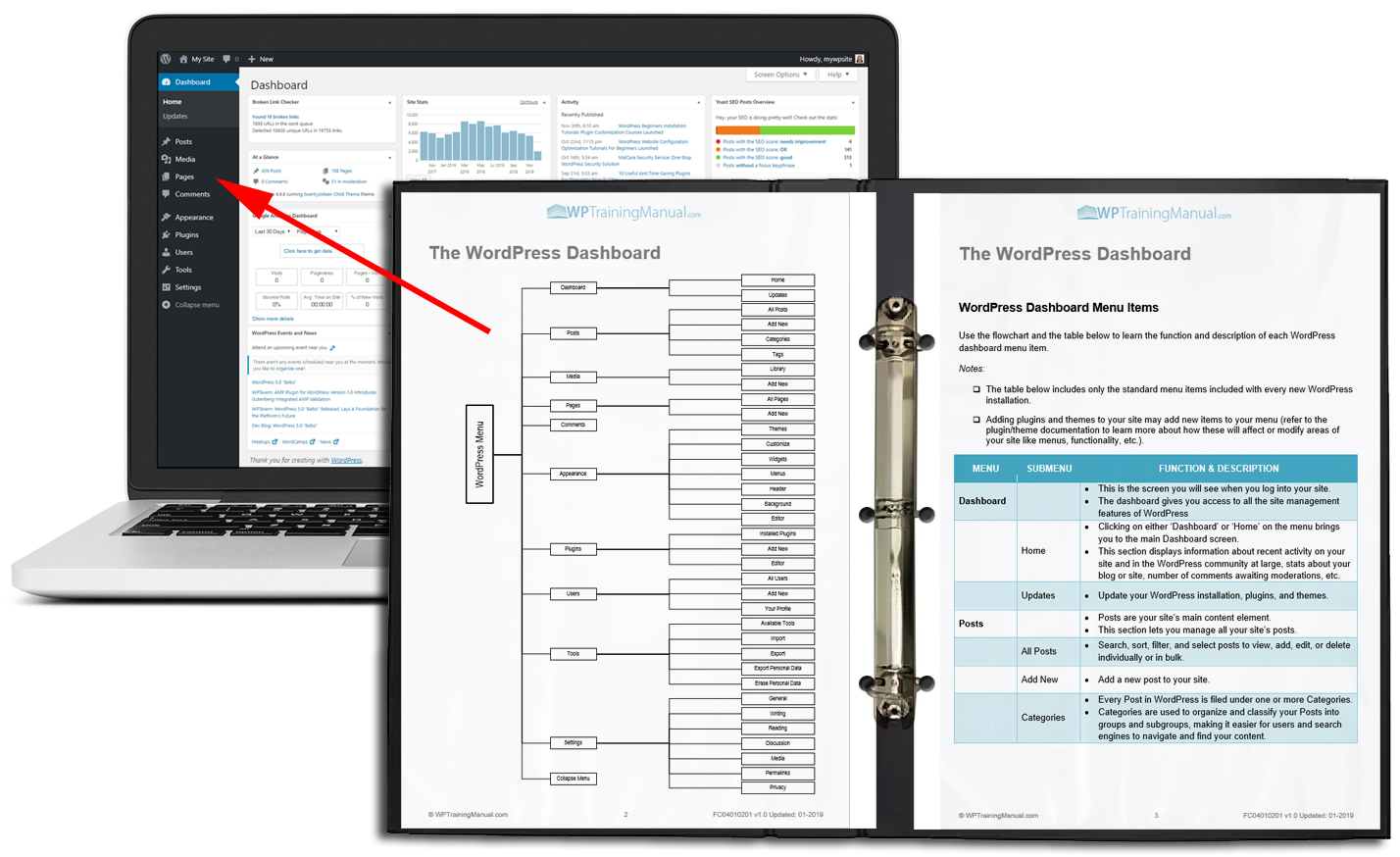
Updated: July 5th, 2024