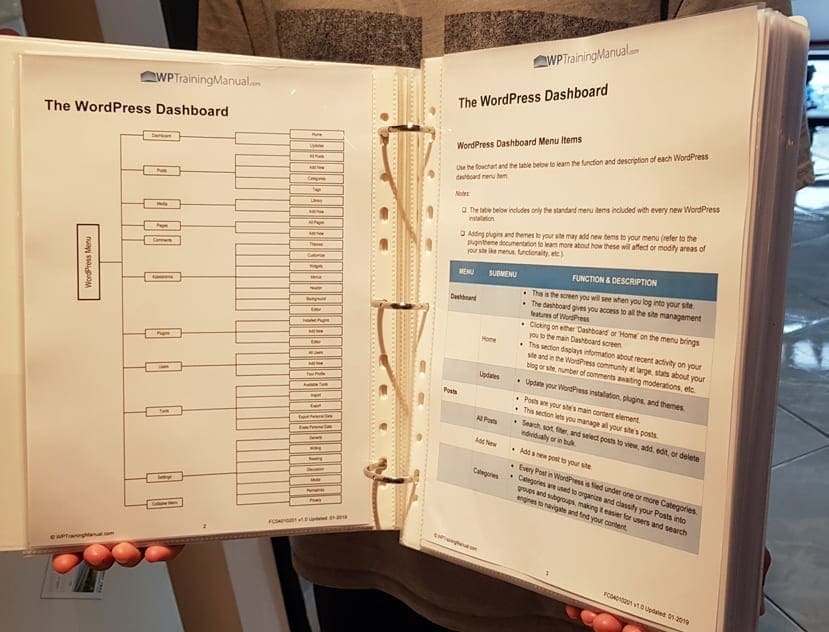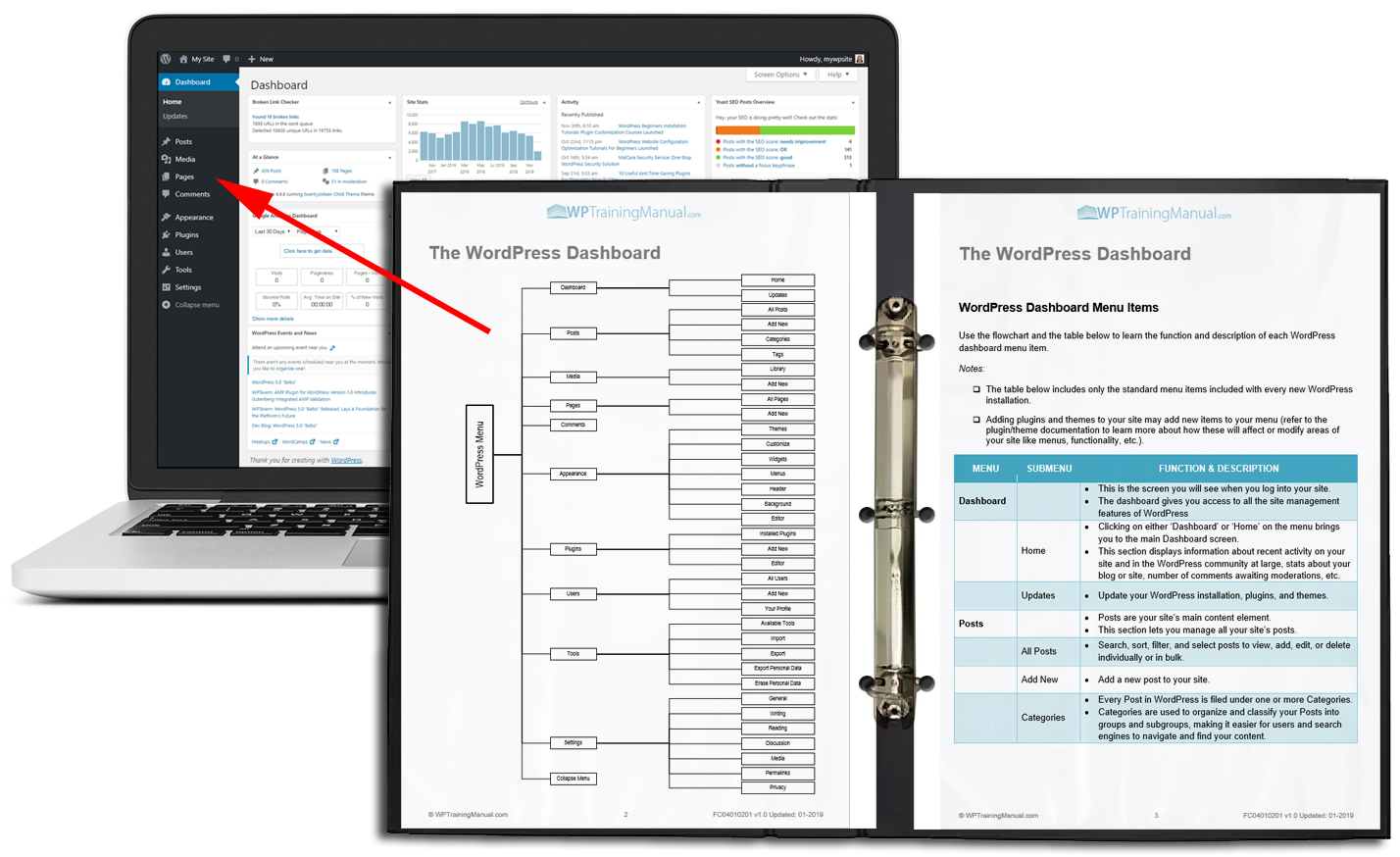 If you own a business, work in a business, or are planning to start a business, chances are that your website will run on WordPress.
If you own a business, work in a business, or are planning to start a business, chances are that your website will run on WordPress.
Millions of websites around the world run on WordPress. WordPress is not only an ideal platform to build and run a website on, it’s also the world’s most popular Content Management System (CMS).
If your business website runs on WordPress, we recommend that you or at least on your staff or team members learn how to use WordPress. You don’t need to learn how to code or become a website developer to manage a WordPress site, but someone in your business will need to learn how to use WordPress to perform regular tasks like:
- Creating and optimizing posts and pages,
- Adding, editing, and deleting content,
- Adding, editing, and deleting product descriptions, discount coupons, etc. (e.g. if using WordPress to run an e-commerce site, membership site, or directory),
- Working with the WordPress media library and external media storage services – uploading images, videos, downloadable files, and other media types (e.g. promotional slides, advertising banners, etc.),
- Adding new features and adjusting, configuring, and fine-tuning the site or feature settings to improve SEO, lead generation, or sales conversions,
- Adding or rearranging page and site layout elements,
- Updating your WordPress site’s software, plugins, and theme,
- Making or restoring backups, and so much more!
You Can Pay Someone Else To Do This For You, But …
 Imagine owning a car and not knowing how to drive it. How would you get from A to B in a hurry if you have to rely on other people to drive you everywhere?
Imagine owning a car and not knowing how to drive it. How would you get from A to B in a hurry if you have to rely on other people to drive you everywhere?
It’s the same with your digital vehicle. Even if you pay someone like your website developer or a digital agency to perform website management or marketing tasks for your business, there are things you need to know how to do on your WordPress site (or at least understand how your site works) in case something happens or your business needs something done urgently and there’s no one else available to help you.
Having a basic understanding of how to use WordPress will not only save you time and money, it can also minimize the risk to your business.
You Can Attend WordPress Training Courses, But …
You can look for WordPress training courses in your local area, but if you’re just starting out and your cashflow is tight, or you’d like to train your staff but can’t afford to lose them for a few days, attending a training course can be expensive and hard to coordinate.
Typically, WordPress training service providers will charge hundreds of dollars to provide basic WordPress training for your business or staff onsite or in a training facility …

(WordPress training courses can be expensive!)
If You’re Looking For A Better, Easier, And More Affordable WordPress Training Solution…
We have spent years developing online education, teaching, and training resources for non-technical WordPress users. If you’re looking for a better, easier, and more affordable way for your business, staff, or team members to learn WordPress, here’s the cost-effective solution we recommend:
The Complete Step-By-Step WordPress User Manual…
The Complete Step-By-Step WordPress User Manual is only available as a downloadable PDF guide.
The Complete Step-By-Step WordPress User Manual is a comprehensive (2,100+ pages) manual for non-technical WordPress users. It is the most detailed and in-depth WordPress ‘step-by-step’ manual available and covers everything you need to know to use your WordPress site effectively…
The Complete Step-By-Step WordPress User Manual
Check out the WordPress User Manual’s table of contents below:
WordPress User Manual Table of Contents
The manual contains over 70 detailed and fully illustrated tutorials.
We not only keep the manual regularly updated, we also provide you with access to 125+ online tutorials, so you can always access the latest version of the tutorials and many more.
You can either purchase The Complete Step-By-Step WordPress User Manual or the rebrandable version of the manual (the rebrandable version is useful for WordPress service providers like website developers who want to train their clients).
Purchase The Complete Step-By-Step WordPress User Manual
You Also Get Access To Dozens Of WordPress & Digital Business Video Courses…
Included with your purchase of The Complete Step-By-Step WordPress User Manual is a completely free of charge ‘All Access Pass’ video membership giving you access to dozens of video courses (2,000+ video tutorials) on WordPress and online business skills training.
An ‘All Access Pass’ to WordPress video courses is included!
A Complete WordPress Training & Learning System For Non-Technical Users…
Our WordPress use training program is specifically aimed at helping non-technical users learn how to use their WordPress site effectively…with no coding skills required!
In addition to the comprehensive (2,100+ pages) WordPress User Manual, you also get instant access to the WordPress training resources below:
- 125+ Online WordPress Tutorials
- 2,000+ WordPress & Online Business Video Tutorials
- Email Courses (250+ email lessons)
- Downloadable Guides
- Additional Resources
For more information, click on the links above, or go here to learn more about our products:
Note: The manuals are available only as downloadable PDF files (the product covers and photographs used in this post are for illustration purposes only).
***
Updated: July 5th, 2024