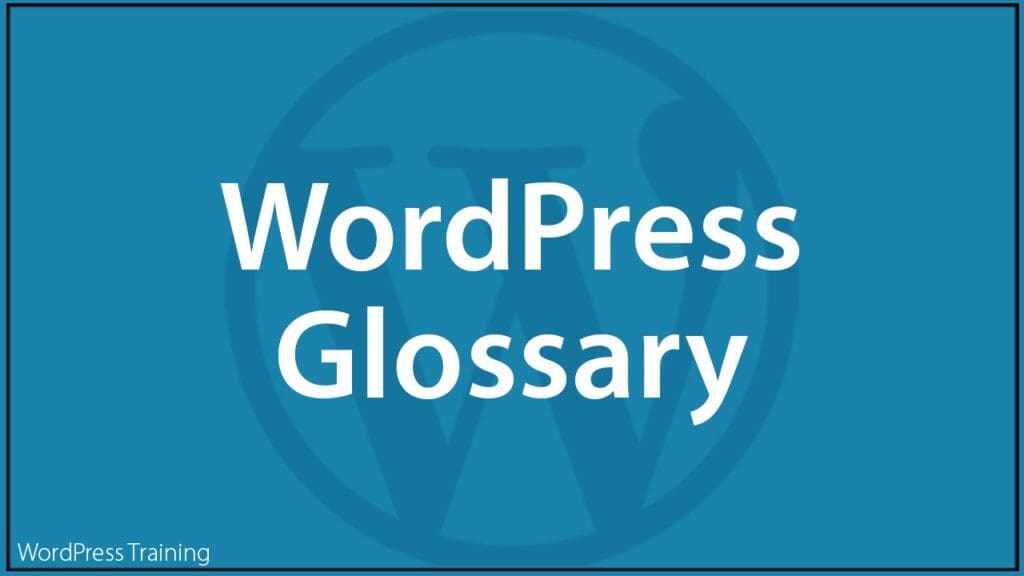Glossary Of Useful Terms For WordPress Users
 Whether you’re a beginner navigating the platform or an experienced user looking to deepen your understanding, having a grasp of key WordPress terminology is essential.
Whether you’re a beginner navigating the platform or an experienced user looking to deepen your understanding, having a grasp of key WordPress terminology is essential.
This glossary aims to provide concise definitions and explanations for many fundamental terms related to WordPress, ranging from technical concepts like .htaccess and SQL to essential components such as themes, plugins, and widgets.
WordPress Glossary Of Useful Terms
WordPress is a powerful and versatile content management system used by millions around the globe to build websites of various scales and purposes.
Familiarize yourself with this comprehensive glossary and you’ll be better equipped to leverage the full potential of WordPress and streamline your website building process. Click on the links for more information and step-by-step tutorials.
A
Admin Area
Also called the WordPress Dashboard, it’s the site’s backstage where administrators manage everything from content to settings.
Administrator
User role with the highest access level, controlling all aspects of a WordPress site similar to a store manager.
AJAX (Asynchronous JavaScript and XML)
Technology enabling faster website performance by loading new information without reloading the entire page, often used in WordPress for dynamic and interactive features.
Akismet
Popular WordPress plugin filtering comment and contact form spam to maintain interaction quality.
Apache Web Server
Open-source server software hosting websites, handling requests, and delivering web pages similar to a restaurant waiter serving food.
API (Application Programming Interface)
A set of rules allowing different software applications to communicate with each other. In WordPress, APIs facilitate integration with external programs or plugins to enhance website functionality.
ASCII
ASCII stands for American Standard Code for Information Interchange. In WordPress, ASCII refers to the character encoding standard used for representing text-based content, ensuring compatibility and consistency across different platforms and systems.
Attachment
Files like images or videos added to blog posts or pages to improve visual appeal.
Autosave
Feature saving post or page drafts automatically during editing to prevent data loss.
B
Backend
The back end, also known as the admin area, is the part of a website accessible to administrators and site owners. It includes the WordPress dashboard, where users manage content, settings, and site functionality. The hidden engine room of a website, managing data and ensuring proper functionality.
Backlink
A backlink is a hyperlink from one website to another. In WordPress, backlinks play a vital role in search engine optimization (SEO) by indicating the popularity and authority of a website, influencing its search engine rankings.
Backup
Copies of website files and database for restoring data in case of loss or issues.
bbPress
bbPress is a WordPress plugin that enables the creation of online discussion forums within WordPress websites. It provides tools for managing user discussions, creating topic threads, and moderating community interactions.
Block Editor
The Block Editor, also known as Gutenberg, is WordPress’s default editor introduced in WordPress 5.0. It enables users to create content using blocks, such as paragraphs, images, and videos, offering a more flexible and intuitive editing experience. It’s the modern WordPress content editor using content blocks for simplified page and post customization.
Blocks
Blocks are the fundamental units of content in the WordPress Block Editor. They can be paragraphs, images, headings, or custom blocks added via plugins or themes. Blocks make it easier to create rich, engaging layouts.
Blog Page
The blog page is a page on a website that displays a chronological list of blog posts. It is where users can find and read the latest articles, news, or updates published by the site owner.
Bootstrap
Open-source framework offering pre-designed CSS styles and JavaScript components for responsive website creation.
Breadcrumbs
Breadcrumbs are navigational aids displayed on web pages to show users their current location within a website’s hierarchy. In WordPress, breadcrumbs help users understand the site structure and navigate back to previous pages or sections easily.
Brotli Compression
Brotli compression is an advanced compression algorithm used to reduce the size of web files, including HTML, CSS, and JavaScript, resulting in faster loading times and improved website performance on WordPress.
C
Cache
Temporary storage of web pages to reduce load times and server stress, enhancing website speed.
Canonical URL
The canonical URL is the preferred URL of a webpage chosen by search engines to avoid duplicate content issues. It helps search engines understand the primary version of a page when multiple URLs point to the same content.
CAPTCHA
CAPTCHA, or Completely Automated Public Turing test to tell Computers and Humans Apart, is a security measure used to distinguish between human users and automated bots. In WordPress, CAPTCHA helps prevent spam submissions and unauthorized access to websites.
Categories
Content organization method based on topics, enhancing site navigation and user experience.
CDN (Content Delivery Network):
A CDN is a network of distributed servers that deliver web content to users based on their geographic location. It helps improve site performance by reducing latency and distributing server load.
Child Theme
Theme inheriting styles and functions from a parent theme, allowing safe customizations without core file modification.
chmod
chmod is a command-line utility used to change permissions for files and directories in Unix-based operating systems, including Linux servers commonly used for WordPress hosting. In WordPress, chmod permissions may need to be adjusted for specific files or directories to ensure proper functionality and security.
Class
Reusable code blueprint defining object characteristics and behaviors, commonly used in CSS and PHP.
Classic Editor
The Classic Editor is the traditional WordPress editor, primarily based on TinyMCE, used before the introduction of the Block Editor. It provides a straightforward interface for creating and editing content without using blocks.
Classic Theme
The Classic Theme refers to the default WordPress theme that was used in earlier versions of WordPress. It provides a simple and clean layout, suitable for basic website designs or as a starting point for custom theme development.
Cloud Hosting
Cloud hosting is a type of web hosting service that utilizes cloud computing technology to deliver scalable and flexible hosting solutions. In WordPress, cloud hosting offers reliability, performance, and resource scalability for websites of all sizes.
CMS (Content Management System)
Software simplifying website content creation, editing, and organization for collaborative use.
Comments
User feedback and discussion contributions on posts, manageable through the dashboard.
Code Repository
A code repository, such as GitHub or Bitbucket, is a platform for storing and managing code projects. In WordPress development, code repositories are used for collaboration, version control, and sharing of themes, plugins, and other code resources.
Config File
Instructions note for website management, including database location or security measures.
Content
Website material including text, images, and videos, providing site value and interest.
Contributor
In the context of WordPress, a Contributor is a user role with limited capabilities, allowing users to write and submit posts for review but not publish them directly. Contributors can collaborate on content creation within WordPress websites while maintaining editorial oversight.
Cookies
Cookies are small pieces of data stored on users’ browsers by websites to remember user preferences or functionality, track user sessions, and provide personalized experiences.
cPanel
Web hosting control panel simplifying website management tasks like file and email handling.
CSS (Cascading Style Sheets)
Programming language controlling web page design and layout. A style sheet language used for describing the presentation of a document written in HTML. It’s employed in WordPress to define the visual layout and styling of web pages, including fonts, colors, and spacing.
Custom Backgrounds
Custom Backgrounds feature in WordPress allows users to set custom images or colors as the background for their website. It provides options for personalizing the visual appearance of WordPress themes to align with branding or design preferences.
Custom Fields
Additional data fields in posts, pages, or custom types for storing and displaying specific information.
Custom Headers
Custom Headers allow WordPress users to customize the appearance of their website’s header section by uploading or selecting custom images or graphics. This feature provides flexibility in branding and visual design for WordPress websites.
Custom Post Types
Special content types on WordPress sites beyond regular posts, facilitating unique content creation.
Customizer
Tool previewing and customizing site appearance before applying changes.
D
Dashboard
The WordPress dashboard is the first screen you see upon logging in. It provides access to various site management tools, including posts, pages, and settings.
Database
Storage for website content, user data, and settings, essential for site functionality.
DDoS
DDoS, or Distributed Denial of Service, is a cyber attack method aimed at disrupting the normal operation of a website or online service by overwhelming it with a flood of malicious traffic. In WordPress, DDoS attacks can cause website downtime and performance issues if not mitigated effectively.
Dedicated Hosting
Dedicated Hosting is a type of web hosting service that provides users with exclusive access to a physical server for hosting their websites. In WordPress, dedicated hosting offers high performance, security, and customization options for websites with high traffic or specialized requirements.
Default Theme
The Default Theme in WordPress refers to the pre-installed theme that is automatically applied when WordPress is first installed. It serves as a basic design template and fallback option if no custom theme is selected.
DNS (Domain Name System)
DNS is a decentralized naming system for devices connected to the internet. It translates domain names into IP addresses, enabling users to access websites using human-readable addresses.
DNS Record
A DNS record is a configuration file that maps domain names to IP addresses or other information. It contains various types of records, such as A, CNAME, MX, and TXT, used for different purposes like pointing domains to servers or managing email.
Domain
A domain or domain name is your website’s unique internet address registered through domain registrars.
Draft
In WordPress, a Draft refers to an unpublished post or page that is still in the editing phase. Drafts allow users to work on content privately before publishing it to the website for public viewing.
Drag and Drop
Drag and Drop is a user interface interaction method that allows users to click, hold, and move objects or elements on a screen using a mouse or touchscreen. In WordPress, drag and drop functionality is often used in page builders and theme customizers for intuitive content editing and layout customization.
Drop-Down Menu
A drop-down menu is a graphical control element that allows users to select one option from a list of choices by clicking or hovering over a menu header, causing the list of options to drop down and display.
E
Editor
Interface for post and page creation and editing, available in classic and block editor formats.
Excerpt
Brief post content summary displayed on homepage or archive pages.
Export
Saving site content, settings, or data to a file for migration or backup.
F
Featured Image
Primary post or page image displayed as a thumbnail.
Feed
A Feed in WordPress refers to a mechanism for syndicating content from a website in a standardized format, such as RSS or Atom. Feeds allow users to subscribe to updates from WordPress websites and receive notifications of new content.
Filter
In WordPress, a Filter is a programming hook used to modify or manipulate data before it is processed or displayed. Filters are commonly used in plugin development to customize WordPress functionality without modifying core files.
Fluid Layout
Fluid layout is a responsive website design approach where page elements adjust in size and position to fit different screen sizes and resolutions, providing a consistent user experience across devices.
Footer
The Footer is the bottom section of a web page, typically containing information such as copyright notices, site credits, and navigation links. In WordPress, footers can be customized through theme settings or widgets to include additional content or functionality.
Free Software
Free Software refers to software that users can use, modify, and distribute freely, typically with open access to the source code. In WordPress, the core software is distributed under the GNU General Public License (GPL), making it free to use and customize for personal and commercial purposes.
Front-End
The front end refers to the user-facing part of a website that visitors interact with. It includes the design, layout, and content visible to users in their web browsers. A user-facing web development side handling visible website features and interfaces.
FSE (Full Site Editing)
FSE refers to the capability of editing the entire website directly from within the WordPress Block Editor. It allows users to customize not only content but also headers, footers, and other global elements without the need for additional themes or plugins.
FTP (File Transfer Protocol)
A standard network protocol used for transferring files between a client and server on a computer network. It’s commonly employed by WordPress users to upload themes, plugins, and media files to their website’s server.
functions.php
functions.php is a theme file in WordPress used to define custom PHP functions and modify theme behavior. It allows developers to add custom functionality, hooks, and filters to WordPress themes without directly editing core files.
G
Gallery
A Gallery in WordPress refers to a collection of images or media files displayed together in a visually appealing format. WordPress provides built-in features and plugins for creating and customizing galleries to showcase images on websites.
GDPR (General Data Protection Regulation)
EU regulation governing website data protection and privacy compliance. GDPR is a regulation that aims to protect the personal data and privacy of individuals within the European Union and European Economic Area. It impacts how websites collect, store, and process user data.
GitHub
GitHub is a web-based platform for hosting and collaborating on software development projects using the Git version control system. In WordPress development, GitHub is commonly used for managing code repositories, contributing to open-source projects, and sharing code resources.
GPL (General Public License)
GPL, or GNU General Public License, is a widely used open-source software license that grants users the freedom to use, modify, and distribute software freely. WordPress core software and many plugins and themes are licensed under the GPL.
Gravatar (Globally Recognized Avatar)
Service associating avatar images with email addresses.
Gutenberg
Gutenberg is the codename for the WordPress Block Editor, named after Johannes Gutenberg, the inventor of the printing press. It revolutionizes the content editing experience in WordPress by introducing a block-based approach to content creation. Modern block editor streamlining page and post creation with content blocks.
Gzip Compression
Gzip Compression is a method for reducing the size of web files, such as HTML, CSS, and JavaScript, by compressing them before transmission. In WordPress, enabling Gzip compression on web servers improves website performance by reducing page load times.
H
.htaccess File
Server configuration file for website rules and settings. A configuration file used by web servers, including Apache, to control directory access and URL redirection. In WordPress, it’s often utilized for permalink settings and security configurations.
hCAPTCHA
hCAPTCHA is an alternative to reCAPTCHA for implementing CAPTCHA technology on websites. In WordPress, hCAPTCHA offers similar security benefits, including protection against automated bot attacks and spam submissions.
Header
Website top section containing title, logo, and navigation.
Headless WordPress
Headless WordPress is an approach where the WordPress back end (admin interface and database) is decoupled from the front end (presentation layer). It allows developers to use WordPress as a content management system (CMS) while using different technologies for the front end.
Hello Dolly
WordPress plugin adding song lyrics to the admin dashboard for entertainment.
Home Page
The home page is the main or front page of a website that serves as the initial point of entry for visitors. It typically introduces the site and provides navigation to other sections.
Hooks
Hooks are a fundamental concept in WordPress development, allowing developers to modify or extend the functionality of WordPress core, themes, and plugins. Hooks come in two types: actions, which allow developers to add or execute custom code at specific points in the WordPress execution flow, and filters, which enable developers to modify or manipulate data before it is processed or displayed.
Hotlinking
Hotlinking, also known as inline linking or direct linking, is the practice of displaying images or media files on a website by linking directly to their URLs hosted on another website. In WordPress, hotlinking can lead to increased server load and bandwidth usage if not managed properly.
Hosting
Service storing and making websites accessible online. Hosting refers to the service that provides the infrastructure for your WordPress website to be accessible on the internet. It involves storing your website’s files and databases on a server, which users can then access via their web browsers. Hosting services vary in terms of performance, reliability, and features.
HTML (Hypertext Markup Language)
Standard web page creation language defining structure and elements. The standard markup language for creating web pages and web applications. WordPress generates HTML output to render content on web browsers.
HTTP (Hypertext Transfer Protocol)
Foundation of web data communication.
HTTPS (Hypertext Transfer Protocol Secure)
Secure HTTP version encrypting data transfer.
I
iFrame
An iFrame, or inline frame, is an HTML element used to embed content from another web page within the current page. In WordPress, iFrames are often used to embed videos, maps, or external content into posts or pages.
Import
Process of bringing data or settings into a WordPress site. Importing in WordPress involves transferring data from one WordPress installation to another or from external sources into your WordPress site. This could include importing posts, pages, comments, media files, or even entire site configurations. WordPress provides built-in tools and plugins to facilitate importing content.
Include File
Reusable code file included in other files for easier code management.
Installation Files
WordPress installation files consist of the core files and folders that constitute the WordPress software package, including essential components like themes, plugins, media uploads, and configuration files such as wp-config.php. These files are necessary for setting up a WordPress website and managing its functionality and content.
The main files in a WordPress installation include:
- wp-config.php: Contains configuration settings for WordPress, including database connection details and security keys.
- functions.php: Houses PHP functions used to customize and extend the functionality of WordPress themes and plugins.
- index.php: The main entry point for WordPress, responsible for loading the core files and initiating the WordPress environment.
- style.css: The main stylesheet for WordPress themes, containing CSS rules for defining the appearance of the theme.
- htaccess: As mentioned above, controls various aspects of website configuration and security.
IP Address (Internet Protocol Address)
Unique device identifier on networks or the internet. An IP address is a unique numerical label assigned to each device connected to a computer network that uses the Internet Protocol for communication. In WordPress, an IP address can be used for various purposes, such as tracking user activity, restricting access, or identifying the origin of requests.
J
JavaScript
Programming language adding dynamic and interactive elements to web pages. JavaScript is a programming language commonly used in web development to add interactivity and dynamic behavior to websites. In WordPress, JavaScript is often employed to create responsive interfaces, handle form submissions, perform client-side validations, and enhance the user experience.
jQuery
Popular JavaScript library simplifying client-side scripting. jQuery is a fast, small, and feature-rich JavaScript library. It simplifies tasks like HTML document traversal and manipulation, event handling, and animation, making it easier to write JavaScript code for web development. Many WordPress themes and plugins use jQuery to enhance user experience and functionality.
K
Keywords
Keywords are specific words or phrases that represent the main topics or themes of a piece of content. In WordPress, keywords play a crucial role in SEO by helping search engines understand the relevance and context of web pages for indexing and ranking purposes.
L
Landing Page
A landing page is a standalone web page designed for a specific marketing or promotional campaign. It is where visitors “land” after clicking on a link from an advertisement, search engine results, or other digital marketing channels.
Limit Login Attempts
A security measure implemented to prevent brute force attacks on websites, particularly on login pages. It restricts the number of login attempts a user can make within a specified time frame. When the limit is reached, further login attempts are blocked, mitigating the risk of unauthorized access. WordPress security plugins can provide tools to enforce this security measure effectively.
Localhost
Development web server on a local computer for testing. Localhost refers to the local computer used for development or testing purposes. In the context of WordPress, it typically refers to a local server environment set up on your computer using software like XAMPP, MAMP, or WAMP. Developers use localhost to build and test WordPress websites before deploying them to a live server.
Loop
Code structure retrieving and displaying content from the database, used in theme templates.
M
MariaDB
MariaDB is an open-source relational database management system (RDBMS) and a drop-in replacement for MySQL. In WordPress, MariaDB is commonly used as the database backend for storing website content, configurations, and user data.
Media
In WordPress, Media refers to images, videos, audio files, and other multimedia content uploaded or embedded within posts, pages, or custom post types. The Media Library provides tools for managing and organizing media assets within the WordPress dashboard.
Media Settings
Media Settings in WordPress allow users to configure options related to the uploading and handling of media files. Users can specify image sizes, media organization preferences, and other settings to optimize media management and performance on their websites.
Memory Usage
Memory Usage refers to the amount of system memory (RAM) consumed by a WordPress website or its components during operation. Monitoring memory usage is essential for optimizing website performance and ensuring stability, especially on shared hosting environments.
Media Library
Storage for website images, videos, and music. A repository in WordPress where all images, videos, audio files, and documents uploaded to the website are stored for easy access and management.
Menu
In WordPress, a menu refers to a navigation structure that allows users to organize and customize links to different pages, categories, custom post types, external URLs within their website, or other content on your website. Users can create and manage menus through the WordPress dashboard, assigning them to different locations within their site’s theme. These navigational links aid users in your site exploration.
Meta Description
A Meta Description is an HTML attribute that provides a concise summary of the content of a web page. In WordPress, meta descriptions are often used for SEO purposes to improve click-through rates and provide users with relevant information in search engine results.
Meta Tags
HTML elements that provide metadata information about a webpage, helping search engines understand the content. In WordPress, these can be added using SEO plugins or directly within the theme to provide information about the content of a page, such as its title, description, keywords, and author.
Multisite (MU)
WordPress network hosting multiple websites. A feature in WordPress that allows a single installation to host multiple independent websites. It’s useful for managing multiple sites from a single dashboard.
MySQL
Popular open-source relational database system in WordPress. The open-source relational database management system used by WordPress to store website data, including posts, pages, user information, and settings. MySQL is an open-source relational database management system (RDBMS) commonly used with WordPress to store and manage website data. It is responsible for storing posts, pages, comments, user information, settings, and other data in WordPress databases.
N
Navigation Menu
Links aiding website navigation. A menu system used to organize and display site navigation links to visitors, typically found in the header, footer, or sidebar of a WordPress website.
NGINX
NGINX is a high-performance web server and reverse proxy server software widely used for hosting WordPress websites. NGINX offers scalability, concurrency, and efficient resource utilization, making it a popular choice for serving web content and handling high traffic loads.
Nonce Keys
Security tokens preventing unauthorized actions. Security tokens generated by WordPress to protect against unauthorized access and data manipulation in forms and URLs.
O
Object
Digital building block for creating site elements. In programming, an object is an instance of a class with its own properties and methods. In WordPress development, objects are commonly used to represent posts, users, and other data types.
Object-Oriented Programming (OOP)
Code organization paradigm using classes and objects. A programming paradigm focused on organizing code into reusable objects, promoting modularity and code readability.
Open-source
Free software development collaboration. Software whose source code is freely available for anyone to inspect, modify, and distribute. WordPress is an example of open-source software.
P
Page
Static content web page. In WordPress, a page is a static piece of content that is not bound by time, unlike posts. Pages are commonly used for static information such as about pages, contact pages, or privacy policies.
Page Builder
Tool simplifying web page creation. A page builder is a WordPress plugin or theme feature that enables users to design and customize page layouts visually, typically through a drag-and-drop interface, without requiring knowledge of code.
Page Cache
Page Cache is a mechanism used to store dynamically generated web pages as static HTML files. In WordPress, caching plugins utilize page caching to improve website performance by serving pre-generated pages to visitors, reducing server load and page load times.
Parallax Effect
Scroll animation web design trick. The parallax effect is a design technique where background content moves at a different speed than foreground content while scrolling, creating an illusion of depth and immersion on a webpage.
Parent Theme
Foundation theme for child themes. In WordPress theme development, a parent theme serves as the foundation for child themes. Child themes inherit functionality and styling from their parent theme but can override or extend these features.
Parked Domain
A Parked Domain is an additional domain that points to the same website as the primary domain. In WordPress, parked domains can be configured in web hosting control panels to redirect visitors to the main website, allowing multiple domain names to access the same content.
Permalink
Permanent web page address or URL that points to specific blog posts or pages on a WordPress site. Permalink stands for “permanent link.” It is the URL structure used to link to individual posts, pages, or other content on a WordPress website. Permalinks are customizable and can include various elements such as post titles, categories, and dates.
PHP (Hypertext Preprocessor)
Server-side scripting language. PHP is a server-side scripting language used in WordPress to dynamically generate web pages. It powers the core functionality of WordPress, themes, and plugins.
phpMyAdmin
phpMyAdmin is a web-based application used for managing MySQL databases. It provides a graphical user interface that allows users to perform various database management tasks essential for WordPress sites, such as database creation, modification, and maintenance. phpMyAdmin allows you to execute SQL queries, import/export data, and other tasks commonly used in WordPress for database management.
Pingback
Notification from sites linking to your content. A pingback is a notification sent from one website to another when the former website links to a post or page on the latter. It allows WordPress sites to communicate with each other automatically.
Plugin
Software that adds specific features or functionality to a WordPress website. Plugins are software components that add specific features or functionality to a WordPress website. They extend the core functionality of WordPress and allow users to customize their sites according to their needs.
Plugin Editor
Plugin Editor is a built-in feature in the WordPress dashboard that allows users to edit plugin files directly from the admin interface. It provides a convenient way to customize plugin code but requires caution to prevent accidental changes or errors that could affect website functionality.
Plugin Repository
Directory of free WordPress plugins. The plugin repository refers to the central directory on WordPress.org where users can find, download, and install plugins for their WordPress sites. It is a curated collection of free and open-source plugins.
Post
Blog article or dynamic content item. In WordPress, a post is a dynamic piece of content displayed in reverse chronological order on the site’s blog page. Posts are typically used for time-sensitive content such as articles, news updates, or blog entries.
Post Formats
Post Formats are predefined formats or templates for organizing and presenting different types of content in WordPress posts. Examples include standard, aside, gallery, link, image, quote, video, and audio formats, allowing users to customize the appearance of posts based on content type.
Post Meta
Post Meta refers to additional metadata associated with WordPress posts. It includes custom fields, such as author information, publication date, tags, categories, and any other custom data added by plugins or themes to enhance post content and functionality.
Post Slug
Post Slug is a user-friendly URL segment that identifies individual WordPress posts. It is derived from the post title and used in the post permalink structure to create search engine-friendly URLs that describe the content of the post.
Post Status
Post Status indicates the current state or condition of a WordPress post. Common statuses include published, draft, pending review, private, and trash, providing users with control over the visibility and accessibility of content on their websites.
Post Types
Content structure variations beyond posts and pages. Post types are different content types in WordPress, such as posts, pages, attachments, or custom post types. They define the structure and behavior of content on a WordPress site.
Primary Menu
The Primary Menu is the main navigation menu displayed on a WordPress website. It typically appears at the top of the page or in a prominent location and contains links to essential site pages, such as home, about, contact, and blog.
Profile
Profile refers to a user’s account settings and personal information in WordPress. Users can access their profile settings to update display names, passwords, email addresses, biographical information, and other preferences associated with their WordPress accounts.
public_html
Website files directory. Public_html is the directory on a web server where the files that constitute a website are stored and publicly accessible. It typically contains WordPress core files, themes, plugins, and uploaded media.
PuTTY
PuTTY is a free and open-source terminal emulator, serial console, and network file transfer application. While not directly related to WordPress, PuTTY is commonly used by developers to establish secure shell (SSH) connections to web servers for managing WordPress installations and performing server-related tasks.
Q
Query
Request for specific data from the database. In WordPress, a query refers to the process of retrieving content from the WordPress database based on specific criteria. Queries are used to display posts, pages, or custom post types on a website.
R
reCAPTCHA
reCAPTCHA is a specific implementation of CAPTCHA technology developed by Google. In WordPress, reCAPTCHA integration provides enhanced security features, including advanced bot detection and protection against spam attacks on forms and login pages.
Responsive Theme
Adaptable theme for all devices. A responsive theme is a WordPress theme designed to adapt and display content optimally across various devices and screen sizes, ensuring a consistent user experience on desktops, tablets, and smartphones.
Revisions
Saved post or page version copies. Revisions are saved copies of posts or pages in WordPress, allowing users to view and restore previous versions of content. They are useful for tracking changes and reverting to earlier drafts if necessary.
Robots.Txt
Search engine bot instruction file. The robots.txt file is a text file placed in the root directory of a website to instruct search engine crawlers on how to index its pages. In WordPress, it can be used to control search engine access to specific parts of the site.
RSS (Really Simple Syndication)
Content subscription technology. RSS is a web feed format used to publish frequently updated content, such as blog posts, news headlines, or podcasts. WordPress generates RSS feeds automatically, allowing users to subscribe to content updates.
S
SALT Keys
Security string for password protection. SALT keys are security keys used to add an extra layer of encryption to data stored in WordPress cookies. They are generated randomly and enhance the security of user authentication and data protection.
Screen Options
Screen Options refer to customizable settings available on various administration screens in the WordPress dashboard. Users can access screen options to show or hide interface elements, such as meta boxes, columns, and panels, to tailor the WordPress editing experience to their preferences.
SEO (Search Engine Optimization)
Website optimization for search engines. SEO is the practice of optimizing a website to improve its visibility and ranking in search engine results pages (SERPs). In WordPress, SEO plugins and best practices are employed to enhance website performance in search engines.
Settings
Settings in WordPress refer to configurable options and preferences that collectively shape and control the behavior, appearance, and accessibility of your WordPress website. Users can adjust the following settings in a default WordPress installation:
- General Settings: These settings include site title, tagline, site URL, administrative email, date and time format, and more. They are fundamental configurations that define the basic identity and behavior of your WordPress site.
- Writing Settings: Writing settings control the default settings for content creation, such as the default post category, post format, and the default post editor. It also includes settings related to remote publishing via XML-RPC.
- Reading Settings: Reading settings determine how your site content is displayed to visitors. It includes options for setting the front page and posts page, as well as controlling the number of posts displayed per page.
- Discussion Settings: Discussion settings govern how comments are managed on your site. You can configure options related to comment moderation, notification, and whether to allow comments and pingbacks.
- Media Settings: Media settings control the sizes and dimensions of images uploaded to your site. You can set thumbnail, medium, and large image sizes, as well as choose how to organize media uploads.
- Privacy Settings: Privacy settings allow you to control the visibility of your site to search engines and determine whether to show a privacy policy link in the site’s footer. You can set your site to be public, private, or hidden during the setup process.
SFTP
SFTP, or Secure File Transfer Protocol, is a secure method for transferring files between a local computer and a remote server. In WordPress, SFTP is commonly used for uploading themes, plugins, and media files to web hosting servers securely.
Shared Hosting
Shared Hosting is a web hosting service where multiple websites share resources, such as server space, bandwidth, and computing power, on a single physical server. In WordPress, shared hosting is a cost-effective option for small to medium-sized websites with moderate traffic and resource requirements.
Shortcode
Dynamic content code. Special tags in WordPress that allow users to perform certain actions or display content dynamically.
Sidebar
A sidebar is a vertical column typically placed alongside the main content area of a website. It contains widgets, menus, or other supplementary information to enhance navigation or provide additional context. Site vertical widget section.
Slider
Dynamic rotating content display. A slider is a dynamic element used to display multiple images or content slideshows in a rotating manner on a webpage. Sliders are often used in WordPress themes for showcasing featured content or promotions.
Slug
URL-friendly content version. In WordPress, a slug is the URL-friendly version of a post, page, category, or tag title. It is automatically generated based on the title but can be edited to create a concise and descriptive URL.
SQL (Structured Query Language)
A domain-specific language used for managing relational databases. In the context of WordPress, SQL is utilized for database operations such as creating, reading, updating, and deleting data within the MySQL or MariaDB database that powers WordPress.
SSH
SSH, or Secure Shell, is a cryptographic network protocol used for secure remote access to servers. In WordPress, SSH is commonly used by developers and administrators to execute commands, manage files, and perform administrative tasks on web hosting servers.
SSL (Secure Sockets Layer)
Encryption security technology. SSL is a security protocol used to establish encrypted links between a web server and a browser, ensuring secure data transmission over the internet. SSL certificates are essential for securing WordPress websites, especially for e-commerce and data-sensitive sites.
SMTP
SMTP, or Simple Mail Transfer Protocol, is an internet standard for email transmission. In WordPress, SMTP is used to send outgoing emails from WordPress websites, improving email deliverability and reducing the likelihood of messages being marked as spam.
Static Front Page
Unchanging web page. A static front page is a fixed webpage set as the front page of a WordPress site, typically used for displaying important information or a welcome message. It remains unchanged unless manually updated by the site owner.
Spam
Spam refers to unsolicited or unwanted content, such as comments, emails, or messages, that are irrelevant, abusive, or promotional in nature. In WordPress, spam can be generated by bots or human users and is commonly filtered and moderated to maintain website quality and integrity.
Splog
Splog, short for spam blog, is a term used to describe blogs or websites that primarily exist to generate spam content or promote affiliate links, advertisements, or low-quality content. In WordPress, splogs are often targeted by spam filters and security measures to prevent abuse and maintain the reputation of the platform.
Static Front Page
A Static Front Page is a fixed page set as the homepage of a WordPress website, displaying consistent content to visitors regardless of updates or new posts. In contrast to a dynamic blog page, a static front page is often used for business websites, portfolios, or landing pages.
Stylesheet
Theme CSS file. The stylesheet, often referred to as style.css, is a file in a WordPress theme that contains CSS (Cascading Style Sheets) code defining the visual appearance and layout of the website. It controls the design elements such as colors, fonts, and spacing.
Subdomain
Separate site section. A subdomain is a subsection of a larger domain that can be created to organize and structure a website’s content. In WordPress, subdomains are commonly used to set up separate sections or multisite installations.
Subfolder
Site directory section. A subfolder is a directory within the main directory of a website where content and files can be organized. In WordPress, subfolders can be used for organizing media uploads, plugins, or additional WordPress installations.
Subscriber
Subscriber is a user role in WordPress with minimal privileges, allowing users to view content and manage their profiles but not create or edit content. Subscribers typically register to receive updates or access restricted content on WordPress websites.
Super Admin
Multisite network control role. In WordPress Multisite, the Super Admin is the user role with complete control over the network of sites. They can manage network settings, install themes and plugins, and control user roles across all sites.
SVG
SVG, or Scalable Vector Graphics, is an XML-based vector image format used for displaying graphics on the web. In WordPress, SVG images are supported for use in themes, posts, and pages, providing scalability and sharpness across various screen sizes and resolutions.
T
Tags
Content labels. Tags are keywords or phrases assigned to WordPress posts to describe their content. They help organize and categorize content, making it easier for users to find related posts [[5](https://stackoverflow.com/questions/25176149/wordpress-wp-editor-bracket-bug-workaround)].
Taxonomy
Content organization method. Taxonomies are a way of organizing and classifying content in WordPress. They include categories and tags and help users categorize and filter content for easier navigation.
Template
A template is a pre-designed layout or structure used to create multiple pages or sections with consistent formatting. In WordPress, templates are PHP files that define the structure of different parts of a website.
Template Tag
Template Tag is a PHP function used within WordPress theme files to display or retrieve dynamic content and data from the database. Template tags enable developers to output post information, navigation links, metadata, custom fields, and other elements dynamically based on specific conditions or parameters.
Terms
Terms refer to individual items or entries within taxonomies, such as categories, tags, or custom taxonomies, in WordPress. They represent classifications, labels, or groupings used to organize and categorize content, facilitating navigation, search, and content management on WordPress websites.
Text Editor
Basic content formatting editor. In WordPress, the Text Editor is where users can directly manipulate the HTML code of a post or page. It provides more control over formatting and styling compared to the Visual Editor.
Theme
Website design template. Themes are collections of templates and stylesheets that determine the design and layout of a WordPress website. They allow users to change the appearance of their site without altering the content.
Theme Editor
Theme Editor is a feature in the WordPress dashboard that allows users to modify theme files directly from the admin interface. It provides access to template files, stylesheets, and functions.php for customizing theme appearance and functionality without requiring FTP or code editors.
Theme Framework
Theme Framework is a foundation or skeleton structure for building WordPress themes. It provides developers with a set of reusable code, libraries, and conventions for creating custom themes efficiently while maintaining consistency and compatibility with WordPress core functionalities and standards.
Theme Options
Theme Options are customizable settings and configurations specific to WordPress themes. They enable users to modify various aspects of theme appearance, layout, colors, fonts, and other design elements through the WordPress Customizer or theme settings panel.
TinyMCE
Classic editor rich text tool. TinyMCE is the name of the rich text editor used in WordPress. It provides a user-friendly interface for formatting content with features like text formatting, lists, tables, and media embedding.
Thumbnails
Thumbnails are smaller versions of images used to represent larger images or multimedia content in WordPress. Thumbnails are commonly displayed in post excerpts, galleries, widgets, and archive pages, providing visual previews and improving website aesthetics and usability.
TLS
TLS, or Transport Layer Security, is a cryptographic protocol used to secure communication over computer networks. In WordPress, TLS encryption ensures the confidentiality and integrity of data transmitted between web servers and client browsers, protecting sensitive information such as login credentials and personal data.
Toolbar
Admin site menu. The Toolbar in WordPress, also known as the Admin Bar, is a horizontal menu that appears at the top of the screen when logged in. It provides quick access to various administrative tasks and shortcuts.
Tools
Tools in WordPress refer to built-in utilities and functionalities available for managing and maintaining websites. Common tools include importers for content migration, export options for data backup, site health checks, database optimization, and other administrative tasks to enhance site performance and functionality.
Two-Factor Authentication (2FA)
A security system that requires users to provide two different authentication factors to gain access to a service or platform. These factors typically include something the user knows (like a password) and something the user possesses (such as a smartphone or hardware token). 2FA enhances security by adding an extra layer of protection against unauthorized access.
U
Updates
Updates in WordPress refer to new releases, patches, or versions of WordPress core, themes, plugins, and other software components. Regular updates are essential for maintaining website security, stability, and compatibility with the latest features, enhancements, and security fixes provided by the WordPress community and developers.
Uptime
Uptime is a measure of the availability and reliability of a website, indicating the percentage of time that a site is operational and accessible to users. In WordPress, uptime monitoring tools track website performance and notify administrators of downtime or service interruptions to ensure optimal site performance and user experience.
URL (Uniform Resource Locator)
Web address. A URL is a web address that specifies the location of a resource on the internet. It consists of a protocol (such as HTTP or HTTPS), domain name, path, and optional parameters.
User
Site role with varying access levels. In WordPress, a user is an individual who interacts with the website, either as an administrator, editor, author, contributor, or subscriber. Each user role has different permissions and capabilities.
User Permissions
User Permissions, also known as user roles and capabilities, determine the level of access and privileges granted to users on a WordPress website. Different roles, such as administrator, editor, author, contributor, and subscriber, have varying permissions for creating, editing, publishing, and managing content and settings.
User Role
User Role defines the set of permissions and capabilities assigned to a user account in WordPress. Each role, such as administrator, editor, author, contributor, and subscriber, has specific privileges for managing content, settings, users, and other aspects of a WordPress website.
V
Validation
Code and content standard adherence. Validation in WordPress refers to the process of ensuring that input data meets specified requirements or standards. It helps maintain data integrity and security.
Visual Editor
WYSIWYG content tool. The Visual Editor in WordPress is a WYSIWYG editor that allows users to create and edit posts and pages using a graphical interface, similar to word processors. It displays content as it will appear on the website.
VPS Hosting
VPS Hosting, or Virtual Private Server Hosting, is a web hosting service that offers dedicated virtual server resources, including CPU, RAM, storage, and bandwidth, to individual websites. In WordPress, VPS hosting provides greater scalability, performance, and control compared to shared hosting plans, making it suitable for high-traffic or resource-intensive websites.
W
WAMP
WAMP, an acronym for Windows, Apache, MySQL, PHP, is a software stack used for local WordPress development on Windows operating systems. WAMP bundles Apache web server, MySQL database, and PHP scripting language to create a local server environment for building and testing WordPress websites offline.
Website Title
Website Title, also known as site title, is the name or title of a WordPress website displayed in the browser tab, search engine results, and website header. It represents the identity and branding of the site and is typically set during the WordPress installation process or adjusted in the site settings.
WHOIS Lookup
WHOIS Lookup is a query-based search tool used to retrieve domain registration information and ownership details from domain name registrars. In WordPress, WHOIS lookup services enable users to verify domain availability, registration status, expiration dates, and contact information for domain management and registration purposes.
Widgets
Widgets are small blocks of content or features that can be added to predefined areas of a WordPress website, such as sidebars or footers. They provide additional functionality and customization options. Site customizable content blocks. Small blocks that perform specific functions, often used in the sidebar or footer areas of a WordPress site.
WordCamp
WordCamp is a community-organized conference or event focused on WordPress, covering topics related to web development, design, blogging, business, and open-source software. WordCamps provide opportunities for WordPress users, developers, designers, and enthusiasts to learn, network, and collaborate within the WordPress community.
WordPress
CMS for website creation. WordPress is a free and open-source content management system (CMS) used for creating websites, blogs, and online stores. It offers a customizable platform with a wide range of themes, plugins, and features.
WordPress.com
Hosted WordPress platform. WordPress.com is a platform that offers hosting and a simplified version of WordPress for users who want to create websites without managing their own hosting. It provides various subscription plans with different features and customization options.
WordPress.org
Self-hosted WordPress version. The self-hosted WordPress version refers to the installation of WordPress software on a user’s own web server or hosting provider. Users have full control over customization, plugins, and themes . WordPress.org is the official website where users can download the WordPress software for self-hosting. It also provides documentation, support forums, themes, plugins, and other resources for WordPress users and developers.
WordPress Core
The WordPress core refers to the foundational files and components that constitute the WordPress software package. These files include essential functionalities such as the content management system (CMS), default themes, core plugins, and the underlying PHP codebase. Any modifications or enhancements to the WordPress software typically involve working with or building upon its core files.
WP Admin
WP Admin, short for WordPress Admin, is the administrative interface of a WordPress website. It provides access to the dashboard, where site owners can manage content, settings, users, and plugins.
WP-CLI
WP-CLI, or WordPress Command-Line Interface, is a command-line tool for managing WordPress installations and performing administrative tasks via the terminal or command prompt. WP-CLI enables developers and administrators to automate common WordPress tasks, such as plugin management, database operations, and site maintenance, using simple commands and scripts.
wp-config.php
WordPress configuration file. wp-config.php is a core WordPress file that contains configuration settings for WordPress installations. It includes database connection details, security keys, and other settings that influence how WordPress operates.
wp_enqueue
wp_enqueue is a WordPress function used to enqueue or load scripts and stylesheets into WordPress themes and plugins. By properly enqueuing assets, developers can ensure proper dependency management, prevent conflicts, and improve performance by loading scripts and stylesheets only when needed on specific pages or posts.
WP_Query
WP_Query is a class in WordPress used to query and retrieve posts, pages, custom post types, and other content from the WordPress database. Developers can use WP_Query to customize content queries, filter results, and display dynamic content based on specific criteria or parameters within WordPress templates and functions.
WYSIWYG (What You See Is What You Get)
Content editor mode. WYSIWYG is a content editing system that allows users to directly manipulate the content in a visual manner, closely resembling its appearance when published. It simplifies the editing process by showing a live preview of the final output.
X
XAMPP
XAMPP is a cross-platform software package that provides a local development environment for WordPress on Windows, macOS, and Linux systems. XAMPP includes Apache web server, MySQL database, PHP interpreter, and other tools required for setting up a local server environment for WordPress development and testing.
***
Updated: May 2nd, 2024