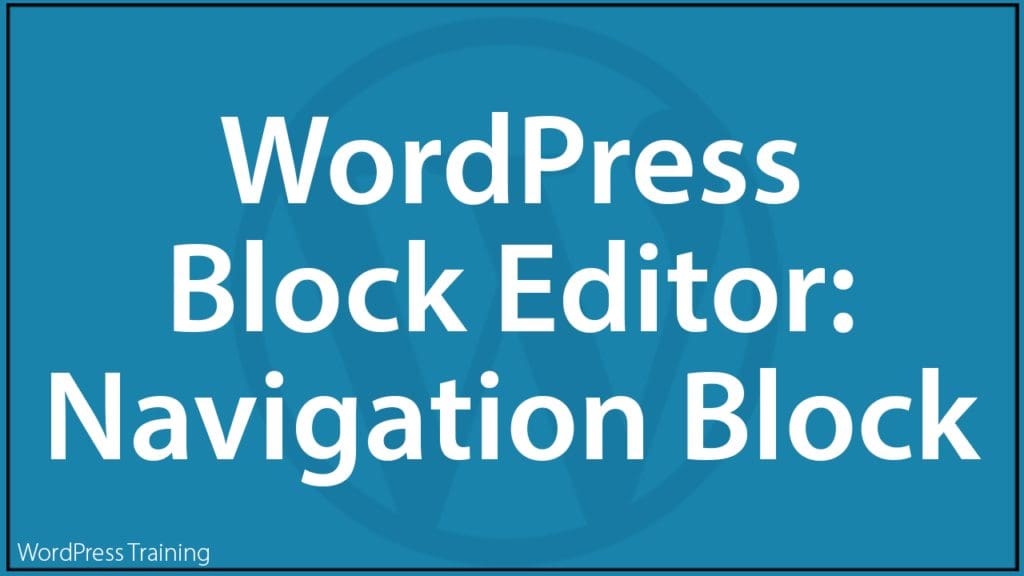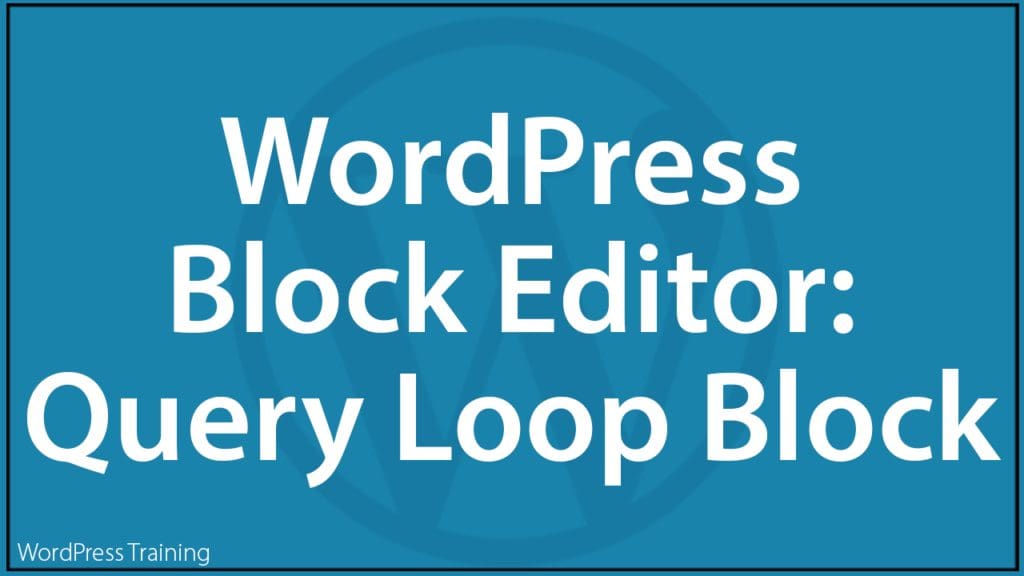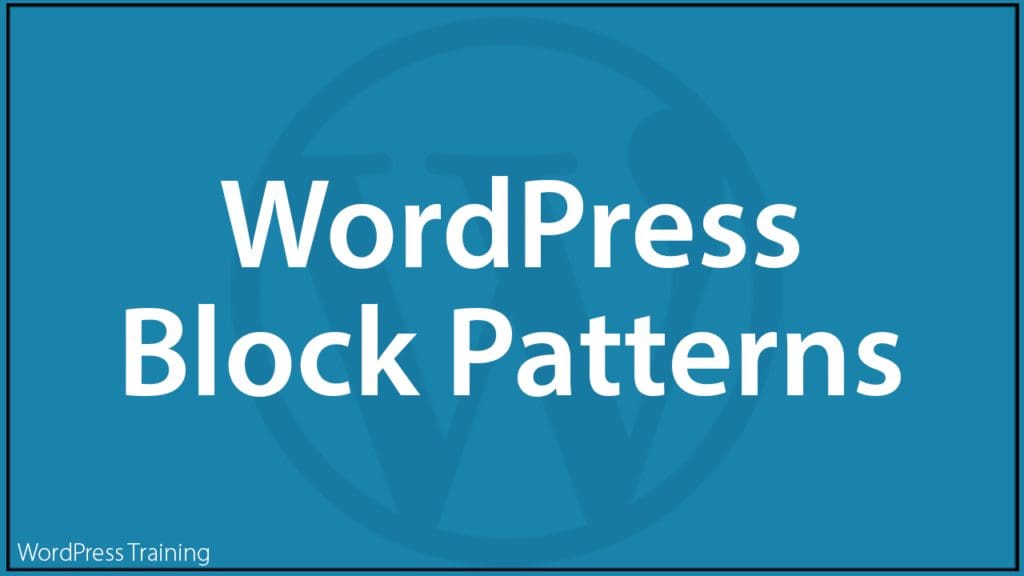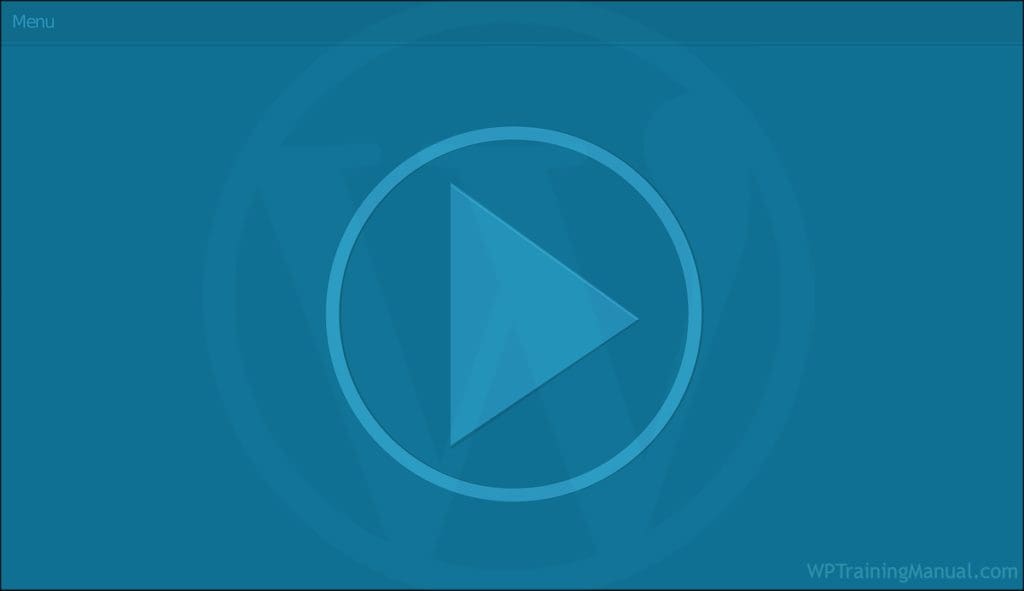WordPress released WordPress 5.9, named “Joséphine” in honor of acclaimed international jazz singer Joséphine Baker.
In this tutorial, you will learn about using the Navigation block – an advanced block that lets you edit your site’s navigation menu if your site uses a block theme or a theme that supports template editing.
WordPress Block Editor – Navigation Block Read More »
In this tutorial, you will learn about using the Query Loop block – an advanced block that lets you display posts based on specific parameters and do complex things like creating a portfolio or a page full of your favorite recipes.
WordPress Block Editor – Query Loop Block Read More »
In this tutorial, you will learn about using WordPress Block Patterns – a collection of predefined blocks and layouts that you can insert into posts and pages and customize with your own content.
WordPress Block Patterns Read More »
In this tutorial, you will learn about the WordPress Site Editor – a feature that allows block editor users to build and fully customize their site using blocks and a new styling system.
The WordPress Site Editor Read More »
Learn about using WordPress block themes – what block themes are and when to use them.
WordPress Block Themes Read More »
Our Rebrandable WordPress User Manual now includes 400+ downloadable videos that you can add to your site and use to train your clients and new WordPress users.
Rebrandable WordPress User Manual Bonus – 9 WordPress Video Training Packs Read More »