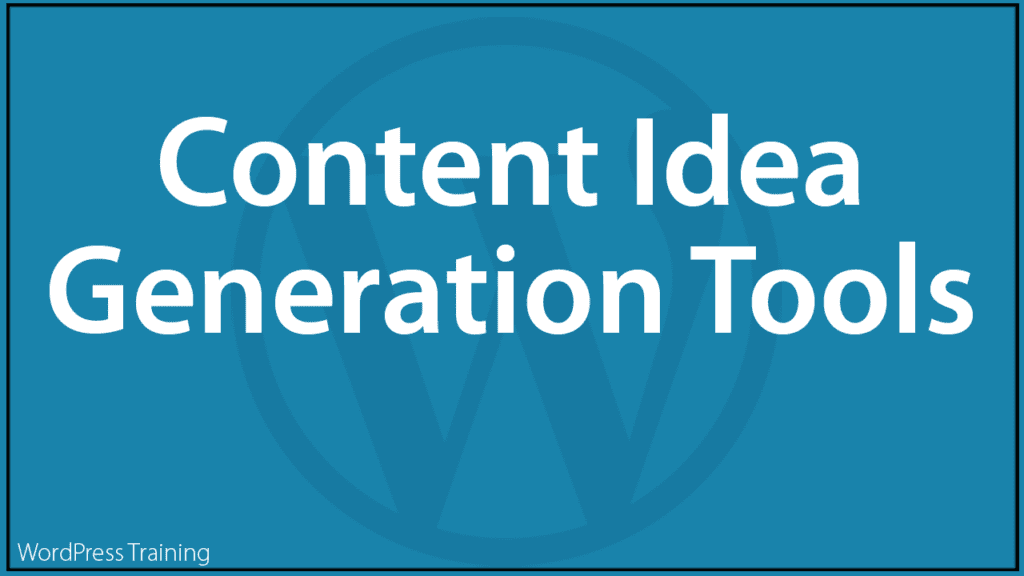Content Marketing With WordPress – Content Idea Generation Tools

This tutorial is part of our series on using content marketing to create more exposure online for your business and drive more traffic to your site.
Subscribe to our web content creation course and learn how to never run out of great content for your website, blog, or newsletter.
***
If you are feeling stuck for content ideas or headlines for your website, blog, newsletter, or social media post titles and articles, then check out the useful content idea generation tools below.
Most of the tools listed below are free and will help you generate content ideas fast.
ChatGPT

ChatGPT is a a large language model (LLM) artificial intelligence (AI) chatbot built by OpenAI and released in late 2022. ChatGPT unleashed a whole new wave of artificial intelligence tools and quickly went viral on social media, attracting over one million users within five days, as users shared examples of what it could do, from travel planning to writing haiku poems, story plots, and computer code.
AI tools like ChatGPT offer content creators a wealth of resources and capabilities to generate fresh, relevant, and engaging content ideas across various niches and industries.
For example, let’s say that you own an eCommerce store selling organic pet treats and are looking for new content ideas to create articles for your blog.
You can enter a prompt like the one shown below into ChatGPT, and the tool will quickly generate a list of new article ideas for you, with suggested titles and a summary of what the articles will be about.

You can even take this further and get ChatGPT to generate an article outline for you, including introductions, conclusions, post excerpts, meta tags and meta descriptions, keywords, and more.

Within minutes, you can generate potential content ideas for several months worth of content with ChatGPT, including emails, video scripts, press releases, and a whole lot more!
To access this tool, go here: ChatGPT
AnswerThePublic.com

According to its developers, this tool was created to provide content, creative, PR, and SEO marketers with a search insight tool that better utilizes the auto-suggest results provided by search engines like Google and Bing to uncover the motivations & emotions of people entering search queries and provide users with a richer starting point for content ideas.
To use this tool, visit AnswerThePublic.com, enter a keyword in the search field, and select a language from the drop-down menu.

Next, click on the ‘Search’ button.

The tool will create a report with visual graphics and a list of alphabetical results.

The report generated by the tool contains clickable links to Google’s search tool.

This allows you to explore the results for selected keyword phrases further.

You can download and save the images to your hard drive.

You can also export and download the results of your search in CSV format.

This tool can also be used to generate content ideas in different languages.

The free version of this tool lets you run a limited number of free searches. If you need to generate new content ideas on a regular basis and find the tool useful, consider upgrading to their paid plans for unlimited searches, comparisons over time, search alerts, and more.
To access this content idea generation tool and swipe some great content ideas, go here: AnswerThePublic.com
Hubspot’s Blog Ideas Generator

Hubspot’s Blog Ideas Generator is another great tool for generating content ideas quickly.
Enter a seed keyword into the tool’s search field and click the ‘Add’ button.

You can add up to 5 different search terms.
Click the ‘Give Me Blog Ideas’ button when done.

The tool will generate 5 content topics for your articles and posts for free.

Note: If you become a Hubspot subscriber, you can download a list of 250 post ideas from your keyword search instead of just 5.

To access this tool, go here: Hubspot’s Blog Ideas Generator
Portent’s Content Idea Generator

Portent’s Content Idea Generator is a great tool for generating content headline ideas.
Enter your keywords and click the ‘Generate Idea’ button.

A headline idea for your topic will be instantly generated.

To access this content idea-generating tool, go here: Portent’s Content Idea Generator
FreshTitle – Headline Generator

FreshTitle Headline Generator is a one-click tool that works on both PC and Mac computers. It lets you generate hundreds of compelling post titles and headlines for your content in seconds.
Simply enter your keywords into Fresh Title and its built-in algorithm instantly returns over 830 pre-optimized and proven-to-convert headlines. You can then simply copy and paste the title or headline into your post or page.

In addition to entering niche keywords into the tool, you can answer a few simple questions and FreshTitle will generate an additional 125 optimized headlines that are also proven to convert.
For more details about this headline-generating tool, go here: Fresh Title Headline Generator
Headlinr

Headlinr is a Google Chrome browser extension that lets you quickly generate ideas for new blog posts and articles, Facebook posts, email headlines, sales copy, and more.

Headlinr is not free. It requires a one-time payment, but it’s a useful tool that can generate over 1,000 headline swipes and 315+ headline formulas just by entering a keyword. It also lets you create your own headlines and swipes, and store your own headline templates, blog post ideas, and swipes, making it a handy browser-based content idea generation tool.
For more information about this tool, go here: Headlinr
BuzzSumo

BuzzSumo is a powerful content marketing and market research tool that lets you analyze what type of content is popular with readers on the web and social media.
You can use the free version of this tool to generate content ideas quickly.
Just enter your keyword into the search field and click the ‘Find Content’ button.

BuzzSumo will then return a list of sites that are performing well with the keyword and provide insights on effective ways to use the keyword in your content.

If you’re just after some quick content ideas, the FREE version of the tool should be fine.
The PRO version of the tool gives you access to detailed search results and additional information (e.g. backlinks, social engagement, a list of key influencers, etc.)
For more information about using this tool, go here: BuzzSumo
Google Trends

Google Trends is another valuable tool for performing market research and seeing what topics are currently trending.
It can also help you generate timely content ideas.
To explore trends and generate ideas for your topic, enter a keyword into the search tool, and press ‘Enter’.

This brings up a list of trending topics using that search keyword.

You can use this tool to explore how your topic is trending in Google News, Google Shopping, YouTube, etc.

Scroll down the screen to the ‘Related Queries’ section and select “Top” to see which search queries are currently popular and trending.

Google Trends provides valuable information that can help you research your ideas further and lets you see which way your topic idea is trending.

You can also use this tool to compare two or more trends and see which one is more popular.

Comparing trends is also useful if you are trying to decide which keyword variation gets the most searches and can drive the most traffic to your site.

For more information about this idea-generating tool, go here: Google Trends
Content Idea Tools – FAQs
Here are frequently asked questions about content idea tools:
What are content idea tools and how do they work?
Content idea tools are software or online platforms that help generate content ideas based on keywords, trends, and user engagement data. They analyze existing content across the web to suggest topics that are likely to resonate with your target audience.
How can I use FAQs to generate content ideas?
Start by collecting frequently asked questions from your customers, either through direct feedback or social media interactions. These questions can provide insights into what your audience is interested in and help you create content that addresses those needs.
Can AI tools help in generating content ideas?
Yes, AI tools like AI content generators can suggest topics, create content outlines, and even write draft posts based on initial prompts you provide. They analyze vast amounts of data to identify patterns and generate creative and relevant content ideas.
What are some effective content ideation tools?
Some popular tools include SEMrush for SEO-focused content ideas, Google Keyword Planner for search-driven concepts, and Answer the Public for visualizing search questions. Tools like Quora can also provide real-time insights into what your audience is discussing online.
How do I choose the right content idea tool for my needs?
Consider the specific needs of your content strategy. If SEO is a priority, choose tools that integrate with keyword research and competitive analysis features. If audience engagement is your focus, consider tools that tap into social media trends and user questions.
What should I avoid when using content idea tools?
Avoid over-reliance on automated tools without adding a personal touch or brand-specific insight. It’s important to adapt the suggested ideas to fit your unique voice and audience needs to ensure the content remains original and authentic.
How can content idea tools enhance content marketing strategy on WordPress?
These tools can help streamline the content creation process on WordPress by integrating directly with your content management workflow, allowing you to efficiently plan, schedule, and publish content. This can lead to a more cohesive and strategic content marketing approach.
Resources
For additional useful tutorials on generating content ideas and content idea tools, go here:
- Content Marketing With WordPress
- Content Research Tools
- AI Content Research Tools
- Headline Generating Tools
***
We hope that this tutorial has given you many useful ideas on how to generate great content ideas quickly using free and inexpensive online tools.
We recommend subscribing to our Web Content Creation Course for more great content generation tools and ideas.

***
Updated: July 5th, 2024