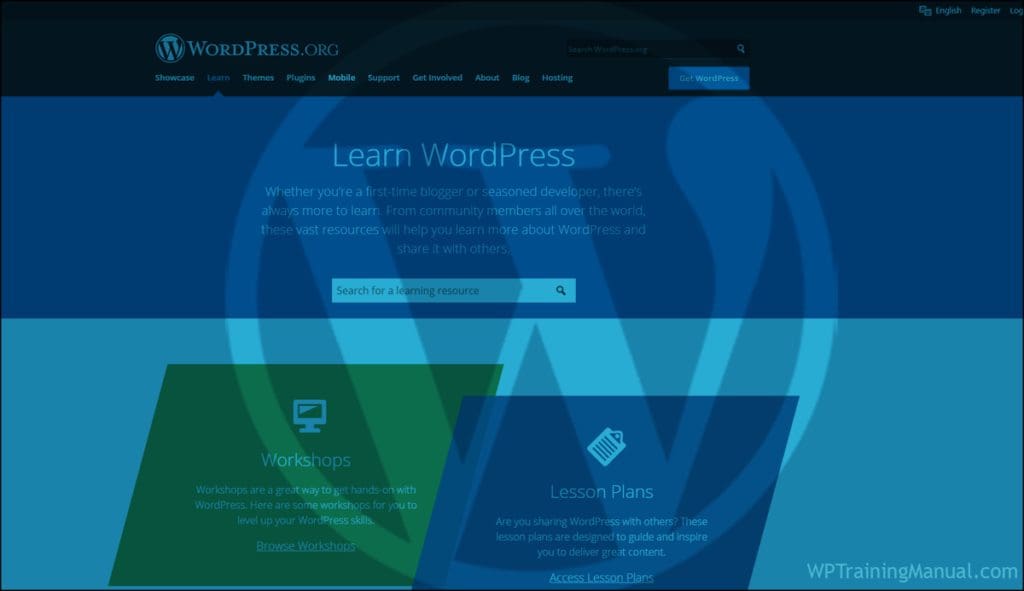Does Learn WordPress Training From WordPress Benefit Non-Technical Website Users?
WordPress currently powers almost 40% of all content management system (CMS) websites. But does WordPress itself provide training that benefits non-technical WordPress end-users? Can users with no coding skills or technical knowledge learn how to use their WordPress websites effectively and get better results in their business using the training documentation found on the official WordPress website?
In this article, we look at the training provided by WordPress itself and which types of users it is aimed at helping.

WordPress User Types
WordPress users can be divided into three general groups:
1. WordPress Website Developers
This group builds WordPress websites for others to use. In other words, they build WordPress sites for clients.
Most people in this group tend to be technical-minded with coding skills and knowledge of languages like HTML, PHP, CSS, JavaScript, etc.
2. Do It Yourself (DIY) WordPress Users
Many Do It Yourself (DIY) users learn how to build websites for themselves and some branch out into building sites for other users (e.g. freelance website developers).
DIY WordPress users tend to also be technical-minded (or are at least they are willing to learn technical concepts) and enjoy figuring out how to put everything together…from setting up domains and webhosting to installing, configuring, customizing, optimizing, securing, and maintaining their own sites.
3. Non-Technical WordPress End-Users
Non-technical WordPress end-users are by far the largest group of WordPress users worldwide.
After all…who are web development agencies and website developers building WordPress sites for? Who are their clients? Who keeps all website service businesses in business?
Non-technical end-users, that’s who!
Unlike WordPress web developers and DIY WordPress users, however, most of the users in this group have no interest in learning how to code or figuring out technical stuff.
They know that their business needs an online presence to compete in the digital economy and they want their website to help their business get better results.
Essentially…
Non-technical WordPress end-users don’t want to learn how to code or tinker with technical stuff, but they want to be in control of their online presence and get better results online using their website.
Most of the WordPress training that is available on the web, however, is aimed at technical users.
So…can non-technical end-users go to the official WordPress site to learn how to use their WordPress websites effectively?
Let’s find out…
WordPress.org vs WordPress.com
Before we go any further, it’s important to note that WordPress offers two options for users…a self-hosted website option (WordPress.org) and a hosted website option (WordPress.com). Learn about the differences between WordPress.org vs WordPress.com.
Most WordPress website developers and DIY WordPress users build websites for businesses and clients using the self-hosted option, so we’ll look first at the training provided by WordPress.org.
WordPress.org – Learn WordPress
If you visit the “Learn” section of the WordPress.org website, you will find resources for “first-time bloggers”, including workshops, lesson plans, and tutorials.

A quick browse of the resources listed in this section will tell you that this training is aimed mostly at helping technical-minded WordPress users.
For example, the workshops below appear on the first page of the Learn WordPress section and are aimed at web developers:
- How to use GitHub for Gutenberg (Github is a repository for coders).
- How to do triage on GitHub (Triage is a method used by web developers to review and manage existing issues in software development).
- How to use Trac (Trac is the ticketing software WordPress uses to manage software development-related activities).
These workshops are clearly not relevant to non-technical end-users. At the time of writing this article, searching for workshops on WordPress Basics in the Learn WordPress > Workshops section comes up with nothing.

WordPress does offer a couple of courses that a non-technical end-user beginner can take (Publishing with WordPress and Unleashing the Power of WordPress).
However, these courses are presented in video format only. Also, some of the lessons included in the courses are either not relevant to the topic being covered (e.g. installing WordPress), or not aimed at non-technical end-users (e.g. Using CSS in the Block Editor).

The Learn WordPress section also offers ‘Lesson Plans’. These lesson plans, however, are aimed more toward helping WordPress instructors develop training content than teaching non-technical end-users how to use their website.

Essentially, the WordPress training provided by WordPress.org is mostly aimed at technical users like website developers and DIY WordPress users. It does not really help non-technical end-users learn how to use their WordPress websites effectively. On top of this, despite being backed by a multibillion-dollar company (Automattic), the WordPress team struggles to keep up with user training documentation and prioritizes the needs of technical users above those of non-techie end-users.
So…what about WordPress.com?
WordPress.com – WordPress Training
WordPress.com also provides a Learn section for WordPress users.
WordPress.com’s training is aimed mostly at WordPress end-users but can be confusing to anyone with a self-hosted website, as many of the tutorials refer to using the hosted platform.

WordPress.com’s hosted sites have limited features, especially at the Free and lower-cost paid plans.
As far as WordPress training is concerned, WordPress.com does offer free tutorials that are more suitable for non-technical end-users, plus links to paid courses (with an annual fee per course), which focus more on promoting your site online than learning how to use your website’s features.

You can use WordPress.com’s tutorials to learn how to use your WordPress website, but you may find some of the sections confusing because these apply to sites set up on the WordPress.com platform.
If you want to learn how to use all the features of your WordPress website effectively, there is a better alternative than the training currently provided by WordPress.org or WordPress.com…
WPTrainingManual.com – WordPress Training For Non-Technical WordPress End-Users
WPTrainingManual.com has developed a comprehensive training product designed specifically to teach non-technical WordPress end-users how to use their WordPress sites more effectively and get better results in their business.
The Complete Step-By-Step WordPress User Manual provides a downloadable (and fully illustrated) 2,100+ page WordPress user manual, 125+ detailed step-by-step WordPress tutorials, access to a growing video library containing 2,000+ video lessons, comprehensive email courses on content creation and advanced WordPress user tips, downloadable guides on WordPress-related topics, and many additional useful resources (e.g. checklists, templates, etc.).

About our WordPress training content:
- It’s written specifically for non-technical end-users using simple and easy-to-understand language.
- Requires no knowledge of coding or technical skills to apply the information.
- It’s comprehensive and detailed, showing you step-by-step how to use every feature of your WordPress website to get better results quickly, easily, and effectively.
- We keep it regularly updated.
To learn more about everything that we include in our WordPress training, go here: The Complete Step-By-Step WordPress User Manual
***
"If you're new to WordPress, this can stand on its own as a training course and will stay with you as you progress from beginner to advanced and even guru status." - Bruce (Columbus, Ohio)
***
Note: If you are a website developer, WordPress trainer, or provide WordPress-related services, we also offer a rebrandable WordPress Client Training Manual.
Updated: July 5th, 2024