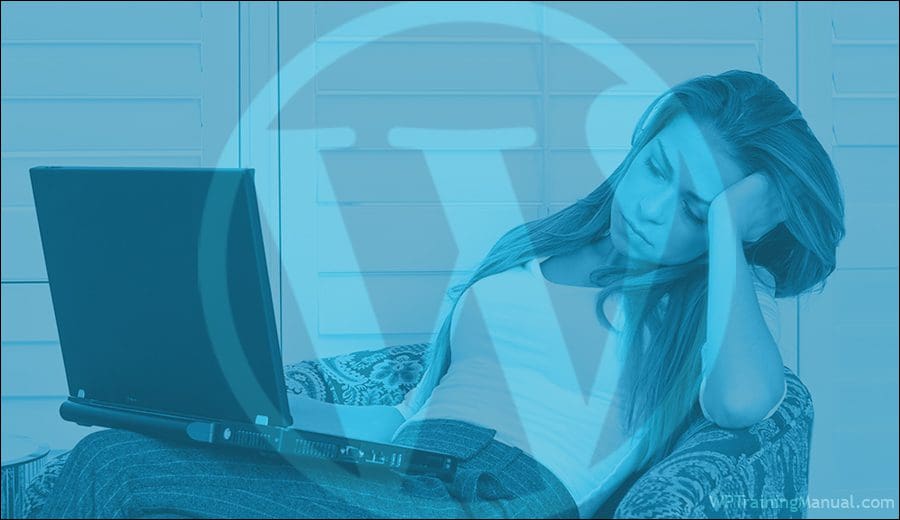The Challenges Of Learning How To Use WordPress
Imagine this…you’re strapped into a spaceship and blasted into space. As you head toward some unknown destination, all communications suddenly cut off. You are now alone and left to navigate the ship on your own…
Before blast-off, you were told that your ship comes with complete step-by-step navigation instructions. So, unstrapping yourself from your seat, you float toward the document bay and pull out your ship’s user manual.
As you open the manual and flick through its pages, you feel a surge of panic and despair…nothing looks like what the manual is describing!
Your ship’s dashboard looks like this…

But your manual’s instructions look like this…

You haven’t been given the wrong user manual…just a really outdated copy with flimsy instructions written for an earlier version of your ship’s dashboard, control panel, and settings.
Now you have a user manual that is completely out-of-date, with information that is lacking in detail, irrelevant, and obsolete, leaving you stranded in cyberspace with a vehicle that you can’t navigate.
Houston…we have a serious problem!
Why Learning How To Use Your WordPress Site Is Challenging…
WordPress is the world’s leading website building, content publishing, and content management platform. Website developers around the world have built millions of WordPress websites to help non-technical end-users grow their businesses online.
WordPress lets you build a powerful digital vehicle that can take you anywhere you want to go.
Without the keys to drive this vehicle, however, it’s hard to go anywhere and get to your destination.
You may decide that it’s easier to hand over the controls of your digital vehicle to other people and let them navigate your ship, but this will then leave you completely at their mercy for the entire duration of your journey.
Giving the controls to others can also become expensive and very costly. Whoever is piloting your ship could be taking you to your intended destination or just taking you for a ride. And if they evacuate the ship for any reason, you’ll be left completely stranded on your own, just like in the story above.
If you are a non-technical end-user with a WordPress website, knowing how to use your website effectively not only can save your business valuable time and money, it could even save your business.
Learning how to use your WordPress site effectively, however, can be very challenging.
In this article, we’ll explore the challenges you will face learning how to use your WordPress website effectively as a non-technical end-user.
So, strap yourself in, and let’s begin…
#1 – WordPress Is Not Easy To Use
Search online for “learn WordPress” or “learn how to use WordPress” and you will find that many sites will tell you that “WordPress is easy to use.”

If you want to know just how easy WordPress really is to use, check out this article: Is WordPress Easy To Use?
What you will find, is that many people telling you that WordPress is easy to use have spent years learning how to use WordPress.
This brings us to the next challenge of learning WordPress…
#2 – Learning How To Use WordPress Is Time-Consuming
WordPress comes with so many features, options, settings, and ways to expand and enhance the functionality of your website. While this makes WordPress a really powerful tool for website building, content publishing, content management, and business marketing, it can also make learning how to use WordPress overwhelming and very time-consuming.
The good news is that there is no shortage of resources aimed at helping you learn WordPress.
The bad news is that you have to sift through endless resources to find the ones that can help you when you need help.
Someone once said that the World Wide Web is like an infinite library with books scattered everywhere, in no particular order. It’s all there, you just have to find it.
So…where do you start?
You could start by searching Google for ways to learn how to use WordPress…

What you will quickly find, however, is that searching through listings is not only time-consuming but if you are a non-techie, you will see that the next challenge of learning how to use your WordPress site is quite obvious…
#3 – WordPress Techies Write WordPress Tutorials For Other WordPress Techies
There are literally thousands of WordPress tutorials, courses, guides, videos, and training resources online.
Most of these resources, however, are written by technical people (e.g. web developers) for other technical users (e.g. DIY web developers).
Even tutorials claiming to help absolute beginners learn WordPress assume that you know or are interested in learning how to code (most non-techies would rather eat spiders than spend time learning how to code).

Many courses on “how to use WordPress” are also about building a WordPress website…not about using the WordPress website you already have.

If you are a non-techie, you will most likely already have a WordPress website built by someone else, or get a website developer (or a nerdy friend or geeky relative) to build you one, so, there’s very little point in investing in a course designed to teach you how to build a WordPress website if you’ve already got one.
The challenge here is that technical-minded users generally think differently than non-technical end-users.
Techies enjoy tinkering with code, learning about technical stuff, and assume that most users already know basic stuff like transferring server files, installing plugins and themes, etc.
Non-techies usually don’t give a bag of beans about coding or tinkering under the hood of their websites. Most want to focus their time on growing their businesses and need everything explained to them in meticulous step-by-step detail with no steps left out.
This is where things can get challenging.
If you are a non-technical end-user and most of the WordPress tutorials, courses, guides, videos, and training resources you come across are written by techies for other techies, you could get discouraged and think that learning WordPress is all too technical or too hard.
While this type of thinking is good for the people trying to sell you their web services (i.e. “Too hard? Let us do it for you!”), it can result in your business having an ineffective website, which defeats the whole point of having a website to help grow your business in the first place.
But…what if someone could show you that WordPress really isn’t so hard to use and focused only on teaching you the things you need to know?
So…who is going to show you how to use your WordPress website effectively?
How about your WordPress website developer? Shouldn’t they be the ones who train you? After all, they built your website, so surely they should be the ones training you how to use it, right?
The challenge of being trained by your website developer is that…
#4 – Your Business Is Not The Focus Of Your Website Developer’s Business
Many website developers offer to provide WordPress training with their website-building services.
This is all well and good in theory, but in practice, it’s not that effective.
Here’s why:
The main focus of a website developer’s business is building and maintaining websites for clients, not training clients how to use their websites. That’s not their focus or area of expertise.
This can make a world of difference to your business – don’t let any website developer try and tell you otherwise!
Now, I’m not inferring that your website developer doesn’t care about your business. Most website developers truly care about their clients’ businesses and want them to succeed.
Creating a WordPress training system for non-technical end-users that empowers them to use their WordPress website effectively, however, requires a much greater investment of time, effort, and attention to detail than most website developers are willing or able to put into the training development process.
If your website developer truly focused on training and empowering you to use your website effectively, they would quickly find that they no longer have time to build and maintain websites for new and existing clients, as most of their time would be spent documenting processes and keeping their documentation up-to-date.
Most WordPress client training offered by website developers, therefore, is an afterthought of their sales process. It is not one of the main focus areas of their business.
Let me prove this to you…
#5 – Keeping Up With Changes To WordPress Is Difficult
The table below shows you how often WordPress releases a new version…

As you can see from the above table, WordPress releases a new version every 4 months on average. In addition to fixing software bugs and vulnerabilities, new versions of WordPress often introduce new features or changes to existing features.
This requires changing all the documentation related to these features, otherwise, the training information will quickly become out-of-date, irrelevant, or obsolete.
So, if a website developer offers to provide you with training on how to use your WordPress site, ask them:
- Who in their business keeps track of all the changes in WordPress and updates their training documentation (e.g. tutorials, guides, videos, etc.),
- How often do they update their training documentation, and
- How do they manage this process when they are all busy building and maintaining websites for other clients?
If your website developer has no dedicated person who regularly manages and updates their training documentation, then their client training documentation is either:
a) Going to become quickly out of date, irrelevant, or obsolete, or
b) Not detailed enough to be practical or useful to WordPress users who need step-by-step training documentation.
Many website developers have not invested sufficient time and resources into planning and developing their client training system, so it’s an afterthought of their sales process. This creates a challenge for non-technical users when it comes to learning how to use their WordPress sites.
Learning How To Use WordPress – Other Options
Some additional options you could consider for learning how to use your WordPress website are:
- Use the training provided by WordPress itself.
- Pay someone to teach you how to use WordPress.
We cover these options and address some of their challenges in these articles:
- Where To Find The Best WordPress User Training For Non-Techies
- Does Learn WordPress Training From WordPress Benefit Non-Technical Website Users?
Addressing The Challenges Of Learning How To Use WordPress
The Complete Step-By-Step WordPress User Manual is the result of many years spent addressing the above challenges.
It is the most comprehensive, detailed, and regularly updated WordPress user training for non-technical end-users available anywhere.

Our WordPress training helps you address the challenges described earlier in the following ways:
#1 – We Make WordPress Easy For Non-Techies
The Complete Step-By-Step WordPress User Manual focuses only on what you need to know to use your WordPress website effectively and get better results in your business…with no coding skills required!
We don’t include any technical content WordPress areas like installation, configuration, customization, optimization, etc. as most non-techies generally outsource these areas to website developers (we do, however, provide hundreds of free WordPress tutorials for non-techies on these areas on another website).
Everything in The Complete Step-By-Step WordPress User Manual is explained in simple and easy-to-understand language. Our comprehensive WordPress user training includes practical and detailed tutorials that are fully illustrated, fully interlinked, and organized in logical step-by-step sequence.
#2 – Everything You Need To Know To Use Your WordPress Website Is Included
The Complete Step-By-Step WordPress User Manual focuses only on what you need to know to gain competence and mastery of using your WordPress website quickly and effectively. No fluff, no guff…only good stuff!
Our unique and comprehensive training product includes a downloadable WordPress user manual (2,100+ pages with thousands of screenshots), 125+ accompanying detailed online tutorials, 2,000+ video tutorials, email courses (200+ lessons), plus WordPress-related guides and additional useful resources (e.g. checklists and templates)…all at your fingertips inside your Member’s area.
You won’t need to waste hours of your valuable time scouring the net for information or pay thousands of dollars for additional guides, courses, or training…everything you need to use your website effectively is included in one complete and inexpensive product.
#3 – Written By A Non-Techie For Non-Techies
The content in The Complete Step-By-Step WordPress User Manual and accompanying online tutorials is expertly written and maintained by a non-technical WordPress user with over 14+ years of experience teaching, training, educating, and empowering non-technical users how to grow their businesses online using WordPress through seminars, workshops, courses, guides, and tutorials (learn more here).
#4 – Training Non-Technical WordPress End-Users Is Our Only Focus
Our mission is to empower non-techies to use their WordPress website effectively and help them get better results online.
We don’t build websites or try to sell you other web services…the entire focus of our business is to show you how to use your WordPress website effectively.
#5 – We Keep Our WordPress Training Documentation Regularly Updated
Many WordPress training resources are nothing more than flimsy “quick-start” guides put together in a few days or weeks, which are rarely (or never) updated.
The Complete Step-By-Step WordPress User Manual has taken us over 10+ years to create!
Much of this time has been spent not only planning and writing our training content and step-by-step documentation but also developing a practical system to keep it regularly updated.
We continually update the online tutorials and release a new version of the downloadable WordPress user manual every six months or so.
The Complete Step-By-Step WordPress User Training Manual Is All You Need
The Complete Step-By-Step WordPress User Manual addresses all of the challenges of learning how to use your WordPress website effectively. Everything you need is included.
We guarantee that you will not find better WordPress user training anywhere…especially one that provides so much expert quality information for such a ridiculously low price!
But don’t just take our word for it! We invite you to do your own due diligence and see for yourself.
Search online and you will see that no one else (not even WordPress itself) has invested as much time, effort, care, and expertise into creating WordPress training specifically designed to address the needs of non-techies that will empower you to get better results in your business.
To learn more about everything we include in our WordPress training, go here: The Complete Step-By-Step WordPress User Manual
***
"If you're new to WordPress, this can stand on its own as a training course and will stay with you as you progress from beginner to advanced and even guru status." - Bruce (Columbus, Ohio)
***
Note: If you are a website developer, WordPress trainer, or provide WordPress-related services, we also offer a rebrandable WordPress Client Training Manual.
Updated: July 5th, 2024