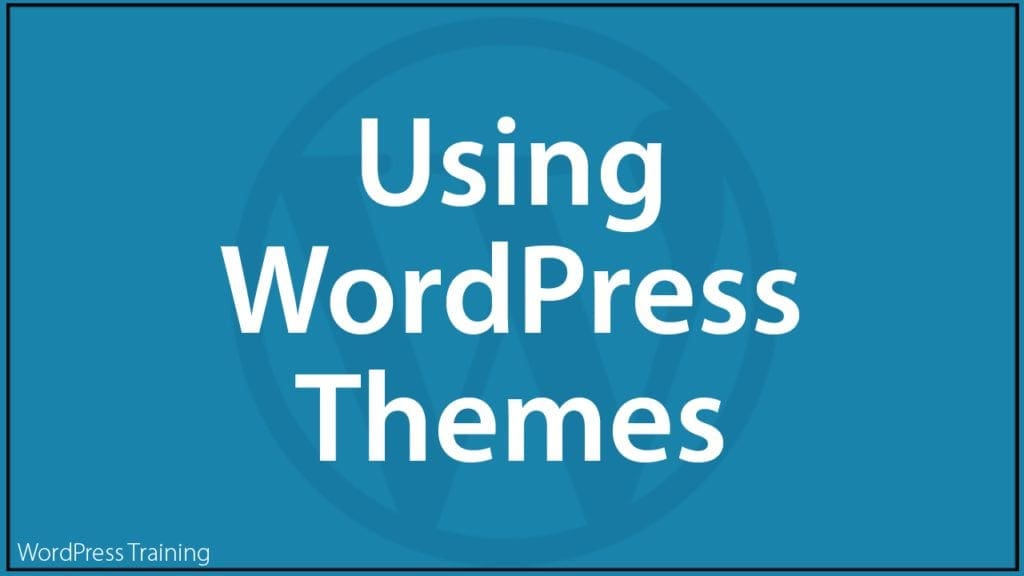WordPress Themes Explained
 In this tutorial, we explore:
In this tutorial, we explore:
- What a WordPress “theme” is,
- How a WordPress theme differs from traditional web design templates,
- How WordPress themes save you money on website design and development costs, and
- How using WordPress themes makes it easier to customize every aspect of your website’s look and feel.
***
Before “blogging” platforms came along, if a business wanted to have a web presence, they would typically need to wait weeks or even months for their website to be developed.
Design elements like page layout, navigation menus, and color schemes had to be hardcoded into every page of the website, along with all the text, images, etc.
The introduction of user-friendly content management systems and flexible web publishing platforms with modular design and pluggable components like WordPress changed all of this.
WordPress: A Revolution In The Evolution Of Web Site Design
Today, thanks to web publishing tools and platforms like WordPress, millions of businesses around the world can participate in the Digital Economy with websites that are relatively inexpensive to build, maintain, and upgrade.
This situation is quite different from how things were not too long ago.
Before, if you wanted a website, you would first have to meet with a website developer and a website designer and spend time and money discussing your project and agreeing on design elements like page layout, styles, colors, etc.
After agreeing on web design specifications, every page of your website would then have to be created individually with all of the content, design, and other scripts hard coded into every page.

All these individual pages would then be assembled into a website and uploaded to a server as individual files.

Only after the site had been pretty much built and looking the way the client had imagined it, was the site considered ready to “go live.”
Then, “template-based” website design came along.
Adding templating elements to website design allowed developers and designers to work on the site’s “look and feel” separately from the actual content of the page.

As more businesses and web development agencies began using “template-based” websites, web templates started being developed that provided clients with different customizable features, options, and settings.
These included the option to use different colors, styles, layouts, header, footer, and sidebar elements, navigation menus, etc.
Although this was a significant step forward in terms of accelerating the website-building process and reducing production costs, there were still many issues with “template-based” web design.
For example, some of the site’s elements like sidebars, headers, footers, etc., were fixed to the template, so changing from one template to another meant losing a good chunk of the site’s functionality, plus time and money, as these would have to be re-coded.
Also, there was still the problem of inflexibility and lack of scalability. If you built a website using a ‘professional services template, then decided to add new capabilities to your site (e.g. accept payments online or set up a system where site visitors could set up appointments), new sections would have to be coded then integrated with the site’s existing files.
Making additional changes to sites often required the site to be taken offline, as the work could take weeks or even months, and increased development costs.
As website authoring and editing tools evolved, however, templates also began to evolve.
Systems were developed to allow users to better control their sites’ visual elements independently of content and other page elements.
Then, a “blogging” tool called WordPress came along and helped to kick off a new website building and content publishing revolution.

To learn more about the benefits of using WordPress and the unique features of the WordPress CMS and platform, see this tutorial: 50+ Great Reasons To Choose WordPress
About WordPress Themes
WordPress themes take the concept of website templates further.
A WordPress theme controls every aspect of your site’s design, layout, formatting, styling, and visual elements while remaining completely independent of its content and functionality.
Think of a WordPress theme as a form-fitting “skin” that you can place over your entire site without affecting any of its internal workings. A template that “morphs” completely into the site when activated, but can also be deactivated and switched to another template seamlessly without affecting any of the existing site’s content, options, settings, features (e.g. menus, plugins, widgets), and configurations.

Although the skin analogy is superficially adequate, a WordPress theme is so much more than just a “design” skin.
As stated in the official WordPress site…
A WordPress Theme is a collection of files that work together to produce a graphical interface with an underlying unifying design for a weblog. These files are called template files. A Theme modifies the way the site is displayed, without modifying the underlying software. Themes may include customized template files, image files (*.jpg, *.gif), style sheets (*.css), custom Pages, as well as any necessary code files (*.php).
(source: WordPress.org)
As the quote above implies, one of the unique features of a WordPress theme is that the way your site appears to visitors and users on the outside is controlled independently of the way your site works and is configured internally.
Your backend administration area, which is accessed and handled via the WordPress dashboard, controls areas of your site like its content management system and functionality.
To put it simply, a WordPress theme lets you change the appearance (i.e. its “look and feel” or design) as often as you like without affecting your site’s content and all the functionality you’ve built into it.
So, if you have configured your WordPress site for e-commerce, for example, you can change the entire look and feel of your online store using a different eCommerce theme and all of your site’s features and settings, product information (including images and image galleries, etc.), shopping cart, plugins and plugin settings, etc. will remain unaffected, even though your site now looks completely different.
Themes can dramatically reduce the time and cost of web design and website development.
You don’t have to wait weeks or months to see how your website will turn out. Many WordPress themes come with full working demos, so you can see exactly what your site will look like before it’s even built.
Simply pick a ready-made theme (most premium themes typically cost less than $100 – see this tutorial on where to find WordPress themes) and configure the settings and options of the theme to create a unique and customized look and feel for your site.
Unless you need specific customizations, most of your theme’s configuration can be done without touching code.
You can enable or disable settings by clicking buttons, select options from drop-down menus, or move sliders up or down in the Themes settings section or inside the built-in WordPress Theme Customizer.
You can also install or replace any theme on your site without touching any code.
Just pick a new theme, upload it, or install it on your site, and activate it. Your site will be entirely transformed in a couple of mouse clicks.

You can also change themes as often as you like with just a few mouse clicks.

Since WordPress is open-source software, many professional companies design themes for the WordPress platform.
Themes designed for WordPress use the WordPress templating system detailed in WordPress’s official Theme Developer’s Handbook. This guide provides specific guidelines for developing themes that will work interchangeably on WordPress sites.
Additionally, thousands of themes are distributed for Free under the terms of the GNU General Public License Definition. WordPress maintains a Free Theme Directory with thousands of excellent themes where users can search for, download, and install themes on their site at no cost.

As the popularity of WordPress increases and websites become more sophisticated, more and more web design houses are focusing on developing WordPress themes for a wider range of applications.
Themes can range from simple, minimal themes for blogs and functional stylish themes for professional services, to jaw-dropping premium designs for corporate, portfolio, and eCommerce sites.
Where these would once cost thousands of dollars to create, most premium themes are quite inexpensive, especially when you consider the cost of coding and developing a custom-designed website from scratch.
For great examples of excellent free and premium themes, see this tutorial: Where To Find WordPress Themes

Benefits And Advantages Of Using WordPress Themes
There are many benefits and advantages to using WordPress themes.
Some of these include the following:
- As the world’s leading CMS, WordPress has a thriving and growing community of professional theme designers and web developers who make thousands of excellent WordPress themes available to users. Many of these themes are 100% free to use!
- Themes give sites a unified and consistent “look and feel” across all aspects of your site, including pages, headers, footers, menus, layout, styles, typography, etc.
- A theme works independently of your site’s content management system. This allows you to swap themes as often as you like without affecting your content and other site information.
- Many themes provide built-in features and functionality using options and settings that allow you to customize your site’s design and create a unique look to match your branding…all without touching a single line of code.
- Most themes can be updated to newer versions without losing their unique customizations (e.g. CSS styles) using child themes.
- WordPress lets you search, upload, and install themes automatically inside your site’s administration area.
- Themes can save you thousands of dollars on web design costs. Free themes cost nothing, and most Premium themes are typically quite inexpensive.
Choose Responsive WordPress Theme Design
Most WordPress themes incorporate responsive design.
Responsive themes are optimized for different platforms and devices.
This means that a responsive theme will automatically resize your site’s screen size and reconfigure its page layout to display correctly to users when viewed on different monitor sizes, screen resolutions, and different platforms and devices (e.g. laptops vs tablets vs mobile devices, or Chrome vs Firefox vs Safari).

WordPress Themes Are Easy To Install
You can install and activate most free WordPress themes directly from your admin area (go to Appearance > Themes) or upload and install them manually (this is normally the method used for installing Premium themes unless you upgrade from a free to a premium version of the theme).

For step-by-step tutorials on how to install and activate WordPress themes on your site, go here:
- How To Install WordPress Themes From Your WordPress Dashboard
- How To Install WordPress Themes Manually
- How To Update WordPress Themes
![]()
Sites powered by WordPress require using WordPress themes. Fortunately, there are tens of thousands of WordPress themes available and most themes can be completely customized and redesigned, so you are not limited in any way.
Although you cannot use web templates created for non-WordPress sites or templates built using other web languages (e.g. HTML), WordPress is continually evolving and developing new ways and methods to integrate with new technologies and third-party platforms.
Some of the emerging trends WordPress is compatible with, for example, include things like:
- Headless Commerce – Headless commerce separates the front end and back end of an eCommerce application. In simple terms, you can choose different platforms and technologies to power and manage your eCommerce store’s backend (e.g. inventory and data management) and use the WordPress CMS with the theme of your choice to run your storefront (i.e. the part visible to your customers).
- Full Site Editing (FSE) – The goal of Full Site Editing is to allow complete page creation using only “blocks.” As WordPress expands its use of blocks from the block content editor to block-based widgets and to using blocks everywhere else, themes will also become block-based. This will allow you to control every aspect of your site’s design by using and rearranging blocks, instead of adding global site elements (like Site Title, Site Tagline, and Menus) from the Customizer, and page elements (like text and images) from the editor.
WordPress Themes vs WordPress Templates
To summarize what we’ve covered so far, a WordPress theme serves as the blueprint for a website, defining its overall appearance and structure. Just as an architectural blueprint sets the foundation for a house, a theme determines a website’s design, colors, typography, navigation, and more. It offers a cohesive visual identity and user experience.
Themes are customizable to align with your site’s brand and functionality requirements, making them a vital part of website creation. WordPress themes come in various options, both free and premium, catering to diverse design preferences.
On the other hand, WordPress templates are like interior designer plans for individual rooms within a house. They control the layout and design of specific pages or sections on a website. Templates are created using PHP, HTML, and CSS code and are usually part of WordPress themes. They offer granular control over the structure and design of particular pages or subsections.
Themes vs. templates in WordPress have distinct roles. Themes affect the entire website, providing global design settings, while templates influence specific pages or sections. Themes are customizable through WordPress’s native Customizer or website builders, applying changes site-wide. In contrast, templates require coding knowledge for customization and affect only the sections they are used in.
When choosing between themes and templates, factors like budget, customization preferences, and maintenance requirements play a crucial role. While fully custom sites offer ultimate flexibility, using highly customizable themes with well-designed templates can strike a balance between customization and efficiency.
Pros of using WordPress themes include easy customization, time-saving, a vast range of options, responsive and SEO-friendly designs, cohesive aesthetics, and potential support. However, themes have limitations in customization and can become bloated with excessive code.
WordPress templates offer granular control, specialized layouts, reusability, and simplified content management. But they require coding expertise, may have limited options within themes, occasional compatibility issues, and necessitate regular maintenance for updates.
In summary, WordPress themes and templates play complementary roles in website design, each with its pros and cons. The choice depends on project requirements and priorities.
WordPress Themes – FAQs
Here are frequently asked questions about WordPress themes:
What is a WordPress theme?
A WordPress theme is a collection of files that determine the layout, design, and functionality of your WordPress website. It controls the overall look and feel, including elements like colors, fonts, and page structure.
How do I install a WordPress theme?
You can install a WordPress theme by navigating to “Appearance” > “Themes” in your WordPress dashboard, clicking on “Add New,” and either uploading a theme file or searching and installing one directly from the WordPress theme directory. If you need help installing themes, see this tutorial: How To Install WordPress Themes.
Can I customize a WordPress theme?
Yes, you can customize a WordPress theme extensively. You can modify its appearance, layout, colors, fonts, and more using the built-in Customizer or by editing theme files directly. Many themes also support customization options via theme settings or additional plugins.
What are parent and child themes in WordPress?
A parent theme is the original theme that provides the basic design and functionality. A child theme inherits the styles and features of its parent theme but allows you to make modifications without affecting the parent theme’s core files. This is useful for maintaining customizations while still receiving updates to the parent theme.
How do I switch between WordPress themes?
To switch between WordPress themes, go to “Appearance” > “Themes” in your WordPress dashboard, select the theme you want to activate, and click the “Activate” button. Your website will now use the selected theme’s design and functionality.
Are WordPress themes responsive?
Many WordPress themes are designed to be responsive, meaning they adjust their layout and elements to provide an optimal viewing experience across various devices, such as desktops, tablets, and smartphones.
Can I use a premium theme on multiple websites?
It depends on the license agreement of the premium theme. Some premium themes allow you to use them on multiple websites with a single purchase, while others may require a separate license for each website. Check the theme’s licensing terms for specific details.
What should I consider when choosing a WordPress theme?
When choosing a WordPress theme, consider factors such as design, customization options, responsiveness, speed, SEO-friendliness, compatibility with plugins, support, and regular updates to ensure it meets your website’s needs.
***
Hopefully, this tutorial has given you a better understanding of WordPress themes.

If you need a new theme for your WordPress site and don’t know where to look, see this tutorial: Where To Find WordPress Themes
***
Note: Screenshots of early website designs were sourced from the sites below and used for illustrative and educational purposes only:
- https://macintoshgarden.org/apps/dreamweaver-3fireworks-3-studio
- https://thehistoryoftheweb.com/dreamweaver-got-name
- https://www.agitraining.com/adobe/dreamweaver/tutorials/work-views-in-dreamweaver
Updated: July 5th, 2024