Thank you for choosing WPTrainingManual.com…we’re really glad to have you aboard!
We aim to provide you with the most comprehensive, up-to-date, and completely “hands-free” WordPress client training program available.
Your active Member Status includes:
- Unlimited rebranding of The WordPress User Manual (see below) – you can create and distribute as many copies as you like, branded with your business and client details.
- Unlimited client signups to our WordPress online tutorials (130+ detailed step-by-step tutorials containing thousands of screenshots, fully interlinked, and regularly updated), plus access to downloadable guides and additional resources (templates, checklists, etc.).
- Unlimited client signups to our WordPress and Digital Business video courses (2,100+ video tutorials, regularly updated).
- *** BONUS *** –> 9 Video Training Packs (40+ video training modules, with 400+ videos and 40+ hours of lessons!) Download and use these videos on your own website (see below).
- Unlimited client signups to our Quick Start Training with customizable emails and structured lessons on how to get the most out of the tutorials and training resources, plus comprehensive email courses on Web Content Creation (120+ email lessons) and Advanced WordPress User Tips for non-techies (100+ email lessons). Note: non-members can join our email courses for free but don’t have access to the quick-start training email, lessons, and online tutorials.
- Comprehensive client training guide and client onboarding emails (customize and add these emails to your client newsletter or autoresponder list and put your clients on auto-pilot training using all the resources provided).
Provide Hands-Free WordPress Training In 3 Steps
To put your clients on our auto-pilot training system, just follow the steps below:
- Customize and upload our client onboarding email training templates to your client list/autoresponder service.
- Register (or ask your client to register) an account here: https://wptrain.me/clients/free (it’s a free registration link)
- Rebrand the manuals with your and your client’s details, upload the rebranded manuals to your server, and send clients the download links (you can add the download links to your client onboarding emails).
After setting the above up, you can focus on your business and our training system will do the rest. We will teach your clients how to use their WordPress sites effectively, guide them through every step of the process, and refer them back to you for support or additional services.
Let’s get started:
1. Download Our WordPress Client Training Guide
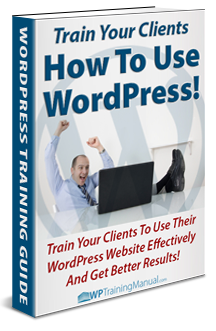
Download and use this step-by-step guide to learn how to train your clients to use their WordPress sites effectively and improve their results.
The downloadable file includes:
- WordPress Client Training Guide (28 pages)
- 35 Customizable WordPress Client Training Emails
- Client Training Checklist
- Website & Training Details Form
Download The Client Training Guide
2. Set Up Your Client’s Account
To access the online training components, you (or your clients) will need to create an account with WPTrainingManual.com.
Use the link below to create an account:
https://wptrain.me/clients/free
Note: As long as your subscription remains active, you can register unlimited clients using the above link. The link allows you to register clients for free. This way you can charge your client whatever you like for the training or include it as part of your services package…up to you!
3. Video Training Packs
One of our video suppliers has agreed to extend their license, so we can now pass their videos onto you (40+ video training modules containing hundreds of video lessons!) You can download all the video training packs below and add the video modules to your own website(s).
Note: you cannot resell these videos. They are for your own personal/business use only.

Sell More WordPress Services – Video Training Pack

WordPress Client Training – Video Training Pack
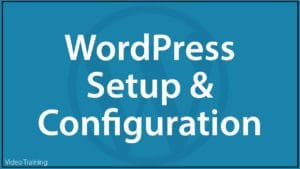
WordPress Setup & Configuration – Video Training Pack

WordPress Security – Video Training Pack
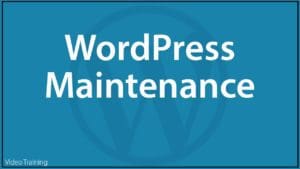
WordPress Maintenance – Video Training Pack

WordPress Optimization – Video Training Pack

More Web Traffic, Engagement & Conversions – Video Training Pack

WordPress Development – Video Training Pack
Note: Unfortunately, our other video suppliers do not offer extended licenses on their videos, so if you would like to offer your clients access to a complete (and fully hosted/managed) video training membership site, use the option below.
4. WordPress Video Tutorials – ‘All Access Pass’ Membership
The code below allows you to set up a FREE ‘All Access Pass’ membership at WPMasterclasses.com and give your clients access to dozens of self-paced WordPress and online business courses with over 2,100+ video lessons:
WPMT-3R5Y
Notes:
- Use the code shown above to set up accounts for your clients, or send them the code and let them set up their own accounts. You can include the membership to the video site as part of your services, or charge extra…it’s completely up to you!
- The above code will expire periodically. A new code will be added here when the current code expires. If your access to the video tutorials site expires, please come back here to obtain the new code or extend your membership to the video site.
For more information about the ‘All Access Pass’ Membership go here.
5. Rebrandable WordPress User Manual
*** To Skip The Instructions And Rebrand Your Manual Files Scroll To The Bottom Of The Page ***

We use RebranderPro to create rebrandable versions of the WordPress User Manual.
Use the Rebrandable WordPress User Manual to distribute branded and personalized copies of the manual to your clients, subscribers, etc. with your company name, website address, your client’s business name (don’t include this to create generic branded copies of the manual), and an affiliate ID (for earning referral commissions from video courses – optional).
Note: As the WordPress User Manual includes thousands of screenshots, this significantly increases the size of the manual file (over 500 MB), so we have divided it into the multiple files listed below for easier management and rebranding:
- Part 1 – Website Administration
- Part 2 – Using Posts & Pages
- Part 3a – Content Publishing – Classic Editor
- Part 3a – Content Publishing Extended – Advanced Tutorials
- Part 3b – Content Publishing – Block Editor
- Part 3c – Content Publishing Features
- Part 4 – Using Media
- Part 5a – Additional WordPress Features
- Part 5b – WordPress Mobile App
- Part 5c – WordPress RSS
- Part 5d – WordPress and Content Marketing Overview
You can rebrand all the above files to create the complete manual or choose to include/exclude individual sections.
Please follow the instructions below to learn how to rebrand the manual and then click on the button further below to create rebranded copies of the manual.
What Can You Rebrand?
The rebrandable version of the ‘WordPress User Manual’ allows you to create as many copies of the manual as you like with the following details displayed on every page:
- Your Company Name
- Your Company’s Website Address
- Your Client’s Name Or Business Name
- Your Affiliate ID for WPMasterclasses.com (earn commissions on sales of video courses – to become an affiliate, go here.)
Here is an example of the rebranded manual’s home page …

(WordPress User Manual – Rebranded home page)
Here is an example of manual pages with your details …
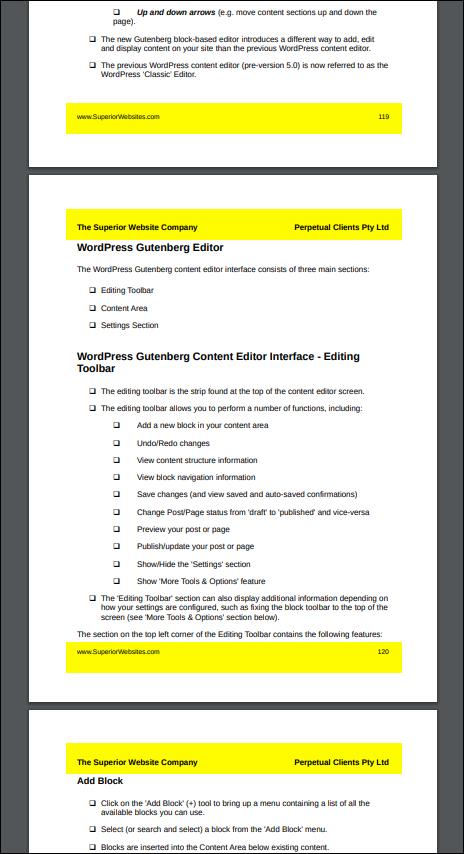
(Manual pages with your details)
An additional feature of the rebrandable manual allows you to add your affiliate ID to all links in the ‘Resources’ sections of the manual referencing video courses, as shown in the screenshot below …

(All links to video courses in the manual include your WPMasterclasses.com affiliate ID)
Clicking on video links in the manual takes users to the video course information page and places a cookie on their web browser with your affiliate ID. If users purchase any video courses on the site up to a year after clicking on the link in the manual, you will be credited for the sale. (Note: if users purchase the ‘All Access Pass’ membership you will earn recurring commissions for as long as users remain subscribed).
Instructions
Watch the video below and then follow the step-by-step instructions to rebrand the manual…
To rebrand the manual, scroll down to the ‘Rebrand Your Manual’ section below and click on the “Click here to rebrand this file” links:

This brings up the rebranding screen options…

- Client Name – Enter your client’s name here. Information entered into this field displays on the home page and on all pages of the manual on the top right-hand side of the manual. Leaving this field blank displays ‘WordPress User Manual’ instead.
- WPMasterclasses.com Affiliate ID – Enter only your WPMasterclasses.com affiliate ID into this field (i.e. no ‘http://’ or any other part of the affiliate URL). Entering your affiliate ID into this field turns all links to video courses in the manual’s resources sections into active affiliate links that can earn you commissions. You will be credited for purchases of video courses made by your referrals up to a year after clicking on a link. If you’re not an affiliate yet, go here now for more information or to register for FREE: WPMasterclasses.com Affiliate Registration.
- Your Website – Enter your website address here. Note: you can enter your website address as YourDomain.com, or www.YourDomain.com, or https://yourdomain.com, etc. Information entered here displays on all pages of the manual in the bottom-left corner of each page. Leaving this field blank displays ‘WPTrainingManual.com’ instead of your website address.
- Header – Enter your company name here. Information entered into this field displays in the top left-hand section of all manual pages.
- GDPR Statement – Check the box to accept GDPR terms. The General Data Protection Regulation is a requirement of EU law on data protection and privacy for all individuals within the European Union and the European Economic Area. It also addresses the export of personal data outside the EU and EEA areas.
- Rebrand This Book. After entering information into all fields, click this button to rebrand your book.
After clicking on the ‘Rebrand’ button, please allow a couple of minutes for the manual to be rebranded, as it is quite a large file (the rebranded version is 600+ pages) …

(Please allow a few minutes for the manual file to be rebranded)
After the process has been completed, use the link provided to share your rebranded manual online or click on the link to download your rebranded manual to your hard drive …

(Download your rebranded manual)
You now have a rebranded version of the manual to distribute. Use this tool to create as many rebranded versions of the WordPress User Manual as you need.
Rebrand Your Manual
Click on the links below to rebrand your manual files:
Part 1 – Website Administration
 Teach your clients how to log in and out of their website administration, how to recover their password, and how to navigate inside their site’s dashboard and administration areas.
Teach your clients how to log in and out of their website administration, how to recover their password, and how to navigate inside their site’s dashboard and administration areas.
Click here to rebrand this file.
Part 2 – Using Posts & Pages
 Teach your clients the difference between Posts and Pages and show them how to use Posts and Pages to add, edit, and delete content on their site.
Teach your clients the difference between Posts and Pages and show them how to use Posts and Pages to add, edit, and delete content on their site.
Click here to rebrand this file.
Part 3a – Content Publishing – Classic Editor
 Teach your clients how to use the WordPress Classic Editor.
Teach your clients how to use the WordPress Classic Editor.
Click here to rebrand this file.
Part 3a – Content Publishing Extended – Advanced Tutorials
 Provide your clients with additional tutorials on formatting content using basic HTML tags and inserting code and scripts into WordPress posts and pages.
Provide your clients with additional tutorials on formatting content using basic HTML tags and inserting code and scripts into WordPress posts and pages.
Click here to rebrand this file.
Part 3b – Content Publishing – Block Editor
 Teach your clients how to use the WordPress Block Editor.
Teach your clients how to use the WordPress Block Editor.
Click here to rebrand this file.
Part 3c – Content Publishing Features
 Teach your clients how to use the main publishing features of WordPress (e.g. post excerpts, changing post authors, Quick Edit feature, creating sticky posts, splitting long posts into multiple pages, using autosave and post revisions, and more.
Teach your clients how to use the main publishing features of WordPress (e.g. post excerpts, changing post authors, Quick Edit feature, creating sticky posts, splitting long posts into multiple pages, using autosave and post revisions, and more.
Click here to rebrand this file.
Part 4 – Using Media
 Teach your clients how to manage their site’s media files using the WordPress Media Library and how to add images, videos, audios, downloadable files, and more to their content.
Teach your clients how to manage their site’s media files using the WordPress Media Library and how to add images, videos, audios, downloadable files, and more to their content.
Click here to rebrand this file.
Part 5a – Additional WordPress Features
 Teach your clients how to use the main features of their WordPress dashboard menu, such as managing comments, users, menus, view plugins and themes, import and export content, and more.
Teach your clients how to use the main features of their WordPress dashboard menu, such as managing comments, users, menus, view plugins and themes, import and export content, and more.
Click here to rebrand this file.
Part 5b – WordPress Mobile App
 Provide your clients with additional tutorials on using the WordPress mobile app.
Provide your clients with additional tutorials on using the WordPress mobile app.
Click here to rebrand this file.
Part 5c – WordPress RSS
 Provide your clients with additional tutorials on using WordPress RSS.
Provide your clients with additional tutorials on using WordPress RSS.
Click here to rebrand this file.
Part 5d – WordPress and Content Marketing Overview
 Provide your clients with additional tutorials on using content marketing with WordPress.
Provide your clients with additional tutorials on using content marketing with WordPress.
Click here to rebrand this file.
***
