“Finally… A Step-By-Step WordPress User Manual That Puts You In The Driver’s Seat Of Your Website!”
"I am beyond impressed with what you have put together. I can tell that you put a ton of hard work into building what you have. You have the absolute best content on WordPress I have ever seen!" - Robert T. Jillie
Over 500+ pages of detailed WordPress step-by-step documentation that covers everything you need to know to use a WordPress website!
CLICK HERE TO VISIT THE PRODUCT INFORMATION PAGE
“WordPress lets you build a digital vehicle that can take you anywhere you want to go. The WordPress User Manual puts you in the driver’s seat of your digital vehicle and gives you the keys to drive it!”
Attention: Businesses & WordPress Users …
Are You In The Driver’s Seat Of Your Digital Vehicle?
 Imagine owning the world’s most powerful vehicle. A vehicle that can take you anywhere you want to go.
Imagine owning the world’s most powerful vehicle. A vehicle that can take you anywhere you want to go.
If you don’t know how to drive your vehicle, you won’t get very far. And if you have to continually pay other people to drive it for you, you will soon have a vehicle that’s very expensive to maintain.
It’s like owning a car that you can’t drive without hiring chauffeurs and mechanics to get you from A to B.
WordPress lets you build and run a powerful digital vehicle that can take you anywhere you want to go.
You just need to learn how to drive it.
FACT #1: WordPress powers over a third of all the world’s websites.
If the business you own, manage, or work in has a website, it probably runs on WordPress.

Millions of websites around the world are powered by WordPress!
FACT #2: You can build any type of online presence using WordPress.
Whether you want to run an e-commerce store to sell products online, a directory site, membership site, forum, corporate website, portfolio site, professional business website or just a personal blog, WordPress lets you do it all!
The incredible power and flexibility of the WordPress platform, however, also presents challenges when it comes to learning how to use WordPress.
Why Learning WordPress Is Challenging For Most Businesses

Having a website is part of doing business in the digital age.
Most businesses, however, are not run by ‘techies’. Businesses invest time and money into websites because they want better results. They also want to feel empowered and in control of their online presence.
So, if your business has a website that runs on WordPress, ask yourself this:
Do you (or does anyone in your business) know how to fully use your WordPress site? If you had to get something urgently done on your website right now that didn’t involve messing with code, could you log into your site right now and do whatever needs to be done quickly … right now?
Or would you have to wait around for someone else who knows how to use WordPress to get things done on your site.
Knowing what to do and how to get things done quickly on your site without depending on external service providers or waiting around for other people is empowerment.
Being an empowered WordPress user can mean the difference between seizing time-sensitive windows of opportunity to maximize profits and stay ahead of the competition or seeing opportunities go by and struggling to stay in business because you’re always waiting around for things to get done.
To get better results online, you need education and training that empowers you to be in control of your website and your digital presence.
Typically, when you buy products like appliances, you get a user manual with detailed instructions from the maker or manufacturer. Even toasters come with ‘user guides’.
Why, then, does your website not include a detailed user manual with complete instructions on how to use it?
Most website developers don’t provide this, because creating a comprehensive WordPress user manual that shows you step-by-step how to use your website and keeping the information in it up-to-date is very complex, difficult, and time-consuming.
You may get some training with your new website, but too often it will be disorganized, not very effective, and contain outdated or obsolete information and lots of ‘missing’ steps.
But … Isn’t WordPress Easy To Use?
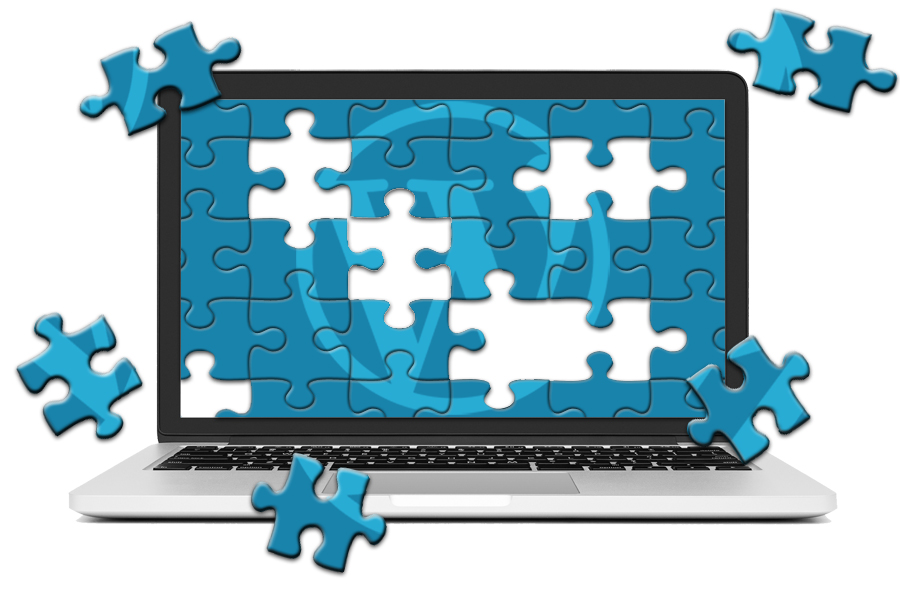
WordPress is easy to use … once you learn how to use it!
One of the reasons why WordPress has become the ideal platform of choice for building and running all kinds of websites and businesses online, is that it offers many powerful and flexible features, functions, options, settings, and add-ons that allow businesses to automate, optimize, design, customize, enhance, and expand their web presence cost-effectively, and most of this can be done without touching code, using things like plugins, widgets, blocks, themes, shortcodes, point and click, drag and drop, drop-down menus, visual editors, etc.
If you are just starting out with WordPress, how are you supposed to know all this? Where do you start to learn? What do you need to learn?
You can learn WordPress on your own and there are lots of WordPress tutorials online, but most of these are written by techies for techies.
Someone once compared the World Wide Web to an infinitely vast library where books are scattered everywhere and in no particular order. All the information is online, but learning how to find it can be very time-consuming and learning through trial and error alone can become very costly.
Wouldn’t it be great if you had a comprehensive and detailed step-by-step WordPress user manual at your finger tips that you (and everyone in your business) could quickly reference when you’re stuck, have a question, or need help using your WordPress website?
Now There’s An Easy Solution For WordPress Users!
Introducing …
“The Complete Step-By-Step WordPress User Manual”

The Complete Step-By-Step WordPress User Manual
CLICK HERE TO SEE THE TABLE OF CONTENTS
 The Complete Step-By-Step WordPress User Manual is unlike any other WordPress ‘How-To’ guide or training resource available. It has been written specifically to empower businesses and non-technical users to take control of their website and get better results online.
The Complete Step-By-Step WordPress User Manual is unlike any other WordPress ‘How-To’ guide or training resource available. It has been written specifically to empower businesses and non-technical users to take control of their website and get better results online.
Get In The Driver’s Seat Of Your Digital Vehicle
The Complete Step-By-Step WordPress User Manual puts you in the driver’s seat of your digital vehicle and gives you the keys to drive it.
Years of work and careful planning have gone into developing a comprehensive framework that will help you learn how to use your WordPress site effectively.
The Complete Step-By-Step WordPress User Manual is a comprehensive and fully documented 500+ page downloadable manual that includes hundreds of detailed step-by-step searchable and printable checklists, cheatsheets, tables, and flowcharts.
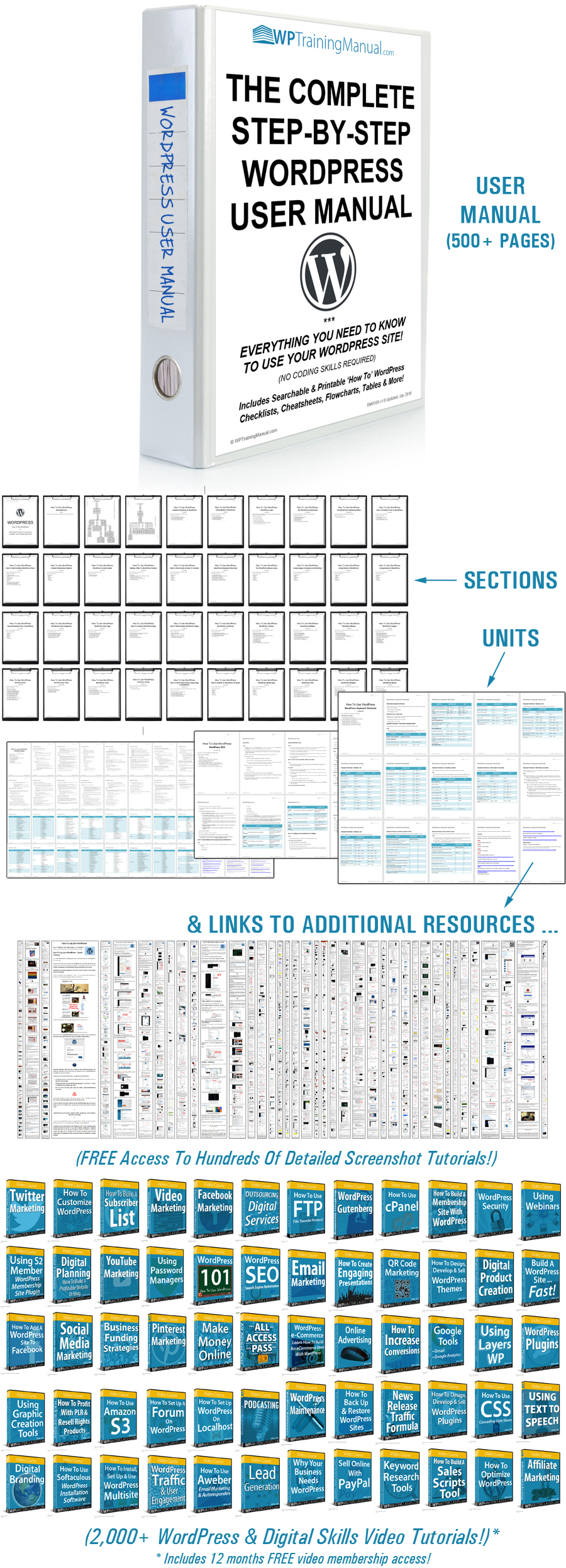
The manual is divided into sections that flow in logical and sequential order, taking users step-by-step through everything they need to know to use their WordPress site. Each chapter also includes a ‘resources’ section containing links to detailed written and video tutorials if users need additional help or information about any of the features or topics covered in that section.
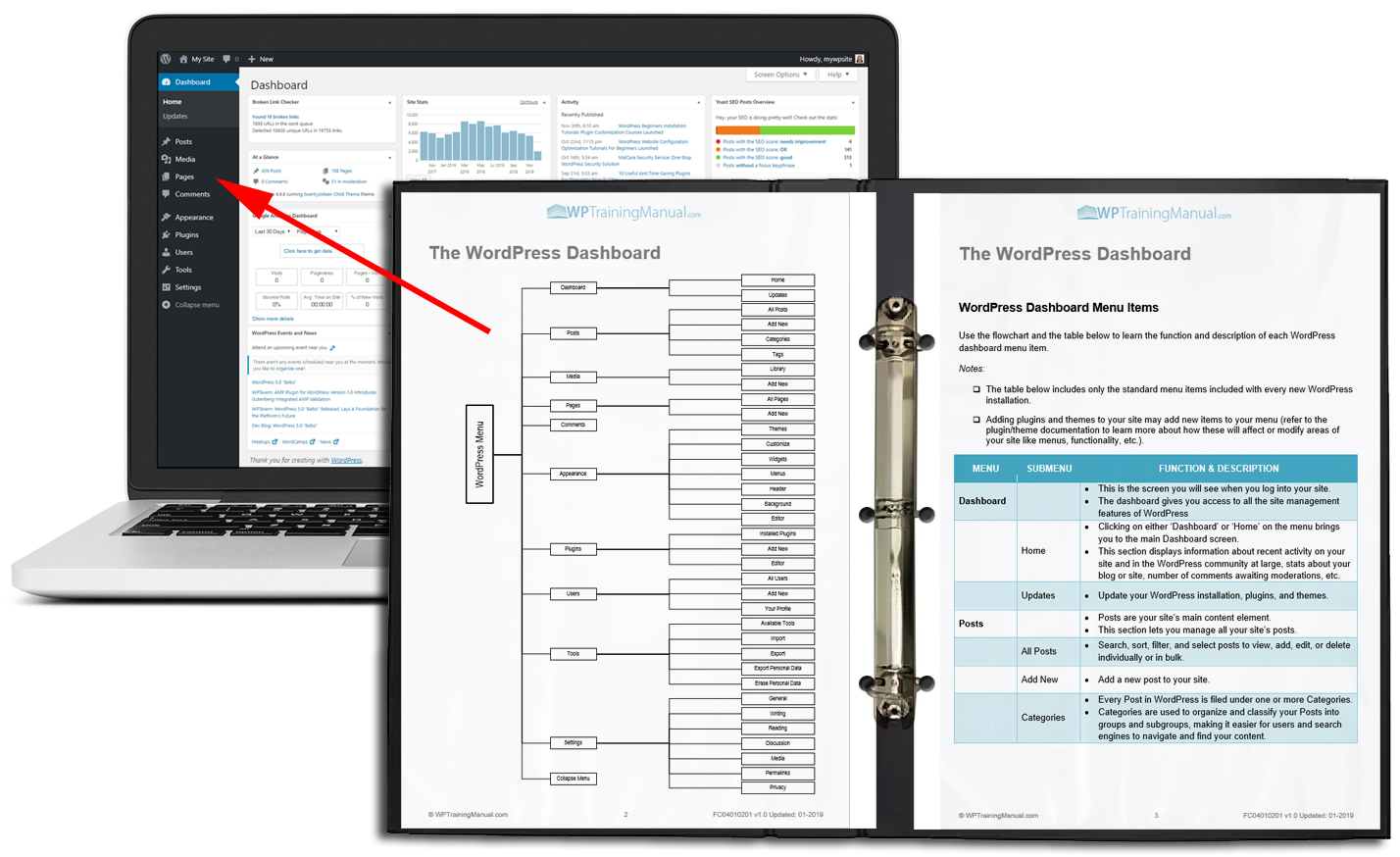
CLICK HERE TO SEE THE TABLE OF CONTENTS
Note: Resources included in the manual link to training websites that we manage, allowing us to keep the information regularly up-to-date.
*** INCLUDES 12 MONTHS FREE MEMBERSHIP ACCESS TO 2,000+ VIDEO TUTORIALS ***
If your business uses WordPress, the first step to getting better results online is learning how to use your WordPress site effectively!
Use This Manual To:
- Learn how to use your WordPress website.
- Train your staff members and colleagues how to use WordPress more effectively.
- Take control of your web presence (if managing your own website).
- Understand digital processes (if outsourcing the management of your website).
In Summary …
The Complete Step-By-Step WordPress User Manual:
- 500+ pages of searchable and printable WordPress user documentation.
- Provides quick access to comprehensive, detailed, and up-to-date information.
- Teaches non-techies how to use a WordPress website effectively with no coding skills required.
- Provides links to detailed screenshot and video tutorials for additional help or information.
- *** INCLUDES 12 MONTHS FREE MEMBERSHIP ACCESS TO 2,000+ VIDEO TUTORIALS ***
![The Complete Step-By-Step WordPress User Manual [WPMU-001]](https://wptrainingmanual.com/wp-content/uploads/2019/02/WPTMBinder-500.jpg)
Complete Step-By-Step WordPress User Manual
500+ page WordPress User Manual.
Choose this option to download the complete manual as a searchable and printable PDF file.
"Learning WordPress has been a huge stumbling block for me. I've been looking for something that covers absolutely everything but doesn't cost an arm and a leg. Thank you so much ... you have just provided me with what I have been looking for! Truly appreciated!" - Tanya
Questions? Check out our FAQs or contact us.