WordPress 6.8
Release Date: April 15, 2025
On April 15, 2025, WordPress released version 6.8, “Cecil,” in honor of the legendary pianist and jazz pioneer Cecil Taylor, an avant-garde jazz pianist known for blending chaos and harmony.

This release fine-tunes the tools you use every day, delivering a smoother, faster, and more secure WordPress experience.
For more information on this release, watch the videos at the end of this post and read the WordPress 6.8 announcement.
What’s New in WordPress 6.8 “Cecil”
Whether you’re building a new site or managing an existing one, WordPress 6.8 offers improvements that make your work easier, your site faster, and your visitors happier.
Let’s dive into the standout features of this exciting release.
The Style Book: Now Smarter and Cleaner
 The Style Book gets a structured makeover with clearer labels and a streamlined interface, making it even easier to manage your site’s colors, typography, and design elements in one place.
The Style Book gets a structured makeover with clearer labels and a streamlined interface, making it even easier to manage your site’s colors, typography, and design elements in one place.
Benefits:
- Now works with Classic themes that support
editor-stylesor atheme.jsonfile, bringing global style control to more sites than ever. - Access it under Appearance > Design to preview changes live as you update CSS or tweak settings in the Customizer.
This improvement puts more design power at your fingertips, with less hassle.
Speculative Loading: Faster Page Loads
 With Speculative Loading, WordPress 6.8 brings near-instant navigation to your site.
With Speculative Loading, WordPress 6.8 brings near-instant navigation to your site.
Here’s how it works: when a user hovers over or clicks a link, WordPress preloads the next page in the background, so it’s ready by the time they arrive.
Benefits:
- Creates a smoother, faster browsing experience, especially on modern browsers.
- Easily configurable via plugins or custom code.
- No impact on older browsers (they simply ignore it).
Faster loading = happier users + better SEO 🚀
Stronger Security with bcrypt
 Security just got a big boost! WordPress 6.8 automatically upgrades password hashing to bcrypt, making stored passwords much harder for attackers to crack.
Security just got a big boost! WordPress 6.8 automatically upgrades password hashing to bcrypt, making stored passwords much harder for attackers to crack.
Benefits:
- More robust encryption without requiring any manual updates.
- Enhances security across your entire WordPress site.
You don’t need to lift a finger, WordPress handles it all behind the scenes.
Editor Enhancements: Smoother Site Building
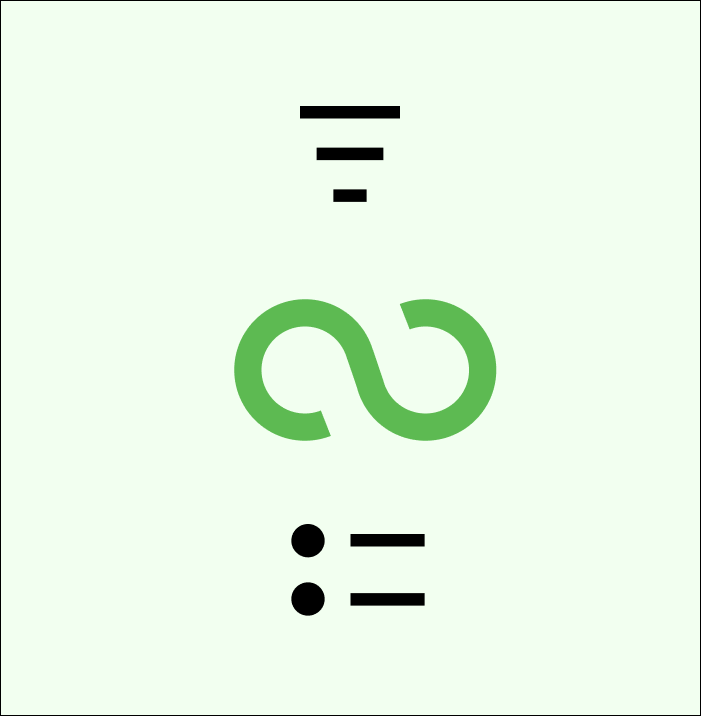 WordPress 6.8 packs plenty of editor improvements to make building your site even more intuitive.
WordPress 6.8 packs plenty of editor improvements to make building your site even more intuitive.
Benefits:
- Easier navigation in Data Views so you can find what you need faster.
- Option to exclude sticky posts from Query Loop blocks, giving you more flexibility over your content displays.
- Plus, dozens of small tweaks that improve block editing, workflows, and overall usability.
A smoother editor = more time creating, less time troubleshooting.
Accessibility Improvements
WordPress 6.8 includes 100+ accessibility enhancements, making WordPress even more inclusive for users and visitors of all abilities.
This includes:
- Accessibility fixes across every default theme.
- Better navigation menu management and Customizer labeling.
- Over 70 improvements to the Block Editor’s accessibility and usability.
Your website can reach more people with fewer barriers.
Under-the-Hood Performance Boosts
Behind the scenes, WordPress 6.8 continues to optimize performance with:
- Database optimizations reduce query loads, helping high-traffic sites run smoother.
- Faster block editor interactions and block type registration.
- The new Interactivity API lays the groundwork for lightning-fast, highly interactive front-end experiences.
Think: response times under 50 milliseconds 🤯
Videos – What’s New In WordPress 6.8
The videos below discuss new features introduced in WordPress version 6.8.
*** Please allow a few seconds for videos to load before playing ***
WP 6.8: Introduction To All Additions & Changes
This video provides an overview of the new changes in WordPress 6.8. (3:07)
WP 6.8: Bcrypt Password Security
This video looks at the new Bcrypt password security feature in WordPress 6.8. (3:09)
WP 6.8: Speculative Loading
This video looks at the new Speculative Loading feature added to version 6.8. (2:38)
WP 6.8: Classic Themes Get Stylebook
This video covers the addition of the Block Editor style book to the classic themes that support block editing but do not support full site editing. (3:19)
WP 6.8: New Image Block Feature
This video looks at the new image block feature that converts any image to your featured image. (1:27)
WP 6.8: Updated Style Panel
This video looks at the updated style panel in WordPress 6 8. (1:53)
WP 6.8: Miscellaneous New Features
This video looks at miscellaneous additions and changes made to WordPress in version 6.8. (2:45)
To learn how to build a website using WordPress, see this video course: How To Build A WordPress Site Fast
***

