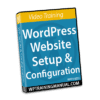WordPress Website Setup & Configuration – Video Training Pack
These videos explain how to install, set up, and configure a WordPress site.
01 – WordPress 101
These videos cover the basics of installing, setting up, and getting started with WordPress.
01 – How To Buy A Domain Name
This video explains how to buy a domain name. (4:18)
02 – How To Buy Webhosting
This video explains how to buy webhosting for a website. (4:37)
03 – How To Connect Your Webhosting Account With Your Domain
This video explains how to connect a webhosting account with the domain name. (3:50)
04 – How to Install WordPress Using cPanel
This video explains how to install WordPress using cPanel. (3:58)
05 – Installing WordPress Manually Using FTP
This video explains how to install WordPress manually using FTP. (8:53)
06 – How To Change WordPress Permalinks Structure
This video explains what permalinks are and how to change the structure of WordPress permalinks. (1:54)
07- How to Install WordPress Plugins
This video explains how to install plugins in WordPress automatically via the WordPress dashboard or manually using FTP software. (4:31)
08 – How to Install WordPress Themes
This video explains how to install themes in WordPress. (3:27)
09 – Launching Your WordPress Site
This video explains how to configure WordPress settings for indexing the site in search engines. (4:12)
10 – How To Create New Posts In WordPress (Classic Editor)
This video explains how to create a new post in WordPress using the Classic Editor. (5:49)
11 – How To Create New Pages In WordPress (Classic Editor)
This video explains how to create a new page in WordPress using the Classic Editor. (5:17)
12 – How To Write Effective Post Titles
This video explains how to create effective titles for posts and articles. (4:23)
13 – Format Images Using The WordPress Media Manager
This video explains how to insert, edit, and format images in content using the WordPress Media Manager. (3:54)
02- WordPress Customization
These videos cover configuring WordPress settings and getting a WordPress site ready for use.
01: Get a New WordPress Blog Ready
This video explains how to clean up a new WordPress site after installation. (4:06)
02: Control How Visitors Comment
This video covers how to configure WordPress commenting settings. (4:33)
03: Understanding Different User Permissions
This video explains the difference between the types of WordPress user roles. (5:27)
04: Embed YouTube or Vimeo Videos
This video covers embedding videos into WordPress content. (4:02)
05: Creating Gallery with Media Manager
This video explains how to create an image gallery using the WordPress Media Library. (3:00)
06: Add HTML Code to the Editor Tab
This video covers adding HTML code in the classic WordPress editor tab. (5:22)
07: Use WordPress Widgets Effectively
This video covers using WordPress widgets. (3:48)
08: Create Navigation Menus and Sort Them
This video explains how to create and sort navigation menus in WordPress. (4:21)
09: Remove Powered By WordPress
This video covers how to remove the “Powered by WordPress” tag from the footer of a WordPress website. (3:24)
03 – WordPress Admin Color Schemes
These videos cover changes WordPress made to its admin color scheme after version 3.8.
01 – WordPress Admin Color Schemes – Changes Since v. 3.8
WordPress made a major upgrade to the admin color scheme after version 3.8. This video covers those changes. (4:59)
02 – How To Customize Your WordPress Dashboard Color Schemes
The default admin color is black. This video shows you how to switch to other colors. (1:31)
03 – How To Revert Your WordPress Dashboard Admin Design To Pre v.3.8
This video shows you how to revert the dashboard to the pre-WordPress 3.8 style. (1:39)
04 – Basic WordPress Customizations
These videos explain how to make basic customizations to a WordPress site.
01 – How To Customize Your WordPress Dashboard
This video shows how to rearrange information panels inside the WordPress dashboard area. (3:24)
02 – How To Customize WordPress Theme Settings
This video explains how to make customizations to a WordPress site and how to preview what these changes are going to look like using the WordPress theme customizer. (3:45)
03 – How To Upgrade And Delete WordPress Plugins
This video explains how to upgrade and delete WordPress plugins. (2:16)
04 – How To Upgrade WordPress Themes
This video explains how to upgrade WordPress themes to their latest version inside the WordPress dashboard. (1:04)
05 – How To Create A Static Home Page For A WordPress Website
This video explains how to quickly and easily customize the look of a WordPress site’s main page by replacing the default ‘latest posts’ blog page with a fixed home page. (1:25)
06 – How To Make Simple WordPress Permalink Keyword Tweaks To Increase Ranking
This video covers simple permalink tweaks that will improve a WordPress site’s SEO. (2:24)
07 – How To Track A WordPress Site’s Statistics With Google Analytics
This video explains how to install Google Analytics on a WordPress site. (3:29)
08 – How To Add A Facebook Like Box To The WordPress Sidebar
This video explains how to add a Facebook Like box to the sidebar and pages of a WordPress site. (5:42)
09 – How To Add A Twitter Box Widget To The WordPress Sidebar
This video explains how to add a Twitter widget to the sidebar and pages of a WordPress site. (6:20)
10 – How To Create Backups For A WordPress Site
This video explains how to back up a WordPress site. (2:44)
11 – How To Restore A Previous Backup Of A WordPress Site
This video explains how to restore a WordPress site from a previous backup. (6:24)
05 – cPanel
These videos cover using features of cPanel in webhosting servers.
01 – Overview Of cPanel Video Course
This video provides an overview of what this course covers. (6:20)
02 – cPanel Help: Video Tutorials Feature
cPanel provides its own extensive help, knowledgebase, and documentation section. This video explains how to access these resources, including cPanel’s own video tutorials, and how to change the layout and design of the control panel area. (7:58)
03 – How To Create & Add Data To A MySQL Database
This video explains how to create, insert, and edit data in a MySQL database. (8:01)
04 – How To Use Awstats
This video explains how to use the web stats software inside cPanel to analyze and understand what is happening on a website and how to apply this data to the business. (6:55)
05 – What Is Softaculous
This video provides an overview of the Softaculous software installation script that is available in most servers with cPanel installed. (6:11)
06 – How To Set Up Error And Redirect Pages
This video explains how to set up an error and a redirect page on a web server for website visitors landing on ‘not found’ pages. (4:22)
07 – How To Use File Manager Effectively
This video explains how to upload files including zip files, media files (e.g. videos), and more to a web server using cPanel’s built-in file manager tool. (7:08)
08 – Email Authentication
This video explains how to prevent people like spammers from abusing an email address by instructing cPanel to authenticate all emails coming from a domain as being legitimate emails. (3:55)
09 – How To Backup And Restore A Website
This video explains how to back up and restore a website from within cPanel. (6:42)
06 – Softaculous
Softaculous is a software program that automates the installation of commercial and open-source web applications to websites on webhosting applications like cPanel.
These videos explain how to install WordPress using Softaculous.
01 – Comparing Softaculous vs Fantastico
This video compares the differences between using the Softaculous and Fantastico scripts to install WordPress. (1:36)
02 – Softaculous Overview
This video provides a quick overview of the Softaculous user interface area. (5:50)
03 – Softaculous Categories
This video provides a quick overview of the different categories of scripts and functionalities that Softaculous makes available to users. (6:25)
04 – How To Install WordPress Using Softaculous
This video shows you how to install WordPress using Softaculous. (5:32)
05 – How To Edit Softaculous Installation Details
This video shows you how to edit your installation details. (1:58)
06 – How To Backup Installed Software
This video shows you how to back up Softaculous script installations. (1:44)
07 – How To Delete Softaculous Installations
This video shows you how to delete Softaculous script installations. (0:52)
07 – Amazon S3
These videos explain how to set up and use Amazon S3 to upload, store, manage, and protect images, large media files, downloadable files, stream videos, and more.
01 – Introduction To Amazon S3
This video provides an introduction to the Amazon Web Services (AWS) S3 service. (7:36)
02 – S3 Pricing Calculator
This video explains how to use the AWS pricing calculator. (5:05)
03 – Getting Started ith Amazon S3
This video covers what you need before getting started with Amazon S3. (1:10)
04 – S3 Recommended Software
This video covers recommended software to use with Amazon S3 and why. (3:22)
05 – How To Connect Software To S3
This video explains how to connect the recommended software discussed in the previous video to an S3 account. (3:54)
06 – S3 Buckets And Folders
This video explains what S3 Buckets are and how to create nested folders inside buckets for uploading files. (3:50)
07 – S3 File Protection
This video explains how to prevent unauthorized access to files stored in S3 folders. (7:30)
08 – How To Transfer Files In Amazon S3
This video explains how to transfer files from a computer to Amazon S3 buckets and folders. (6:44)
09 – S3 URL
This video covers how to generate URLs in Amazon S3 for distributing uploaded/stored files to others or adding/displaying these to a website. (2:24)
***
Order Now!
Note: You can purchase our Rebrandable WordPress User Manual package which includes this video training pack, or purchase this product separately by clicking the button below…
***
The videos in this training pack are for your personal and business use only. You can use these videos yourself or upload them to your own website(s) for the benefit of your visitors and clients (e.g. you can add them to a client training/membership area). You cannot resell these videos or upload them to public video sharing sites (e.g. YouTube, Vimeo, etc.).
If you have any additional questions about these videos, please visit our FAQs page or contact us.
***