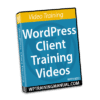WordPress Client Training Videos – Video Training Pack
Use these videos to train your clients to use their WordPress sites.
Note: We recommend using these videos as a complement to our WordPress User Manual and detailed accompanying online WordPress tutorials.
01 – WordPress 101
Use these videos to train your clients on using the main basic features of a WordPress site.
01 – How To Create New Posts In WordPress (Classic Editor)
This video explains how to create a new post in WordPress using the Classic Editor. (5:49)
02 – How To Create New Pages In WordPress (Classic Editor)
This video explains how to create a new page in WordPress using the Classic Editor. (5:17)
03 – How To Write Effective Post Titles
This video explains how to create effective titles for posts and articles. (4:23)
04 – Format Images Using The WordPress Media Manager
This video explains how to insert, edit, and format images in content using the WordPress Media Manager. (3:54)
05 – How To Change WordPress Permalinks Structure
This video explains what permalinks are and how to change the structure of WordPress permalinks. (1:54)
06 – How to Install WordPress Plugins
This video explains how to install plugins in WordPress automatically via the WordPress dashboard or manually using FTP software. (4:31)
07 – How to Install WordPress Themes
This video explains how to install themes in WordPress. (3:27)
08: Control How Visitors Comment
This video covers how to configure WordPress commenting settings. (4:33)
09: Understanding Different User Permissions
This video explains the difference between the types of WordPress user roles. (5:27)
10: Embed YouTube or Vimeo Videos
This video covers embedding videos into WordPress content. (4:02)
11: Creating Gallery with Media Manager
This video explains how to create an image gallery using the WordPress Media Library. (3:00)
12: Add HTML Code to the Editor Tab
This video covers adding HTML code in the classic WordPress editor tab. (5:22)
13: Use WordPress Widgets Effectively
This video covers using WordPress widgets. (3:48)
14: Create Navigation Menus and Sort Them
This video explains how to create and sort navigation menus in WordPress. (4:21)
02 – WordPress Media
This video training module explains how to enhance the content in WordPress using different types of media.
01 – The WordPress Visual Editor
This video provides an overview of using the WordPress visual (classic) editor and how to format images. (2:22)
02 – How To Add Photo Galleries In WordPress
This video explains how to create photo galleries and add multiple images to WordPress posts and pages. (4:06)
03 – How To Create Video Playlists In WordPress
This video explains how to create video playlists in WordPress. (4:00)
04 – How To Create Audio Playlists In WordPress
This video explains how to create audio playlists in WordPress. (4:05)
05 – The WordPress Theme Area – Theme Customization And Preview Widget
This video explains how to change and customize the appearance of a WordPress website design using themes, and how to preview changes made to the site. (2:20)
03 – WordPress Gutenberg Editor
This video training module covers the basics of using the WordPress Gutenberg editor.
01 – Introduction To WordPress Gutenberg
This video provides an introduction to WordPress Gutenberg and the pros and cons of using the Gutenberg editor. (3:27)
02 – User Interface Overview
This video provides an overview of the Gutenberg user interface. (5:16)
03 – Different Blocks
This video explains the different types of blocks in the Gutenberg content editor. (15:42)
04 – Block Sidebar
This video covers the right-hand sidebar features and elements contained in Gutenberg blocks. (6:46)
05 – Common Blocks
This video covers common types of blocks available in the Gutenberg editor. (8:32)
06 – Formatting Blocks
This video covers WordPress Gutenberg formatting blocks. (7:21)
07 – Layout Elements
This video covers WordPress Gutenberg layout elements like buttons, columns, media, text, page breaks, separators, spaces, and more. (3:56)
08 – Classic Editor
This video explains how to disable the Gutenberg editor and revert to the classic WordPress editor. (4:22)
09 – Additional Editor Options
This video covers additional Gutenberg editor options. (11:20)
***
Order Now!
Note: You can purchase our Rebrandable WordPress User Manual package which includes this video training pack, or purchase this product separately by clicking the button below…
***
The videos in this training pack are for your personal and business use only. You can use these videos yourself or upload them to your own website(s) for the benefit of your visitors and clients (e.g. you can add them to a client training/membership area). You cannot resell these videos or upload them to public video sharing sites (e.g. YouTube, Vimeo, etc.).
If you have any additional questions about these videos, please visit our FAQs page or contact us.
***