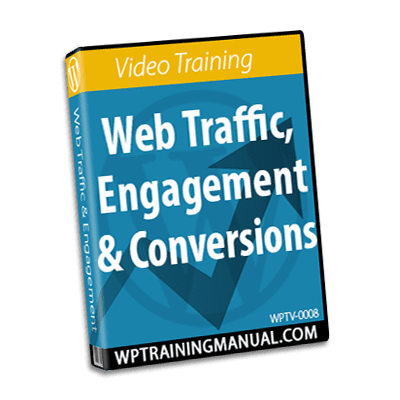More Web Traffic, Engagement, And Conversions – Video Training Pack
Use these videos to teach your clients effective strategies to drive more traffic to their websites, increase user engagement, and improve their conversions.
01 – Boost Branding
These video tutorials cover different strategies to boost a brand online.
01 – Your Customer Demographics
This video explains how to identify customer demographics to create a more effective content marketing and branding strategy. (9:01)
02 – Create Memorable Slogans
This video explains how to create memorable slogans for a business or company that customers will remember. (7:36)
03 – Create Quality Logos
This video explains how to get high-quality logos created cheaply. (9:51)
04 – Using Colors To Sell More
This video explains the power of using colors to improve branding and results. (4:50)
05 – Upgrade Fuzzy Graphics To Vector Images
This video explains how to upgrade the quality of web graphics using vector images. (7:12)
06 – Using Mascot Images
This video covers using mascot images to boost a brand. (5:18)
07 – Create Simple Video Intros
This video explains how to create simple, branded video intros. (9:12)
08 – Boost Branding Through Facebook Posts
This video explains how to boost a business brand through Facebook posts. (9:50)
09– Improve Web Design With WordPress Themes
This video explains how to boost a brand online by upgrading the WordPress theme’s web design. (6:45)
10– Brand Positioning Through Educational Videos
This video explains how to position a brand as being trustworthy using educational videos. (11:43)
02 – Improve Conversions
These videos focus on ways to improve conversions by improving areas of the website that impact user experience.
01 – How To Turn Prospects Into Buyers
This video explains how to turn site visitors into buyers and/or subscribers. (7:43)
02 – 3 Groups To Target To Increase Conversions
This video explains how to increase conversions by appealing to three specific groups of people. (8:30)
03 – Time Tested WordPress Layouts
This video covers web design layouts that have been proven over time to help increase conversions. (12:27)
04 – Essential Pages To Convert Skeptical Fence Sitters
This video explains the pages that a website must include to address skeptical fence-sitters and improve conversions. (8:21)
05 – Creating Call To Action Forms
This video explains how to create ‘call to action’ forms that will help improve conversions. (6:16)
06 – Adding Call To Action Forms To Your Sidebar
This video explains how to add the ‘call to action’ forms created in the previous video to a site’s sidebar area. (6:16)
07 – Creating Banner Ads
Using banner ads on a website to focus visitors’ attention on particular areas of the site or products or services can help to improve conversions. This video explains how to easily create banner ads for a site. (11:03)
08 – Adding Banners Ads To The Sidebar
This video explains how to add banners ads to the site’s sidebar area using widgets. (6:32)
09 – Using Before And After Pictures
Using ‘before and after’ pictures are a powerful way to improve sales and conversions, as this video explains. (6:23)
10 – Using Social Proof To Remove Skepticism
This video covers ways to address the objections of skeptical potential buyers using social proof. (6:41)
03 – Traffic & Engagement
These videos explain how to drive more web traffic and increase social engagement.
01 – How To Decrease Visitor Bounce Rates
This video explains ways to decrease visitor bounce rates to help increase social engagement. (7:17)
02 – Optimize Images To Be Search Engine Friendly
This video explains how to optimize images to be more search engine friendly. (5:11)
03 – Traffic-Generating Video Marketing Method
This video covers a powerful video marketing method that will drive more traffic to a website. (11:08)
04 – Index Content Fast Using Social Bookmarking
This video explains how to get a website content indexed faster in search engines using social bookmarking sites. (9:55)
05 – Track Social Engagement Performance
This video explains how to track and monitor a WordPress site’s social engagement signals, performance, and metrics to improve traffic from social media channels. (4:05)
06 – Creating Educational Infographics
This video explains how to generate traffic using interesting and educational infographics. (4:16)
07 – How To Create Engaging Intro Pages
This video explains how to create engaging intro pages to increase visitor engagement and interaction on a website. (12:19)
08 – How To Share Your Site Socially
This video explains how to make it easier for people to share links to a website on their social networks. (7:31)
04 – List Building
These videos cover different aspects of an effective list-building strategy.
01 – Why Build A List And Different Ways To Do It
This video provides different scenarios to illustrate the importance of building a list for a business. (8:51)
02 – How To Create Free Gifts Fast To Build Your List
This video explains how to create valuable free gifts fast that can be used to build a list. (7:47)
03 – How To Start An Autoresponder Campaign
This video explains how to build an autoresponder and start a list-building campaign. (12:25)
04 – How To Add An Autoresponder To The Sidebar
This video explains how to add the autoresponder built from the previous video to the site’s sidebar. (4:16)
05 – How To Create WordPress Squeeze Pages
This video explains how to create squeeze pages on a WordPress site quickly and easily. (6:59)
06 – Build A List Piggybacking On Product Launches
This video explains how to generate commissions and build a customer list quickly using someone else’s product launches or traffic. (5:57)
07 – Writing An Autoresponder Email Series That Converts
This video covers the elements an autoresponder email series must have to successfully convert subscribers into buyers and action takers. (6:21)
08 – How To Create Raving Fans On An Email List
This video explains how to build a list of raving, loyal fans, not just ‘subscribers.’ (6:18)
09 – Using Integration Marketing To Build A List
This video explores integration marketing and how to leverage this method to build a responsive list. (12:37)
10 – How To Use Exit Popups To Build Your List
This video explains how to build a list effectively using exit pop-ups. (7:12)
05 – SEO & Tracking
These videos cover different areas of SEO related to improving web traffic and tracking results.
01 – How To Cloak Ugly Long Affiliate Links
This video explains how to turn long or affiliate links into short, search engine-friendly or “pretty” links. (4:38)
02 – Help Visitors Find Your Content With Related Posts
This video explains how to use a ‘Related Posts’ plugin to help visitors find related content on a website.(10:10)
03 – Use Authority Sites To Increase SEO
This video explains how to use authority sites effectively to increase and improve SEO. (5:51)
04 – RSS Part 1 – Finding The WordPress Feed
This video explains how to find the RSS feed location on a WordPress site. (2:20)
05 – RSS Part 2 – Syndicating The WordPress Feed
This video explains how to syndicate a WordPress RSS feed. (7:20)
06 – How To Embed Google Analytics In WordPress
This video explains how to embed Googe Analytics into a WordPress site to track marketing results. (6:28)
06 – Keyword Research
These videos focus on doing proper keyword research to create web content that will help deliver better results.
01 – Google Keyword Planner – Part 1
This video focuses on the differences between the old Google keyword tool and the new Google Keyword Planner. (6:40)
02 – Google Keyword Planner – Part 2
This video focuses on the 4 main types of keyword searches the tool makes available to users. (9:34)
03 – Google Keyword Planner – Part 3
This video focuses on keyword search examples using the keyword planner tool. (7:53)
04 – Google Keyword Planner – Part 4
This video focuses on niche market research for building a search-optimized WordPress site. (11:50)
07 – Facebook
There are many ways to use Facebook to drive traffic. These videos cover the basics of driving highly targeted traffic to a Facebook page and building an active community.
01 – Free Facebook Traffic
This video introduces a method for getting free traffic from Facebook by focusing on targeting quality vs. quantity users. (4:06)
02 – Demographics
This video explains how to work out the demographics of the audience the site will be marketing to. (9:28)
03 – Finding Groups With Active Fans
This video explains how to find groups with active fans that sites can target for their products or services. (5:29)
04 – How To Pinpoint And Recruit Fans
This video explains how to pinpoint and recruit active fans while building a Facebook page. (4:59)
05 – Fan Page Engagement
This video covers areas that will help build fan page engagement like how frequently to post content, what content to post, and where to get ideas for content that can be posted. (5:04)
06 – Outsourcing And Automating Traffic From Facebook
This video explains how to outsource and automate the process and methods discussed in this training module. (6:03)
08 – Facebook Likes
These videos explain how to get targeted Facebook Likes using inexpensive methods.
01 – FB Likes: Introduction
This video provides an overview of the topics covered in this module: Creating social proof, authority, engagement, and a winning strategy. (7:57)
02 – The Process
This video walks through a real-life fan page and shows the process of setting up a Facebook page to successfully gain targeted Facebook fan page likes using the strategy discussed in this module. (8:38)
03 – A Winning Strategy
This video explains how the likes generated using the method in this module help to create a winning strategy. (8:33)
04 – 5 Minute Content
This video explains a quick strategy for creating images and content that will resonate with the target audience. (5:30)
05 – Time-Saving Method
This video explains a time-saving method for creating social proof and user engagement. (6:04)
06 – Your Ad Campaign
This video explains the ad creation process, starting with campaigns. (5:07)
07 – Configuring Ad Sets
This video covers how to configure ad sets. (9:54)
08 – Crafting A Winning Ad
This video simplifies the process of crafting a high-converting ad.(4:50)
09 – YouTube Marketing
These videos explain how to rank videos higher on YouTube and on Google’s search results.
01 – Overview Of YouTube
This video provides a quick overview of YouTube features like Channel Details, Video Manager, and more to help users navigate more easily inside their Youtube account. (6:44)
02 – Research Your Competitors And Rank
This video explains how to analyze channels, videos, and target audiences before uploading videos to YouTube. (5:33)
03 – Research Organic Seo Rank
This video explains how to analyze and plan a strategy for increasing Google search engine ranking using videos. (3:12)
04 – Preparing And Uploading Files
This video explains how to prepare and upload video files for YouTube. (5:11)
05 – Optimizing Videos
This video explains ways to further optimize videos for better rankings and results. (5:04)
06 – Increasing Reach With Video Playlists
This video explains a playlist strategy that will boost exposure online and help sites reach even more people using videos. (4:37)
07 – Increasing Engagement With Video Annotations
This video explains how to use video annotations to increase engagement and interaction with users. (4:45)
08 – Increase Ranking With Social Signals
This video explains how to increase video rankings further using social backlinks and other useful social resources. (6:03)
09 – Increasing Video Reach
This video explains a simple method to gain even more exposure online and increase a video’s reach beyond YouTube itself. (1:57)
10 – Create Engaging Presentations
These videos explain how to use the Prezi presentation software to create beautiful and engaging presentations.
01 – Overview Of Prezi
This video provides an overview of Prezi – a software tool used to create engaging online presentations and how it compares to other presentation tools like PowerPoint. (3:44)
02 – Prezi Made Easy
This video explains the main features of Prezi and the difference between using Prezi Next and Prezi Classic. (4:14)
03 – How To Start A Prezi Presentation
This video covers the structure of Prezi Next and how to get a presentation started. (3:36)
04 – Prezi Site Overview (Browser Version)
This video provides an overview of the Prezi site, dashboard, app, templates, and how everything in Prezi Next works. (3:10)
05 – Start A New Prezi Demo
This video walks through the processes of starting a new presentation from scratch, creating new presentations from templates, and the differences between these methods. (5:10)
06 – How To Edit And Customize A Presentation
This video explains how to customize a presentation, including adding and editing text, images, colors, animation, and more. (11:51)
07 – Prezi Shortcut Keys
This video explains how to speed up the process of creating presentations using Prezi’s shortcut keys. (7:09)
08 – Creating A Video Presentation
This video explains how to take online presentations one step further to create video presentations. This video covers areas like adding voiceovers, background tracks, and more. (7:17)
09 – Collaborating With Prezi
This video explains how to collaborate via Prezi, and how to get a team involved in working on or improving your presentation. (2:36)
11 – Build A WordPress Authority Blog
One of the keys to building a profitable website is to establish a website as an authority in a niche or industry. These videos explain how to build an authority website or blog.
01 – Introduction
This video provides an overview of the videos in this training series and the mindset required to get started. (3:57)
02 – Find A Profitable Niche
This video explains how to brainstorm and identify profitable niches to build an authority website or blog in. (4:15)
03 – Longevity Test
This video explains how to minimize the risk of choosing a niche with a short profit potential lifespan. (3:09)
04 – Authority Test
This video explains how to identify and position websites as an authority in their niche and the criteria needed to achieve this. (2:40)
05 – Competition Test
This video explains how to determine if a niche has the right level of competition to sustain the website or blog and make it profitable. (6:07)
06 – Product Test
This video explains how to ensure that the site can remain profitable in the long run. (7:04)
07 – Topic Generation
This video covers the tools and resources used to research and identify content topics for a niche. (6:57)
08 – Article/Post Creation
This video covers the process of creating articles or blog posts for the site. (10:38)
09 – Platforms
This video compares using Blogger vs WordPress content publishing and content management platforms. (12:03)
12 – WordPress Engagement
These videos cover how to increase engagement on a WordPress site. This is important not only from a conversion standpoint but also a ranking factor in Google SERPs.
01 – Introduction
This video explains the reasons why users may be leaving the site and introduces the strategies covered in this video training module. (7:21)
02 – How Fast Does The Website Load?
This video explains how to test the speed of a WordPress site. (7:53)
03 – Speed Up Plugins
This video explains how to speed up a website using specific plugins. (8:52)
04 – Speed Up Hosting
This video explains how to speed up a WordPress site beyond plugins with the web hosting setup. (4:24)
05 – Hack 1: Give Users More Of What They Are Searching For
This video explains how to present users with the content they’re looking for. (6:14)
06 – Hack 2: Increase User Engagement Using Comments
This video explains how to get users to go from the content to the comments section, where they can interact with the site. (3:58)
07 – Hack 3: Getting Users To Interact With The Website
This video explains how to get users to continue interacting with the site. (6:55)
08 – List Building
This video explains how to get visitors to turn into subscribers and build a marketing list. (6:31)
13 – Social Media Content
These videos explain how to create quick and easy social media content in less than 5 minutes.
01 – Introduction To Social Media Content Marketing
This video introduces a simple content marketing strategy that can be implemented to create content for social media quickly and easily. (4:08)
02 – Analyze The Audience
This video explains how to analyze the audience. (7:28)
03 – Similar Interests
This video introduces the concept of affinity audiences within the Facebook Audience Insights tool. (2:59)
04 – Where Do They Hang Out?
This video explains how to dig further and take a look at how people are engaging with different pages with similar affinities. (6:54)
05 – Magazines – What Kind Of Images Inspire Them?
This video explains how to identify the kind of images that will inspire an audience. (5:29)
06 – Choosing Powerful Words
This video explains how to combine powerful images and words to create great content. (5:08)
07 – Image Creation
This video explores different tools used to create great social media content. (9:07)
08 – Organizing Your Social Media Content
This video explains how to organize content into collections. (3:11)
09 – Auto Scheduling Content
This video explains how to auto-schedule content. (6:13)
14 – Survey Funnel Traffic
These videos explain how to generate highly targeted and high converting micro-targeted leads using use survey funnels.
01 – Introduction To Survey Funnels
This video provides an outline of the content covered in this training module. (3:19)
02 – Listening vs. Speaking
This video covers the specific sales strategy used in this survey funnel to help the site get the right data and convert more sales. (7:57)
03 – End Goal
This video explains how to identify objectives to achieve better conversions with survey funnels. (5:48)
04 – Product And Service
This video explains how to identify the different needs or pain points that the product and/or service solves for target users. (4:10)
05 – Survey Buyers
This video helps to figure out which buyers will fit the site’s goals and want their products and services. (12:38)
06 – Typical Day Of A Survey Buyer
This video explains how to get into the mindset of an ideal customer in order to target a strategy for better conversions. (5:09)
07 – Survey Form
This video walks through the process of creating an effective survey form. (3:56)
08 – Survey Mind Map
This video walks through the process of mapping out the entire survey funnel. (11:03)
09 – Surveys: From Implementation To Segmentation
This video walks through the entire process covered in the previous videos to implement the strategy successfully. (9:17)
15 – Online Course Setup
These videos explain how to use popular learning management system (LMS) plugins to set up online courses in WordPress.
01 – WordPress LMS – Introduction
This video introduces the approach used to take an online course and set it up successfully on WordPress to begin making sales. (4:59)
02 – WordPress LMS – Problem
This video explains the main reason why most people drop out of online courses and how to prevent this from happening. (4:03)
03 – WordPress LMS – Experience
This video explains how to create a better experience for students and ensure that they will consume the online course from start to finish. (14:08)
04 – WordPress LMS – Different Plugins
This video covers different learning management system plugins used to set up an online course on WordPress. (9:28)
05 – WordPress LMS – LearnDash
This video covers using the LearnDash WordPress plugin to set up an online course. (10:50)
06 – WordPress LMS – Course Consumption
This video explains how to boost online course consumption rates to ensure that students consume the course content from beginning to end. (6:13)
07 – WordPress LMS – Course Engagement
This video explains how to get more people to engage with an online course. Note: this area is covered in more detail in the next video training module. (5:58)
08 – WordPress LMS – Adding Prestige And Fun To Courses
This video explains how to make students feel good about completing the course. (8:11)
16 – Online Course Engagement
These videos explain how to get students to engage with the course and actually complete it.
01 – Online Course Engagement – Your Customer’s Mindset
This video explains the mindset of students and how to find out what they want. (4:27)
02 – Online Course Engagement – Your Customer’s Brain
This video explains why we are programmed to take certain actions and how to use this knowledge to get students to take actions that will help to sell more courses online. (4:47)
03 – Online Course Engagement – Desire Trigger
This video explains how to identify the audience’s desire triggers. (7:42)
04 – Online Course Engagement – Progress Trigger
This video explains how to increase course engagement by helping students see where they are in the course. (6:11)
05 – Online Course Engagement – Human Trigger
This video explains the trigger that will motivate students to move forward with the course. (3:51)
06 – Online Course Engagement – Course Rewards And Points
This video covers WordPress LMS plugins used to offer students course rewards and points. (5:23)
07 – Online Course Engagement – Engagement Rewards
This video explains how to get people to not only complete the course but also engage with the site using engagement rewards. (9:35)
08 – Online Course Engagement – Attention Trigger
This video explains how to get students back to an online course or to an online community if they’ve forgotten about it. (4:25)
***
Order Now!
Note: You can purchase our Rebrandable WordPress User Manual package which includes this video training pack, or purchase this product separately by clicking the button below…
***
The videos in this training pack are for your personal and business use only. You can use these videos yourself or upload them to your own website(s) for the benefit of your visitors and clients (e.g. you can add them to a client training/membership area). You cannot resell these videos or upload them to public video sharing sites (e.g. YouTube, Vimeo, etc.).
If you have any additional questions about these videos, please visit our FAQs page or contact us.
***